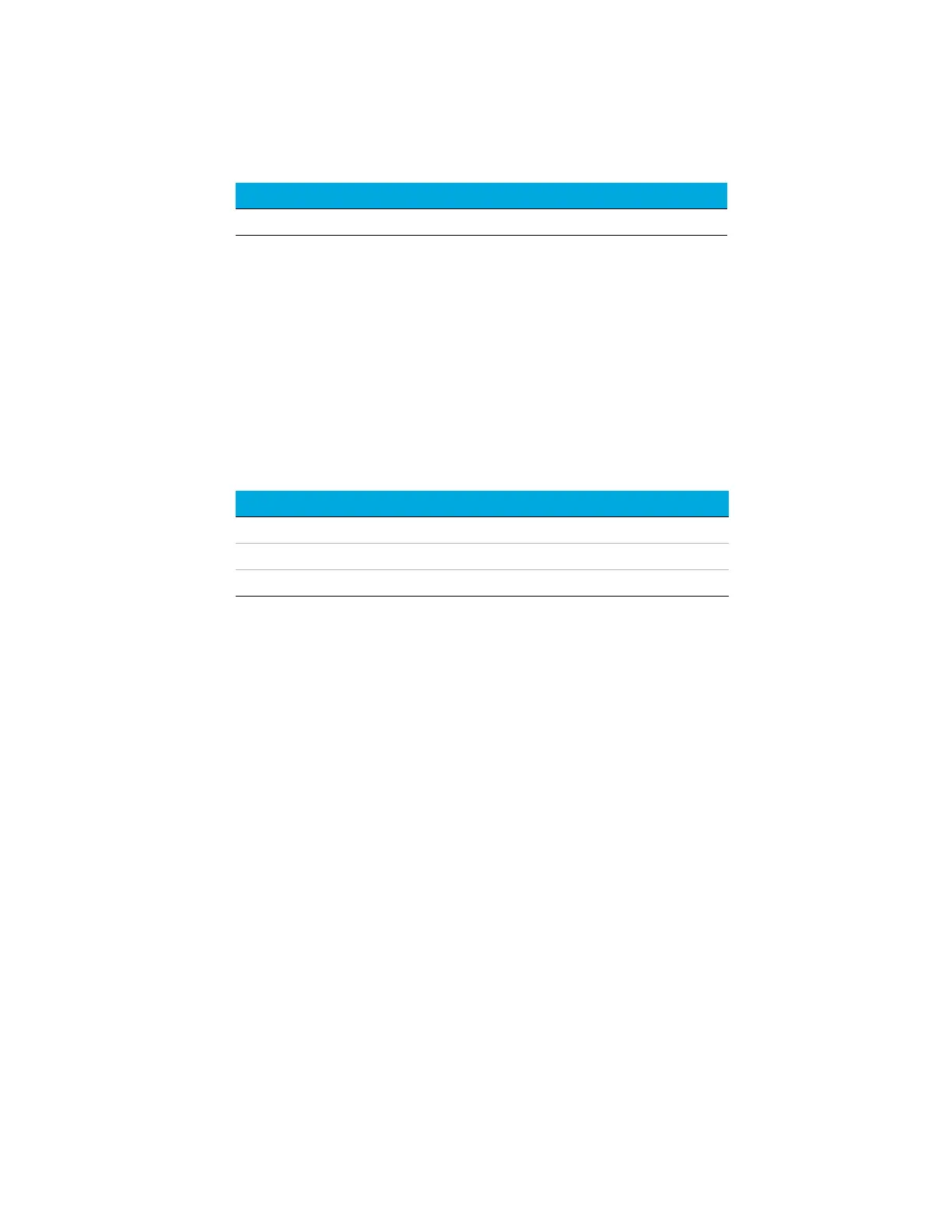11 Configuration
Operation Manual 173
Since only a single column is configured, the GC determines that it controls the inlet pressure
to the column by setting the front inlet pressure and the outlet pressure is always atmospheric.
The GC can calculate a pressure for the front inlet that can exactly overcome the resistance to
flow presented by this column at any point during a run.
Slightly more complex example
A precolumn is followed by a AUX 1 pressure controlled splitter and two analytical columns.
This requires three column descriptions.
The GC can calculate the flow through the precolumn using the precolumns physical
properties to calculate the column’s resistance to flow, along with the front inlet pressure and
the AUX 1 pressure. Your analytical method can set this flow directly for the precolumn.
For the flow in the two parallel analytical columns 1 and 2, the GC can use the column’s
physical properties to calculate the split flow through each individual column, at a given AUX 1
pressure, with both columns exiting to atmospheric pressure. Your analytical method can only
set the flow/pressure for the lowest numbered column in the split, in this case, Analytical
column #2. If you try to set the flow for column #3, it will be ignored and the flow for column #2
will be used.
If other columns are currently defined, they may not use AUX 1, Front inlet, Front detector, or
Back detector in their configuration.
Table 19 Analytical column
Column Inlet Outlet Thermal zone
Analytical column Front split/splitless Front FID GC oven
Table 20 Precolumn split to two analytical columns
Column Inlet Outlet Thermal zone
1 - Precolumn Front inlet AUX 1 GC oven
2 - Analytical column AUX 1 Front detector GC oven
3 - Analytical column AUX 1 Back detector GC oven
