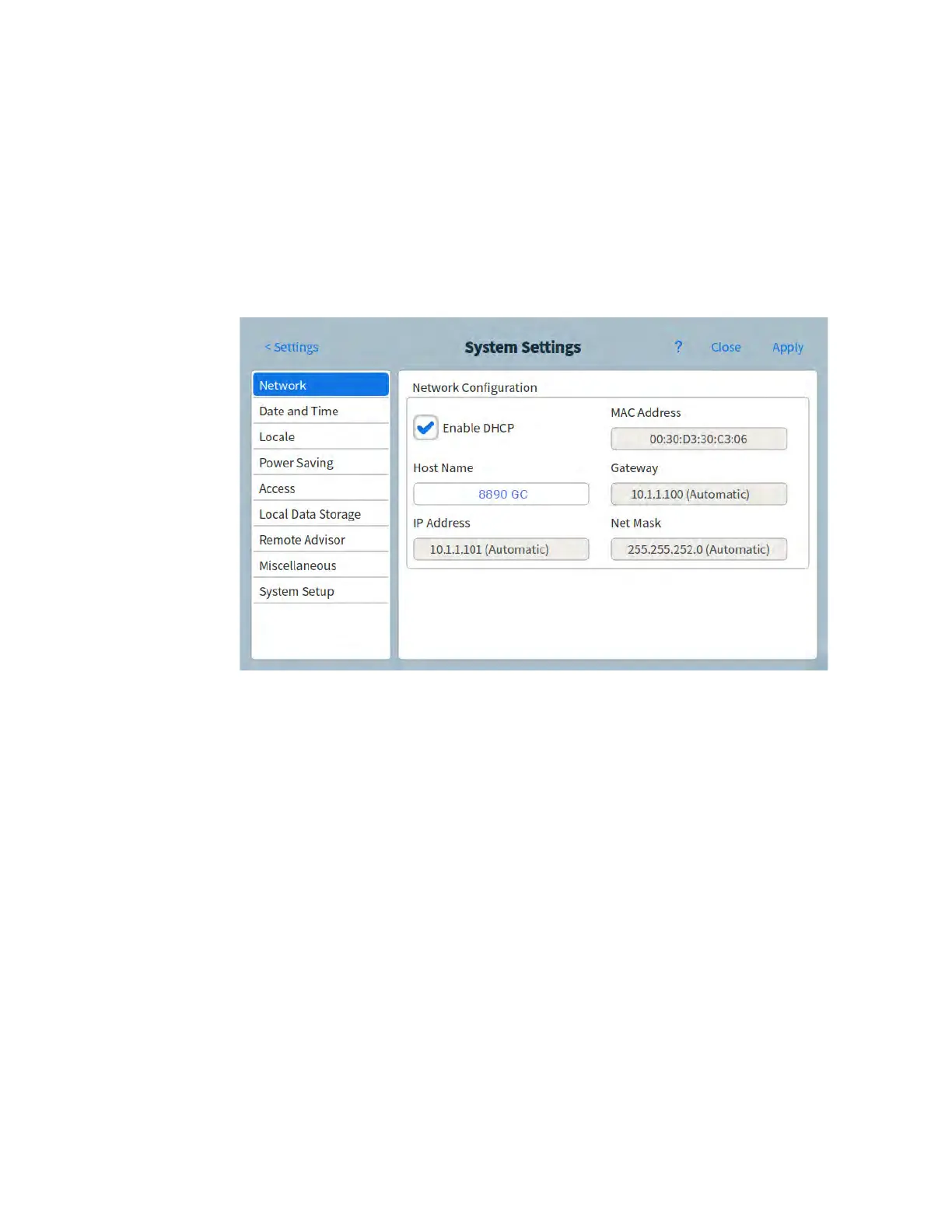10 Settings
146 Operation Manual
Configuring the IP address for the GC
For network (LAN) operation, the GC needs an IP address. It can get this from a DHCP server,
or it can be entered directly from the touchscreen. In either case, see your LAN administrator
for appropriate settings.
To use a DHCP server
1 From the System Settings page, select the Network page selection button. The Network
Configuration page appears. See Figure 44.
Figure 44. Network Configuration page
2 Select Enable DHCP.
3 Select Apply.
4 If prompted, restart the GC. See “Power”.
To set the LAN address at the touchscreen
1 From the System Settings page, select the Network page selection button.
2 If Enable DHCP is selected:
a Deselect Enable DHCP.
b When prompted, restart the GC. See “Power”.
c Return to the System Settings page
3 Enter the Host Name or the IP Address in its corresponding field
4 Enter the Gateway number in the corresponding field.
5 Enter the subnet mask in the Net Mask field.
6 Select Apply.
7 If prompted, restart the GC. (See “Power”.)
