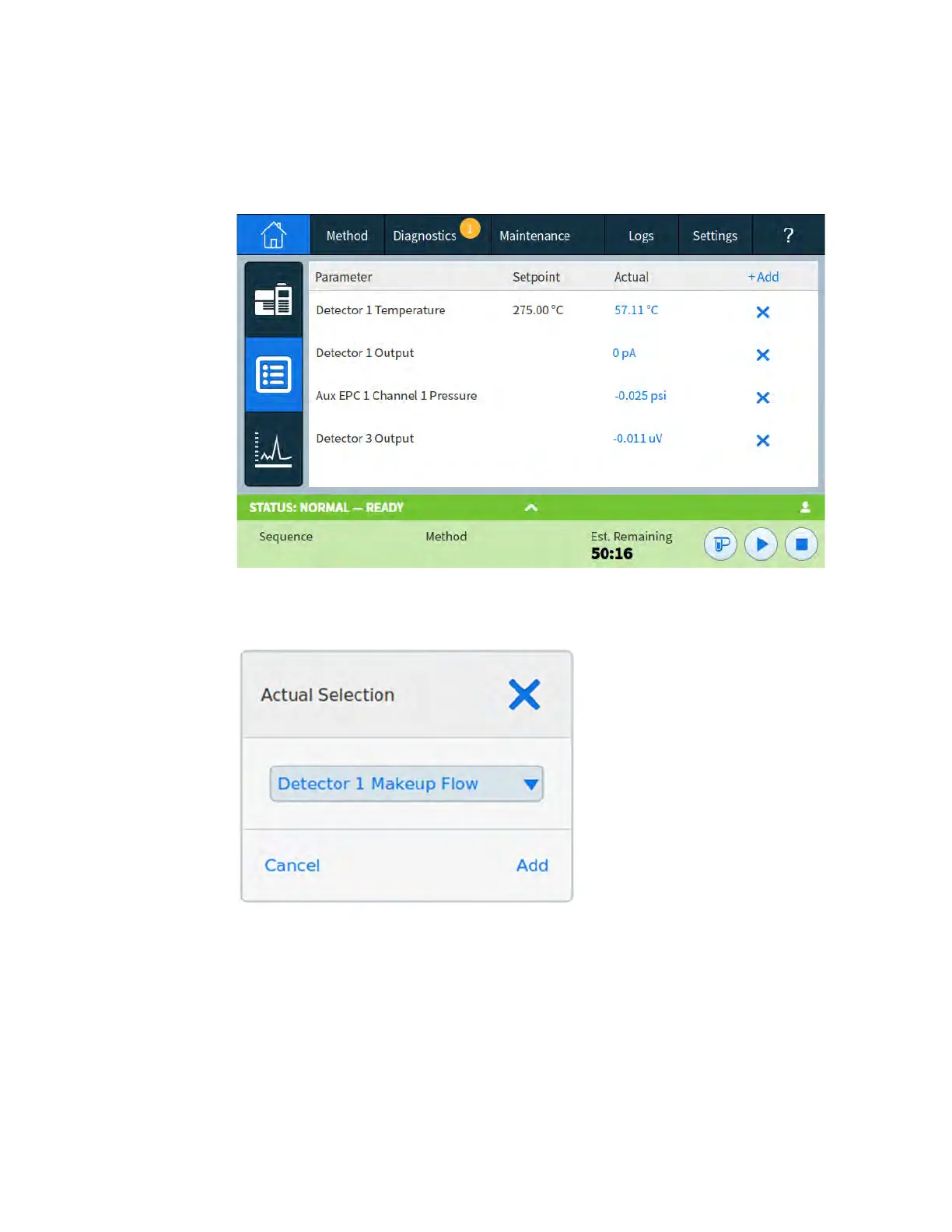4Touchscreen Operation
58 Operation Manual
Status page
The status page displays a user-selectable list of parameters, along with their setpoints and
actual values. See Figure 16.
Figure 16. Home view - status page
Selecting + Add brings up a dialog box which allows you to choose a parameter to add to the
displayed list. See Figure 17.
Figure 17. Status page dialog box for adding parameters
Selecting the X in the right side of a parameter entry brings up a confirmation dialog box that
allows you to remove the corresponding parameter from the page.
