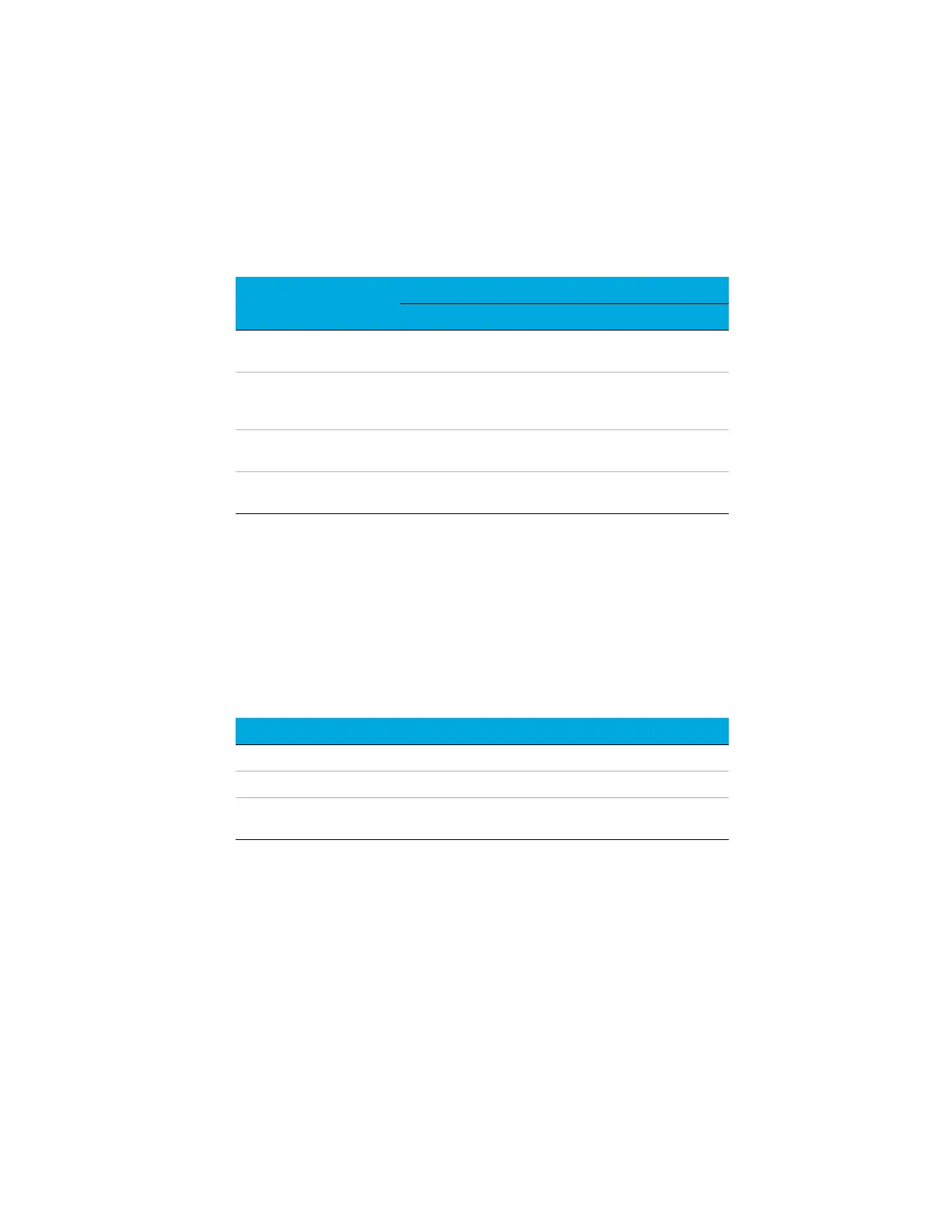15 Inlets
228 Operation Manual
VI direct mode setpoint dependencies
Some setpoints in the flow system are interdependent. If you change one setpoint, other
setpoints may change to compensate.
VI direct mode initial values
Use the information in Table 39 to help you set up the operating conditions for your interface.
Direct mode parameters
Temperature Actual and setpoint interface temperatures
Sampling end The sample introduction interval, in minutes. The flow rate is calculated from
the pressure setpoint that is active at the start of sample introduction.
Set Sampling end 0.2 minutes longer than the time the sampler needs to introduce the sample.
For example, the 7694 headspace sampler has an Inject time parameter which controls how
long the valve remains in the inject position. If Inject time is 1 minute, Sampling end should be
set to 1.2 minutes. If you’re using a 7695 Purge and Trap Concentrator, set Sampling end
0.2 minutes longer than the Desorb time parameter.
Table 38 Setpoint changes
When you change These setpoints change
Column defined Column not defined
Before and after sampling The Column flow* setpoint is
not available.
Pressure Column flow
*
Total flow**
* This setpoint appears in the column parameters
.** This value is actual only
You can change the pressure
setpoint; other setpoints are
not affected.
Column flow* Pressure
Total flow**
During sampling You cannot change pressure and flow setpoints during
sampling time.
Table 39 Suggested starting values
Parameter Allowed setpoint range Suggested starting value
Oven initial time 0 to 999.9 minutes interface sampling end
Interface temperature Ambient + 10 C to 400 C transfer line temperature
Interface sampling end 0 to 999.9 minutes 0.2 minutes longer than
actual sampling time
