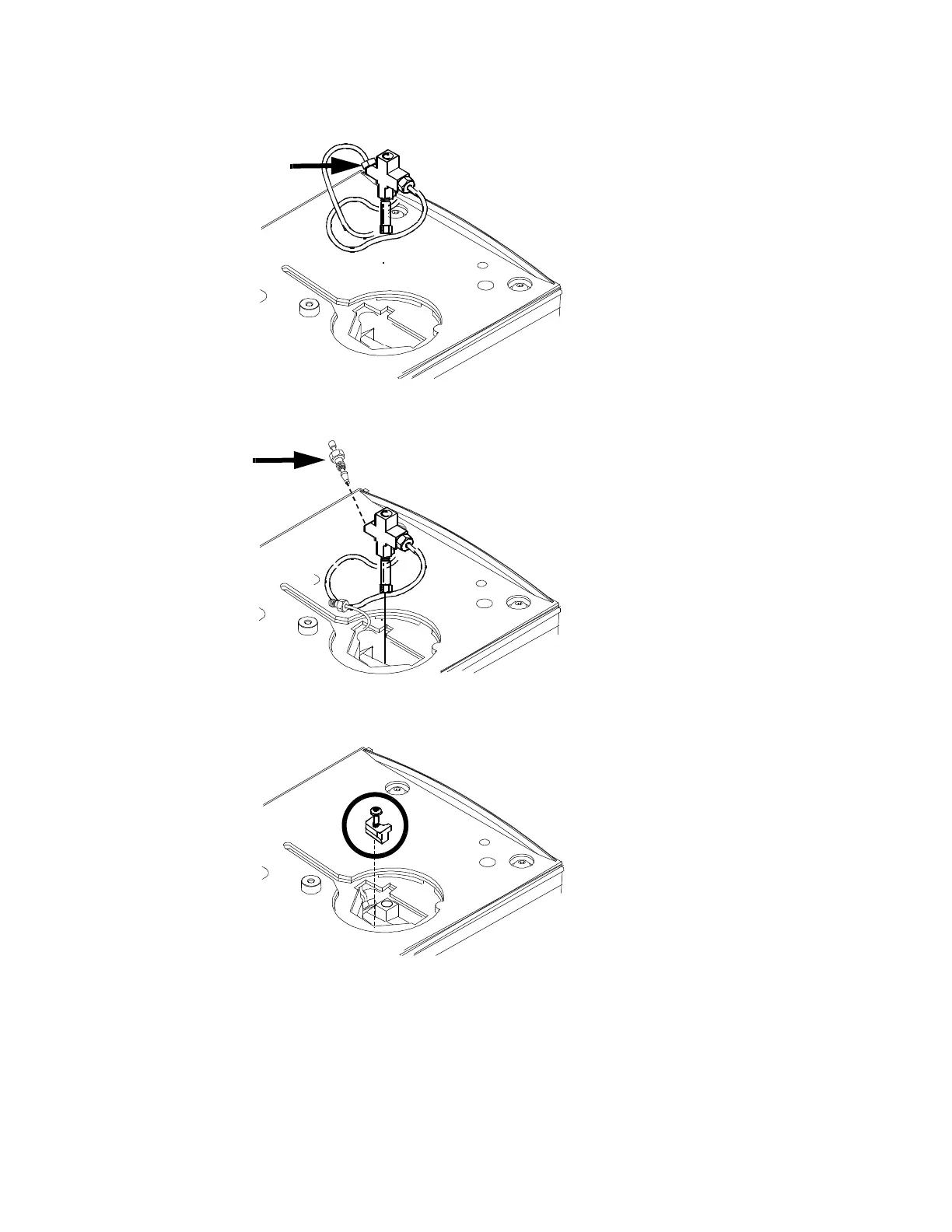15 Inlets
Operation Manual 227
6 Install a blanking nut into the split line port and finger-tighten the nut. Tighten the nut an
additional 1/4-turn using two wrenches in opposition.
7 Place the interface in the heater block. Replace the clamping plate you removed earlier and
tighten the screw until snug. Do not overtighten. If you removed the transfer line, replace it.
8 Restore the GC to normal operating conditions. Perform a leak test on the interface fittings.
Configuring the GC for a direct injection
The GC cannot sense the presence of the split vent. When you disconnect or reconnect the
vent, you must configure the GC so that the pneumatics work properly.
