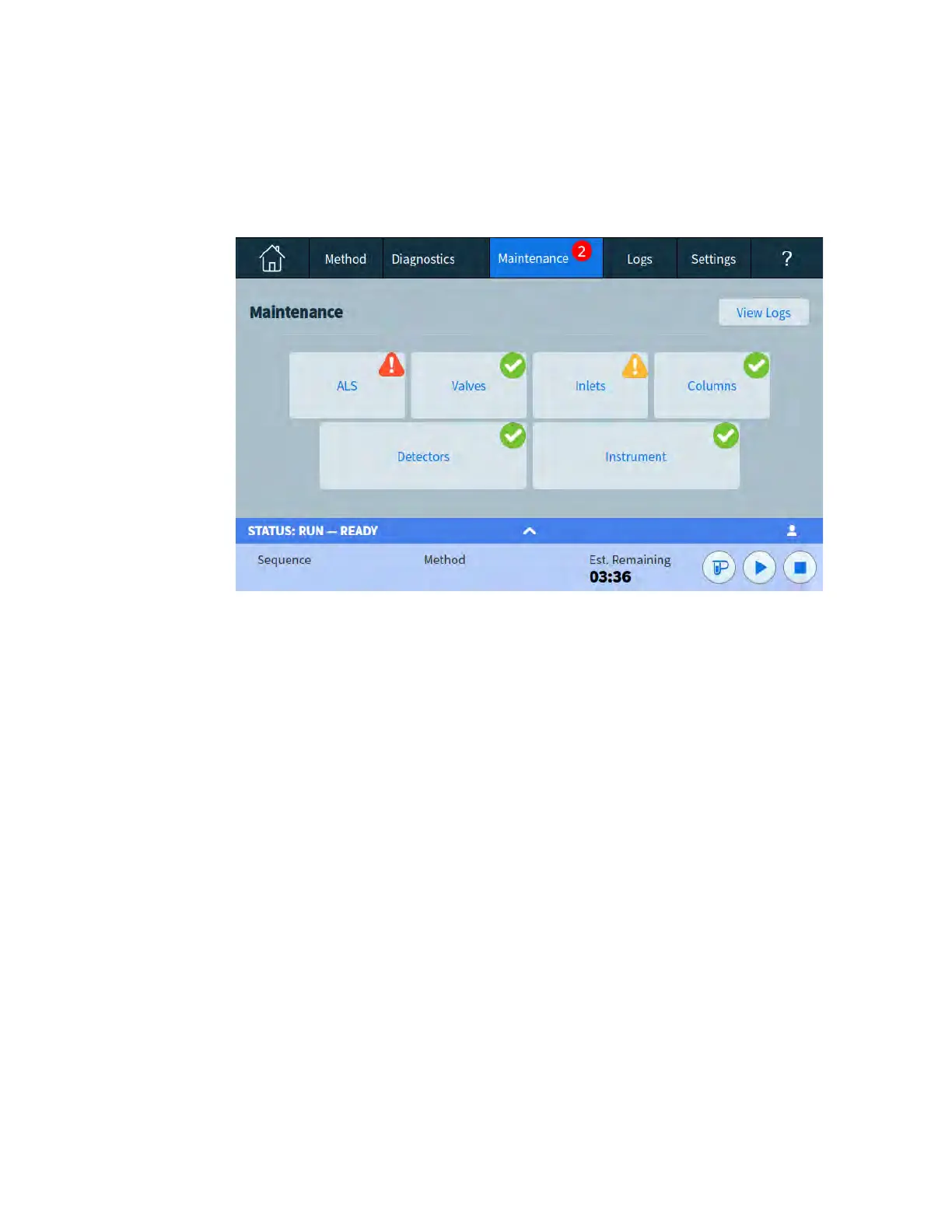4Touchscreen Operation
Operation Manual 63
Maintenance View
The Maintenance View provides access to the Agilent GC Early Maintenance Feedback (EMF)
features. See Figure 22.
Figure 22. Maintenance view
EMF provides injection-based, run-based, and time-based counters for various consumable
and maintenance parts, as well as the instrument itself. Use these counters to track usage of
GC components. Replace or recondition items before potential degradation impacts
chromatographic results.
The Maintenance view provides visual indications of maintenance status and is used to track
and perform maintenance tasks.
The View Logs button brings up the Maintenance Log from the Logs view. See “Logs”.