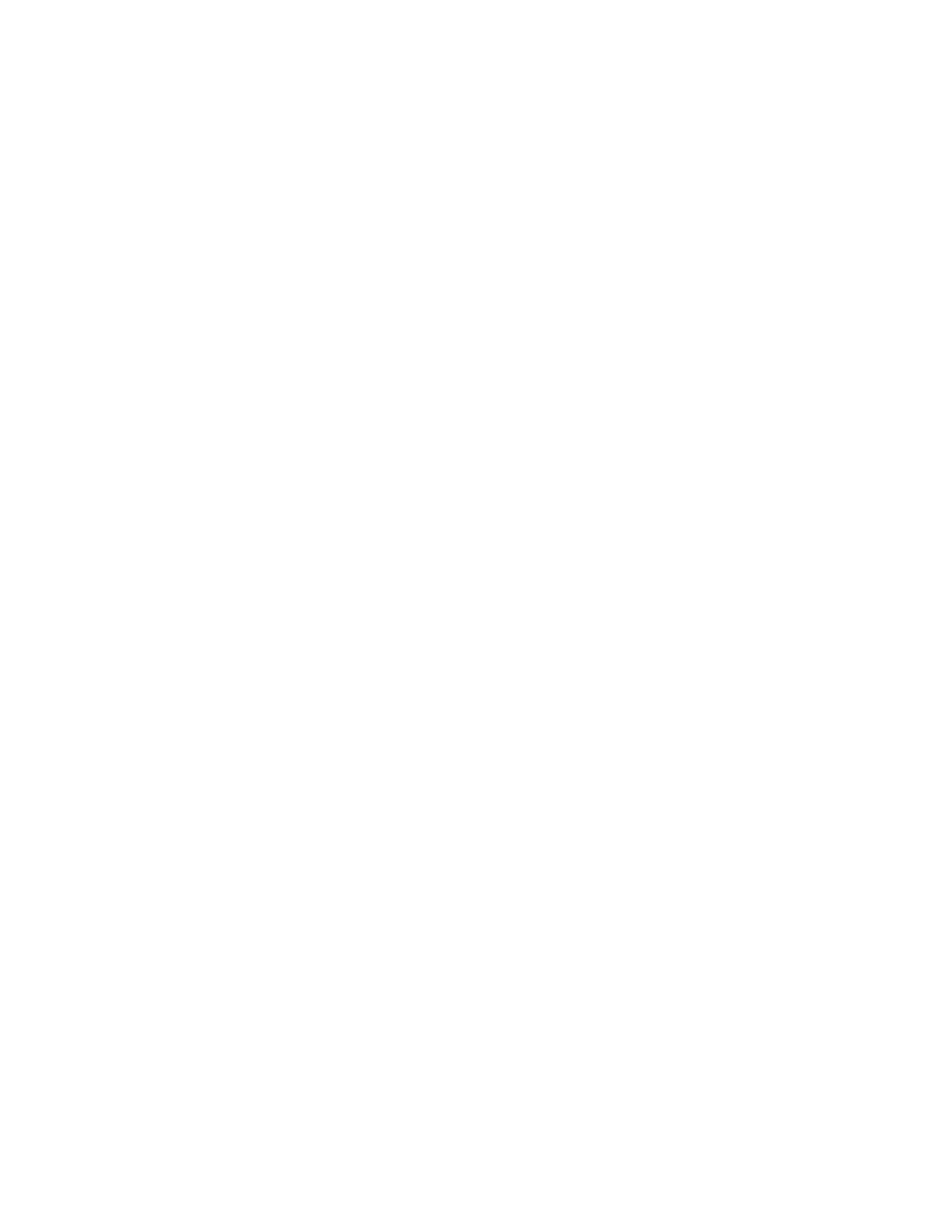9Logs
Operation Manual 135
Use the scroll buttons to scroll through the log entries.
Select Cancel to return to the Logs view.
Maintenance logs
The maintenance log contains entries made by the system when:
• A system event occurs (for example, a detector shutdown)
• Any component counter reaches a monitored limit
The log entry contains a description of the maintenance event and the date/time that the event
occurred. In addition, each user task related to the counter is recorded in the log, including
resetting, enabling, or disabling monitoring, and changing limits or units (cycles or duration).
Run log
The run log is cleared at the start of each new run. During the run, any deviations from the
planned method (including touchscreen or Browser Interface intervention) are listed in the run
log table.
System log
The system log records significant events that occur during GC operation. Some of the events
also appear in the run log if they occur during a run.
