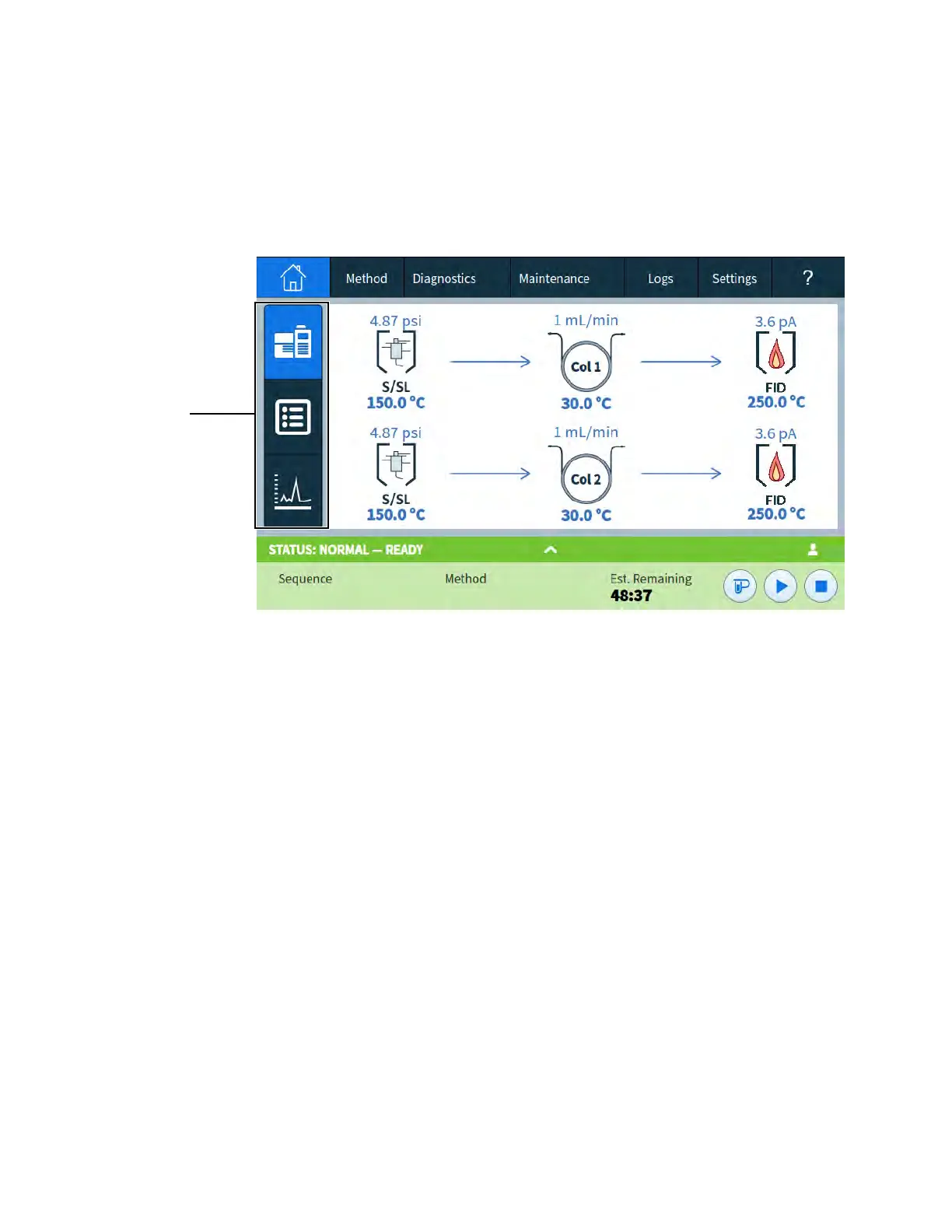4Touchscreen Operation
56 Operation Manual
Home View
The home view’s Flow Path page shows flow path information (including current temperatures
and flow rates), run status (including user selectable status items), a real-time plot of the
current chromatogram, and related information. See Figure 14.
Figure 14. Home view
Three pages are available on the home view:
• Flow path
• Status
• Plot
These pages are displayed by selecting the corresponding page selection button on the left
side of the home view.
Each page is described below.