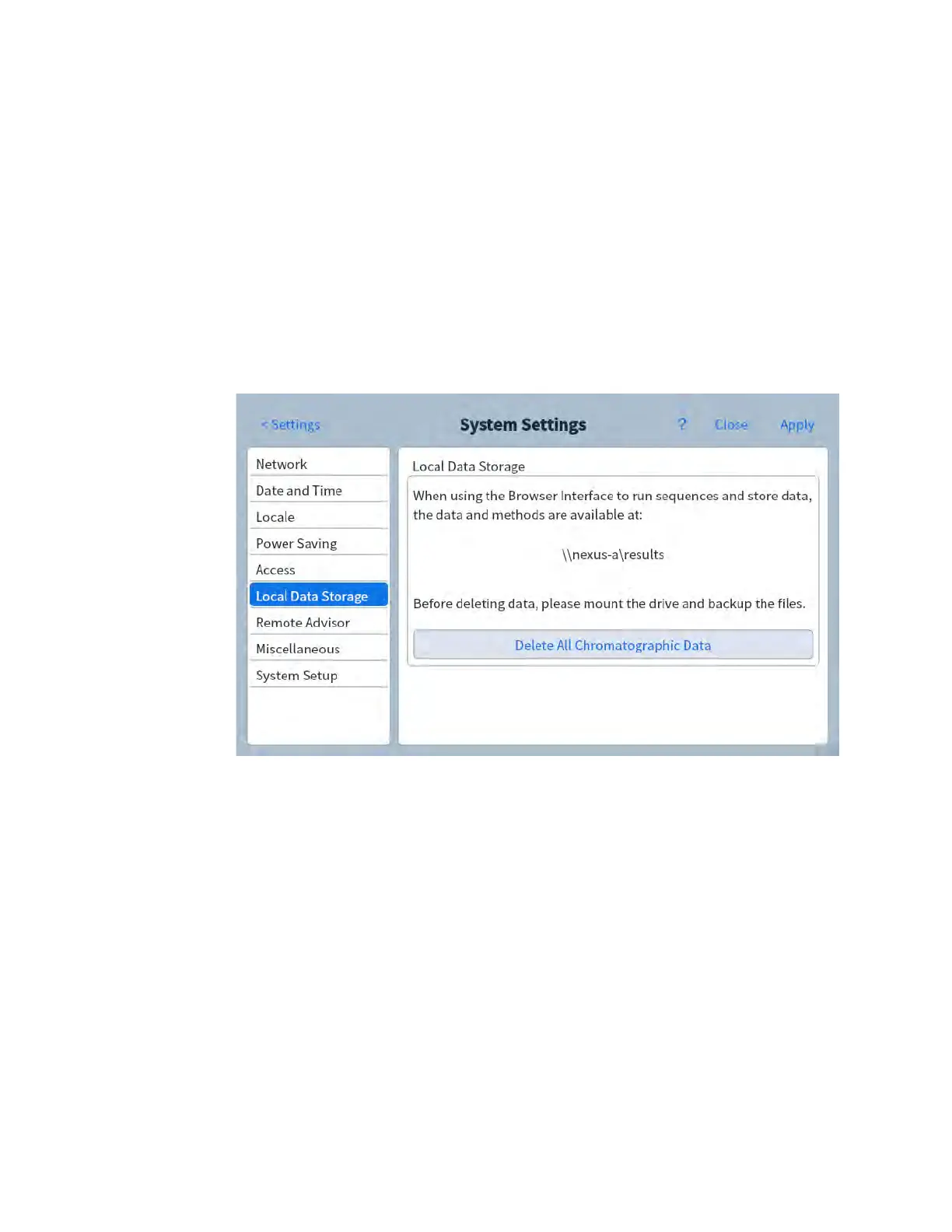10 Settings
150 Operation Manual
To access stored run data
If using the Browser Interface to perform runs and collect data, the GC stores the result data
internally. To access that data:
1 From the System Settings page, select Access. Note the displayed PIN.
2 Select Local Data Storage. Note the path to the GC share.
3 On your PC, map a network drive to the GC share. When prompted, connect using the
credentials:
user: results
password: the PIN (default: 0000).
To control Browser Interface access
The GC is set so that a four-digit PIN must be used to perform the following actions for your
GC:
• Delete run data.
• Mount a share drive.
By default, the PIN is set to 0000. Additionally, you may choose to require the PIN to access the
Browser Interface. To set the PIN:
1 From the System Settings page, select Access.
2 Select the four-digit PIN to input a new PIN.
3 If desired, select the checkbox next to Access Browser Interface to require the PIN for
Browser Interface access.
