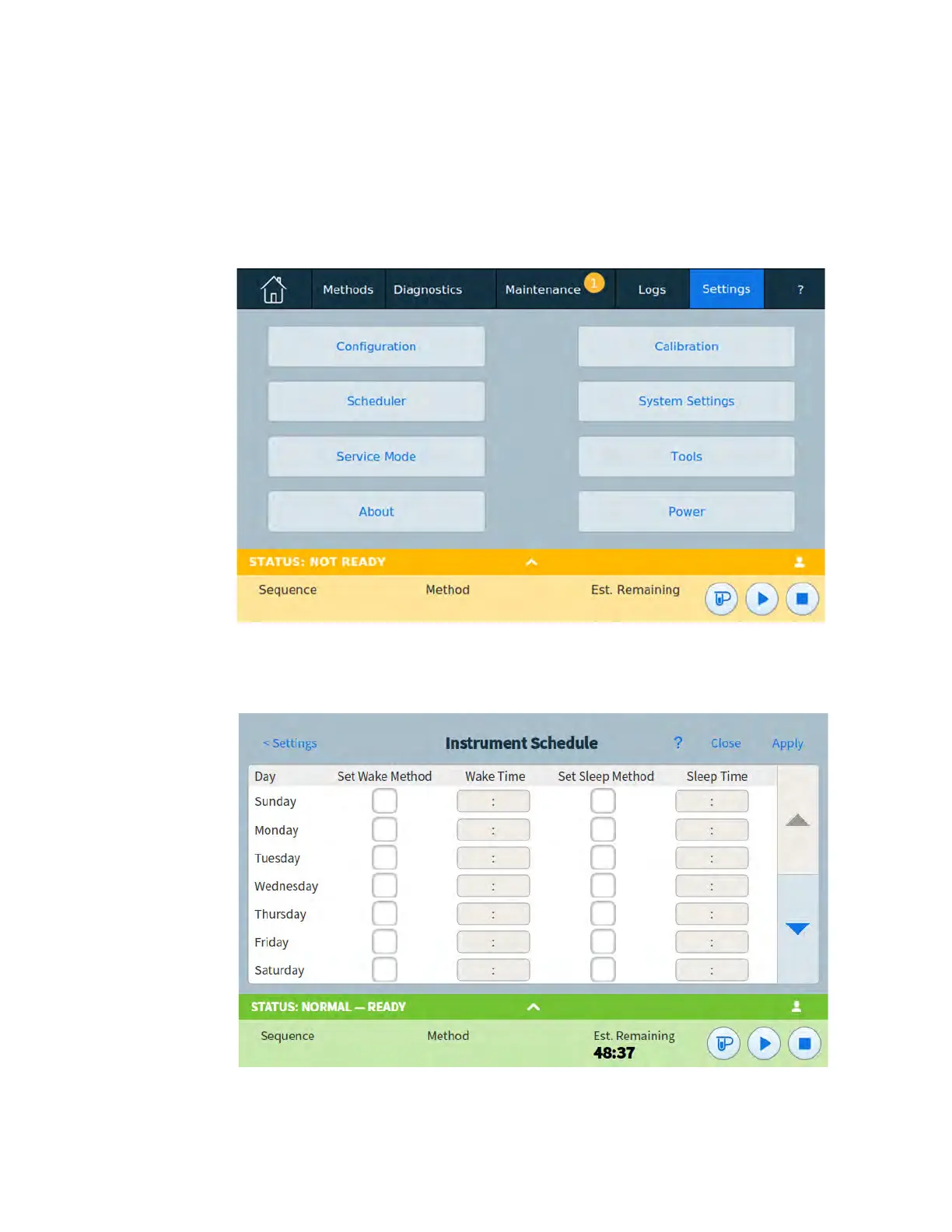12 Resource Conservation
194 Operation Manual
[[To Set the GC to Conserve Resources]
[[To set the GC to conserve resources by creating and using an [Instrument Schedule]:]
[Select the Settings tab. See [Figure 67].]
[]
Figure 67. [Settings view]
1 [[Select Scheduler. The Instrument Schedule page appears. See [Figure 68].]
[]
Figure 68. [Instrument Schedule page]
