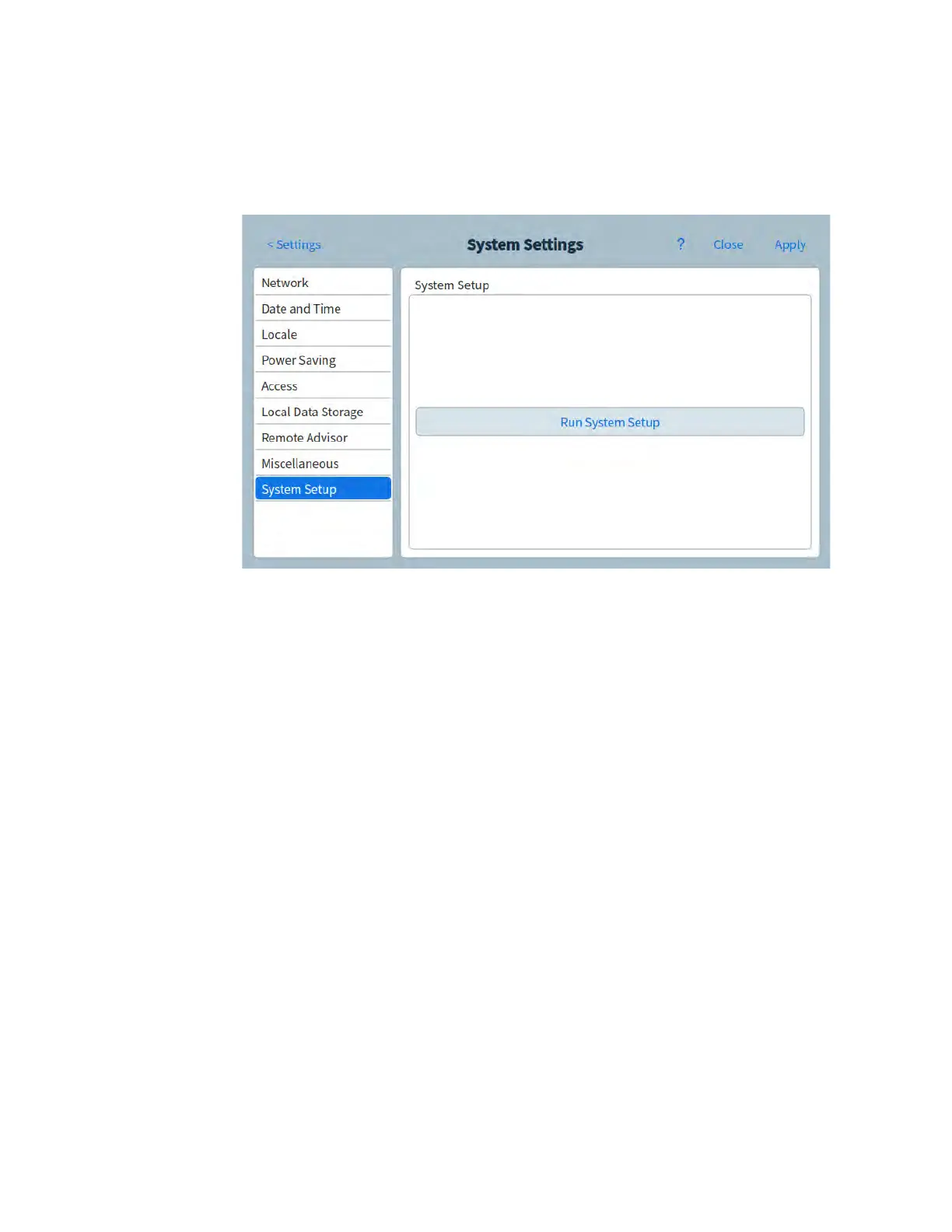10 Settings
Operation Manual 155
To run the system setup routine
1 From the System Settings page, select the System Setup page selection button. The
System Setup page appears. See Figure 53.
Figure 53. System Setup page
2 Select Run System Setup. A set of demonstration slides is displayed on the touchscreen.
These slides illustrate the primary steps for setting up your GC for use. Certain slides allow
you to enter setup information which is available elsewhere in the GC user interface. These
items include:
• System data and time. See “To set system date and time”
• Displayed pressure units. See “To change the miscellaneous settings”
• System network address. See “Configuring the IP address for the GC”
• Inlet and detector gas types. See “Inlet Configuration”
Additionally, you are asked whether the GC is connected to a data system, and prompted
to perform checkout. See “Chromatographic Checkout”.
3 Follow the instructions on the screen to view the demonstration.
