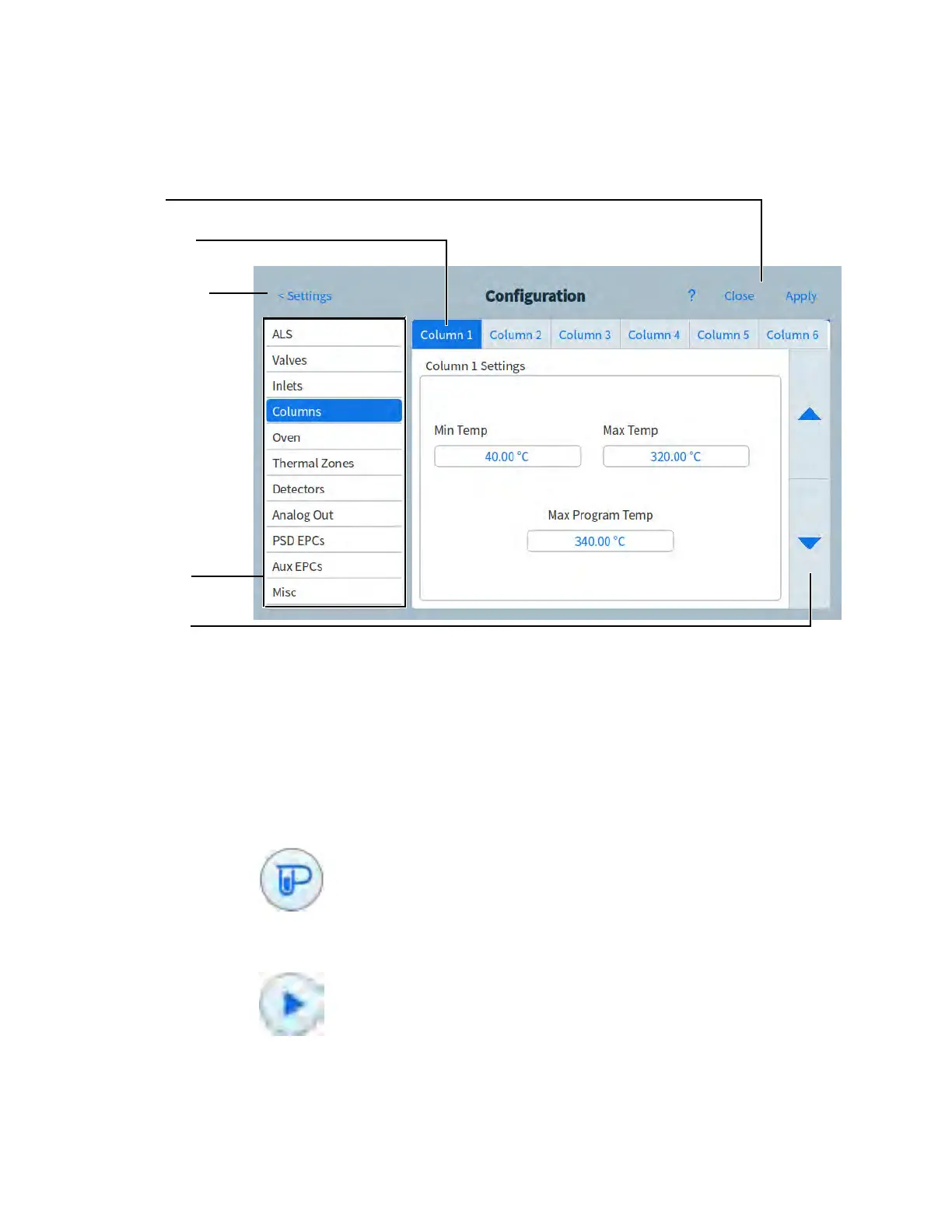4Touchscreen Operation
Operation Manual 53
Depending on which page is selected, additional controls may appear. This can include page
selection buttons, selectable tabs, back and next buttons, scroll buttons, and so on.
See Figure 10.
Figure 10. Additional controls
Scroll buttons are enabled if additional information or settings are available via scrolling.
Run controls
The run controls are located on the Status/control tray. The run controls are used to start, stop,
and prepare the GC to run a sample.
Selectable tabs
Previous or higher
level page
Scroll buttons
Page selection
buttons
Additional
controls
The Prep Run control activates processes required to
bring the GC to the starting condition for a run (such as
turning off the inlet purge flow for a splitless injection).
This is typically required before manual injections to exit
any gas saver mode and to prepare the inlet flows for
injection.
The Start control starts a run after manually injecting a
sample. (When you are using an automatic liquid sampler
or gas sampling valve, the run is automatically activated
at the appropriate time.)