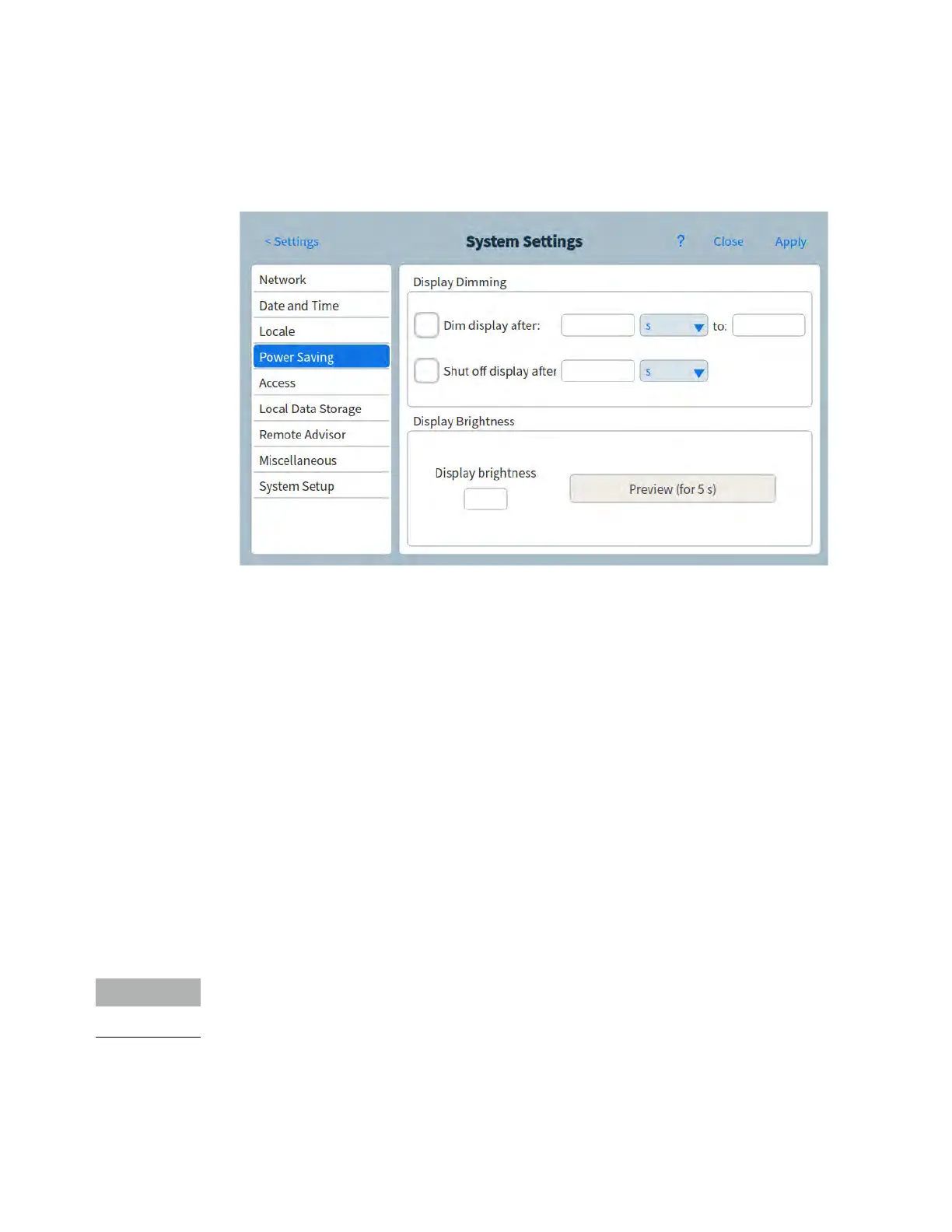10 Settings
Operation Manual 149
To set system power saving features
1 From the System Settings page, select the Power Saving page selection button. The Power
Saving page appears. See Figure 47.
Figure 47. Power Saving page
2 To enable display dimming:
a Select the Dim display after: check box. The corresponding data entry fields and
drop-down list box are enabled.
b Use the data entry fields and drop-down list box to set the desired values.
3 To enable display shut off:
a Select the Shut off display after: check box. The corresponding data entry field and
drop-down list box are enabled.
b Use the data entry field and drop-down list box to set the desired values.
4 To change the default display brightness:
a Select the Display brightness field. A keypad appears.
b Enter the desired brightness value.
c Select Apply. The keypad closes. The selected value is displayed in the Display
brightness field.
d Select Preview (for 5 seconds). The screen brightness adjusts to the specified value
for five seconds.
The dim display value must be less than the display brightness value.
The display brightness value must be greater than 0.
5 Select Apply. The GC saves all of the changes made.
