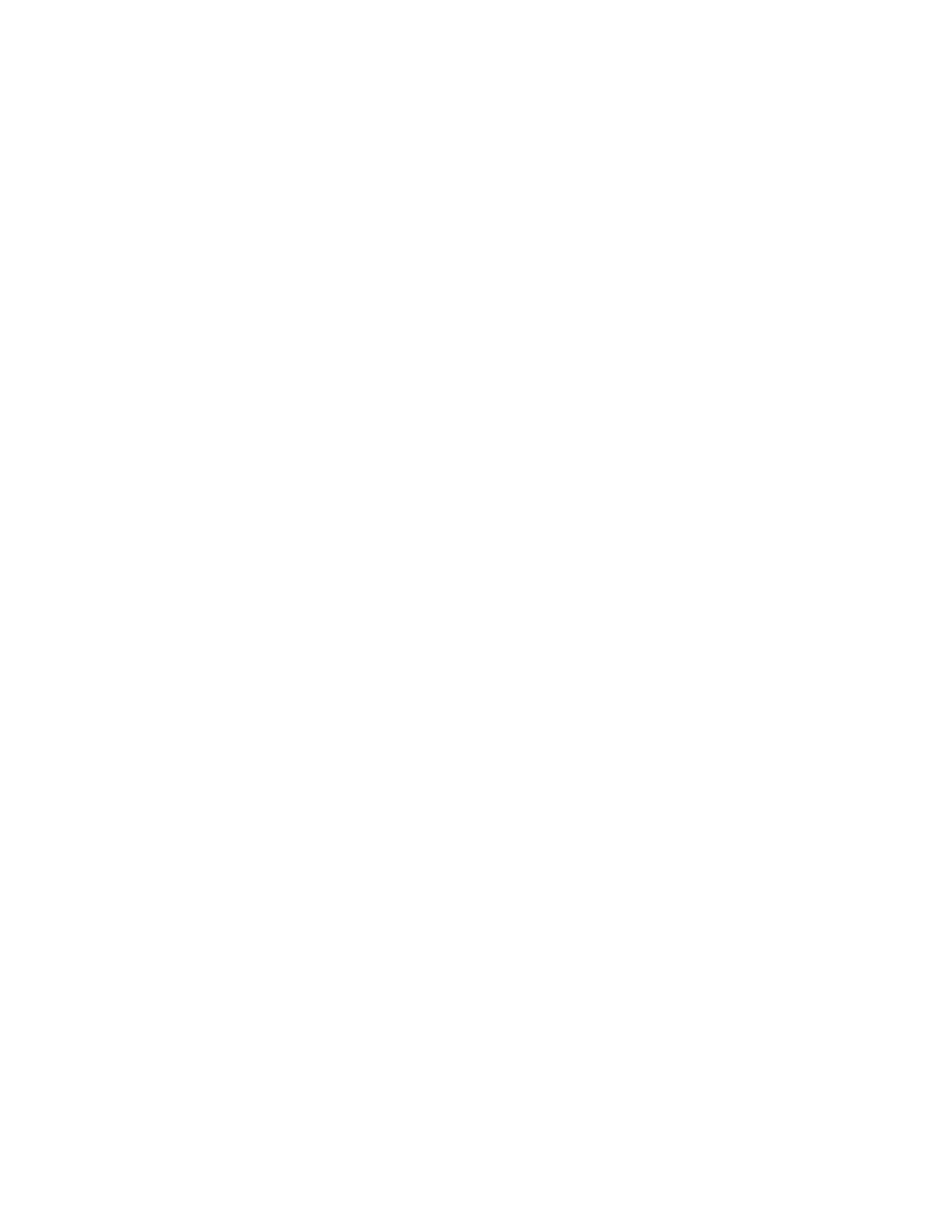15 Inlets
Operation Manual 223
Splitless mode parameters
Inlet Mode The current operating mode—splitless
Heater Actual and setpoint interface temperatures. Column temperature must be low
enough to cold trap the volatile sample. Cryo focusing is recommended.
Sampling end The sample introduction interval, in minutes. The flow rate is calculated from
the pressure setpoint that is active at the start of sample introduction.
Set the sampling end setpoint 0.2 minutes longer than the time the sampler needs to introduce
the sample. For example, the 7694 headspace sampler has an Inject time parameter which
controls how long the valve remains in the inject position. If Inject time is 1 minute, the
sampling end setpoint should be set to 1.2 minutes. If you’re using an 7695 Purge and Trap
Concentrator, set Sampling end 0.2 minutes longer than the Desorb time parameter.
If your column is defined and you specify a flow or pressure program for your column, the
ramp does not begin until after the sampling end setpoint expires.
Pressure Actual and setpoint interface pressure in psi, bar, or kPa.
Purge flow to split vent The flow, in mL/min, from the split vent at Purge time. You will not be
able to access or specify this value if your column is not defined. Also input the time, after the
beginning of the run, when purging resumes. Purge time must be greater than Sampling end.
Total flow When your column is defined, Total flow displays the actual flow to the interface.
You cannot enter a setpoint. If your column is not defined, Total flow will have both setpoint
and actual values during purge time. All other times, the actual flow to the interface is
displayed.
Septum Purge Flow through the septum purge vent, at least 15 mL/min.
Gas saver Check to enable gas saver. Input Time, set reduced split vent flow, at least 15
mL/min.
About the VI direct mode
Direct sample introduction permits a quantitative transfer of analyte without risking
contamination to the pneumatic system. It provides the sensitivity required for air toxic
analyses. The interface’s minimal dead volume also eliminates the potential interaction of
solutes with poorly swept, active surfaces.
To operate in the direct mode, you must physically disconnect the split vent and reconfigure
the GC.
Before Pre Run
The interface is forward pressure controlled; pressure is sensed downstream from the flow
proportional valve.
