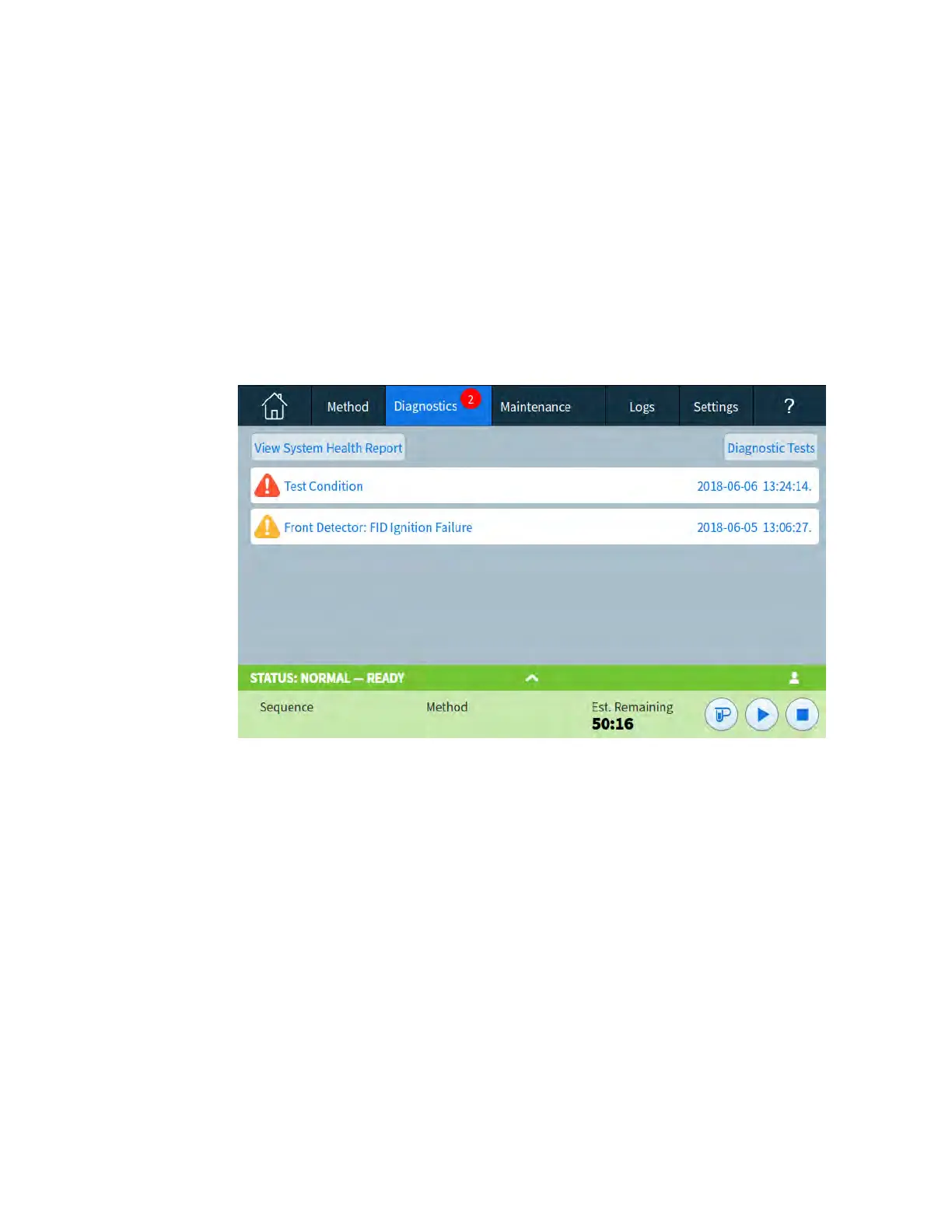7Diagnostics
114 Operation Manual
About Diagnostics
The GC provides diagnostics features for inlets, detectors, and other installed components.
This includes tests that are performed by the operator and automated testing that is
performed by the GC without operator intervention.
The Diagnostics view provides access to the system health report and operator initiated
diagnostic tests.
Additionally, the view provides a list of all current alerts. When a condition arises, the GC lists
the problem in Diagnostics. Select a condition to see a description of the issue and
recommended diagnostic tasks that might help resolve it. If a listed diagnostic task is
automated, select it to run it. See Figure 27.
Figure 27. Diagnostics view
The system health report
To access the system health report, select View System Health Report. The system health
report appears.
The system health report includes the following types of information:
• System information
• System Configuration details
• Active instrument conditions
• Column details
• Early Maintenance Feedback details
• Diagnostic test results
• Network information
• Status snapshot information
