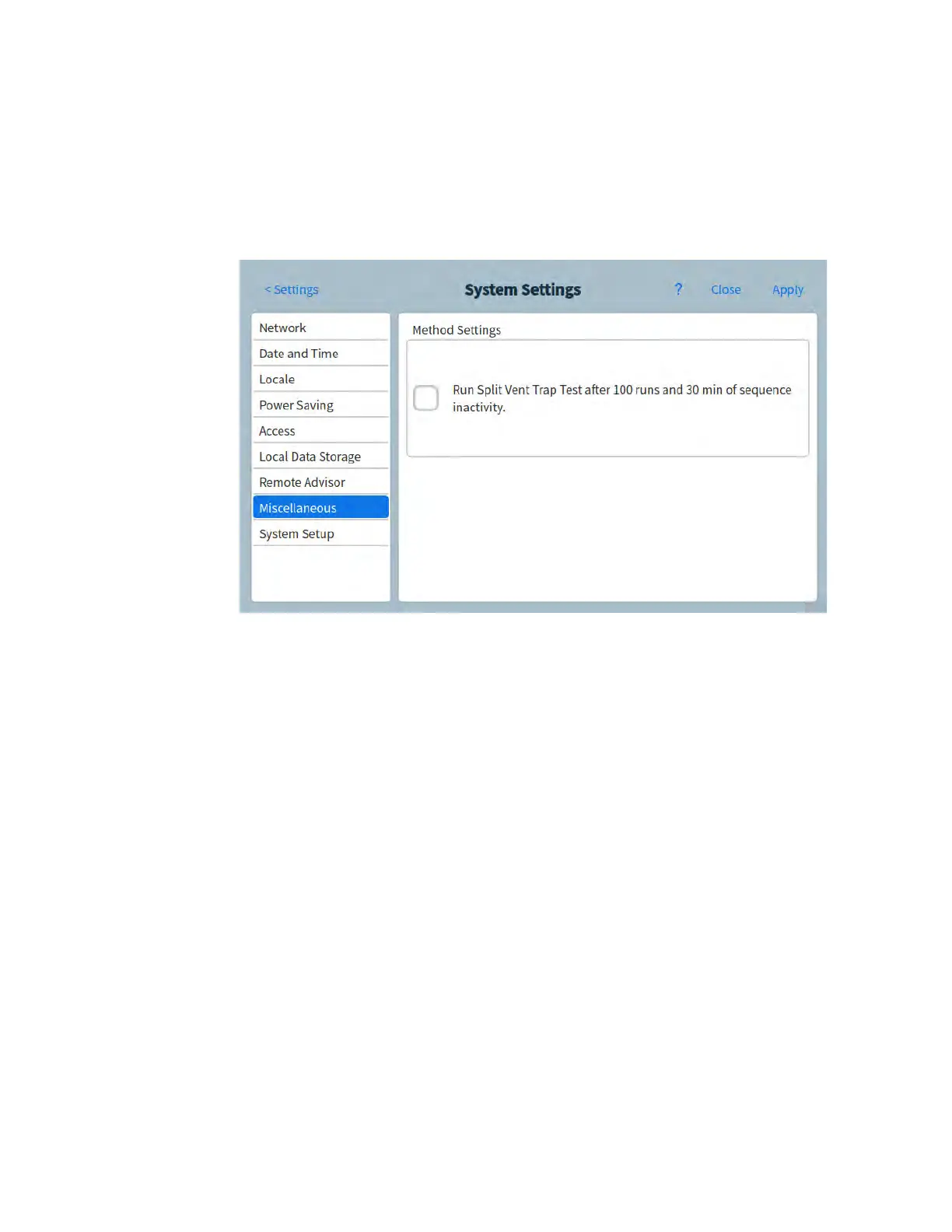10 Settings
154 Operation Manual
To change the miscellaneous settings
The miscellaneous settings include whether to load the last loaded method when the GC is
powered on and whether to run an automated split vent trap test run on a periodic basis.
1 From the System Settings page, select the Miscellaneous page selection button. The
Miscellaneous page appears. See Figure 52.
Figure 52. Miscellaneous page
2 Select the Load Last Loaded Method on Power On check box to load the last loaded
method when the GC is powered on.
3 Select the Run Split Vent Trap Test after 100 run and 30 minutes of sequence inactivity
check box to cause this automated test to run as indicated. (This test takes approximately
two minutes to run.)
4 Select Apply. The GC saves all of the changes made.
