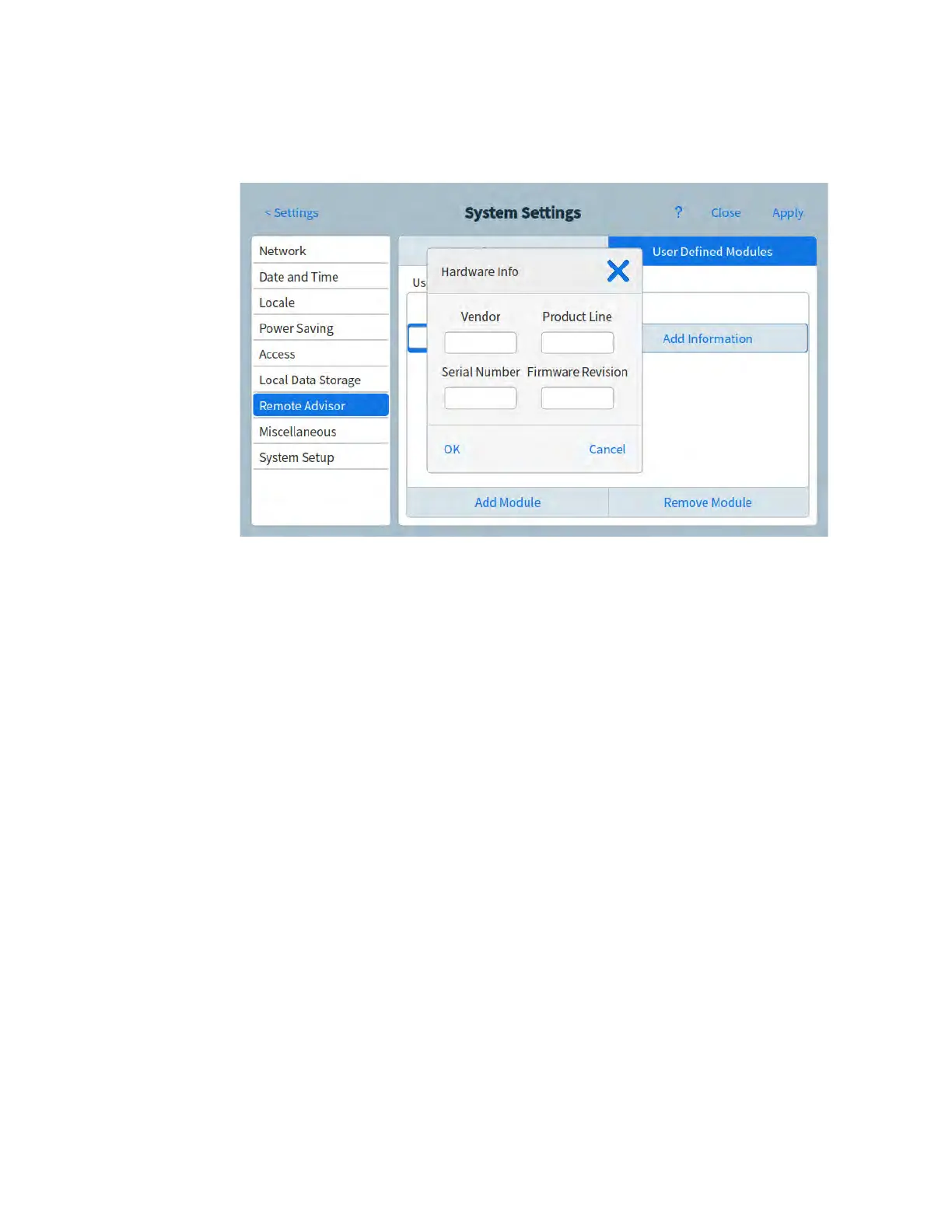10 Settings
Operation Manual 153
c Enter the Product Name in the corresponding field.
d Select Add Information. The Hardware Info dialog box appears. See Figure 51.
Figure 51. Remote Advisor page - Hardware Info dialog box
e Enter details for the device in the appropriate fields.
f Select OK. The dialog box closes.
g Repeat step b through step f for any additional devices to be added to Remote
Advisor.
5 Select Apply. The GC saves all of the changes made.
