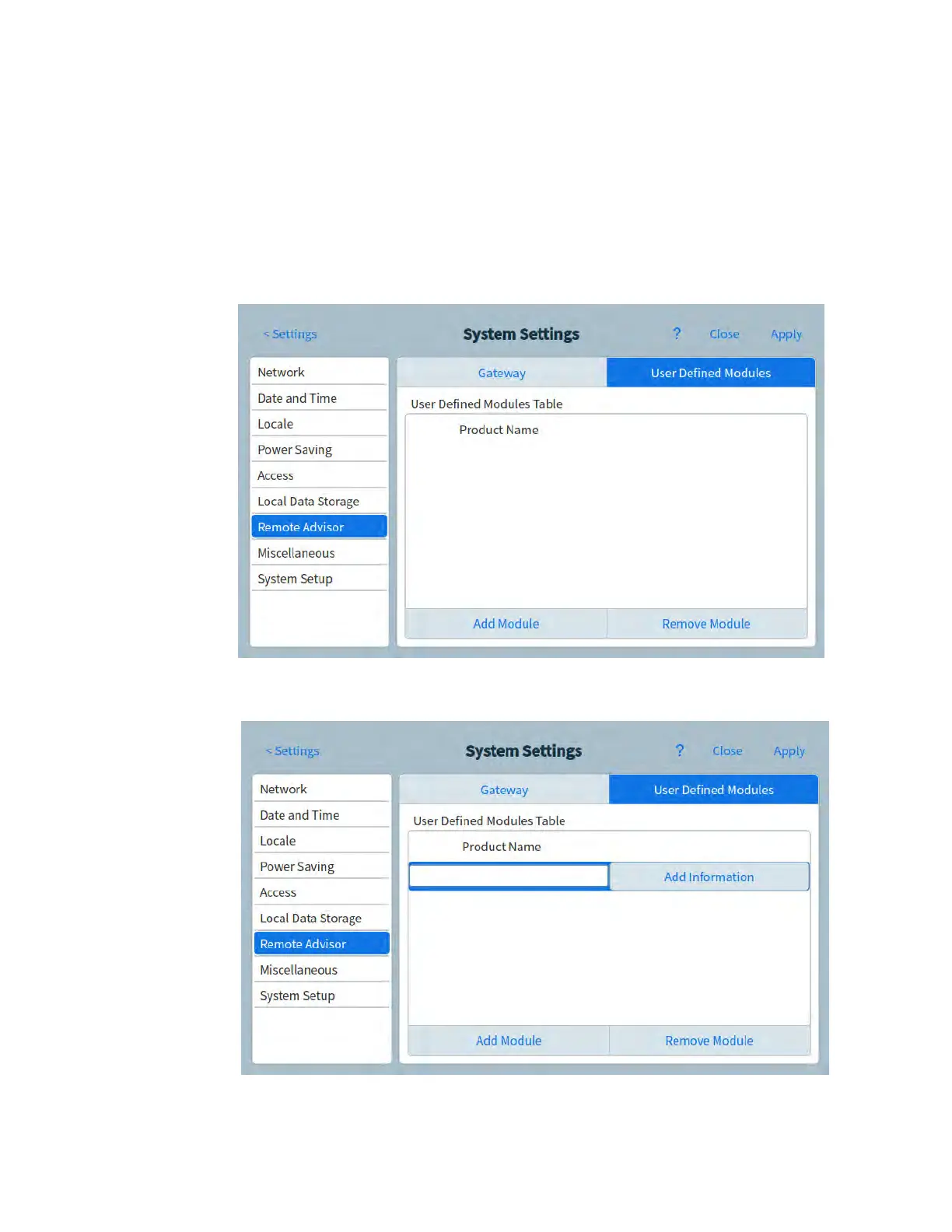10 Settings
152 Operation Manual
3 Enter the polling frequency for data collection on the GC in the Monitor Period field. This
determines the frequency at which the GC collects data and sends its health report details
to Agilent. This value is in seconds.
4 When there are additional devices installed on the GC (such as a purge and trap device)
which are covered by the Remote Advisor agreement, these devices are identified on the
User Defined Modules tab. To identify these types of devices, do the following:
a Select the User Defined Modules tab. The User Defined Modules page appears.
See Figure 49.
Figure 49. Remote Advisor page - User Defined Modules tab
b Select Add Module. A Product Name entry line appears. See Figure 50.
Figure 50. Remote Advisor page - Add Information
