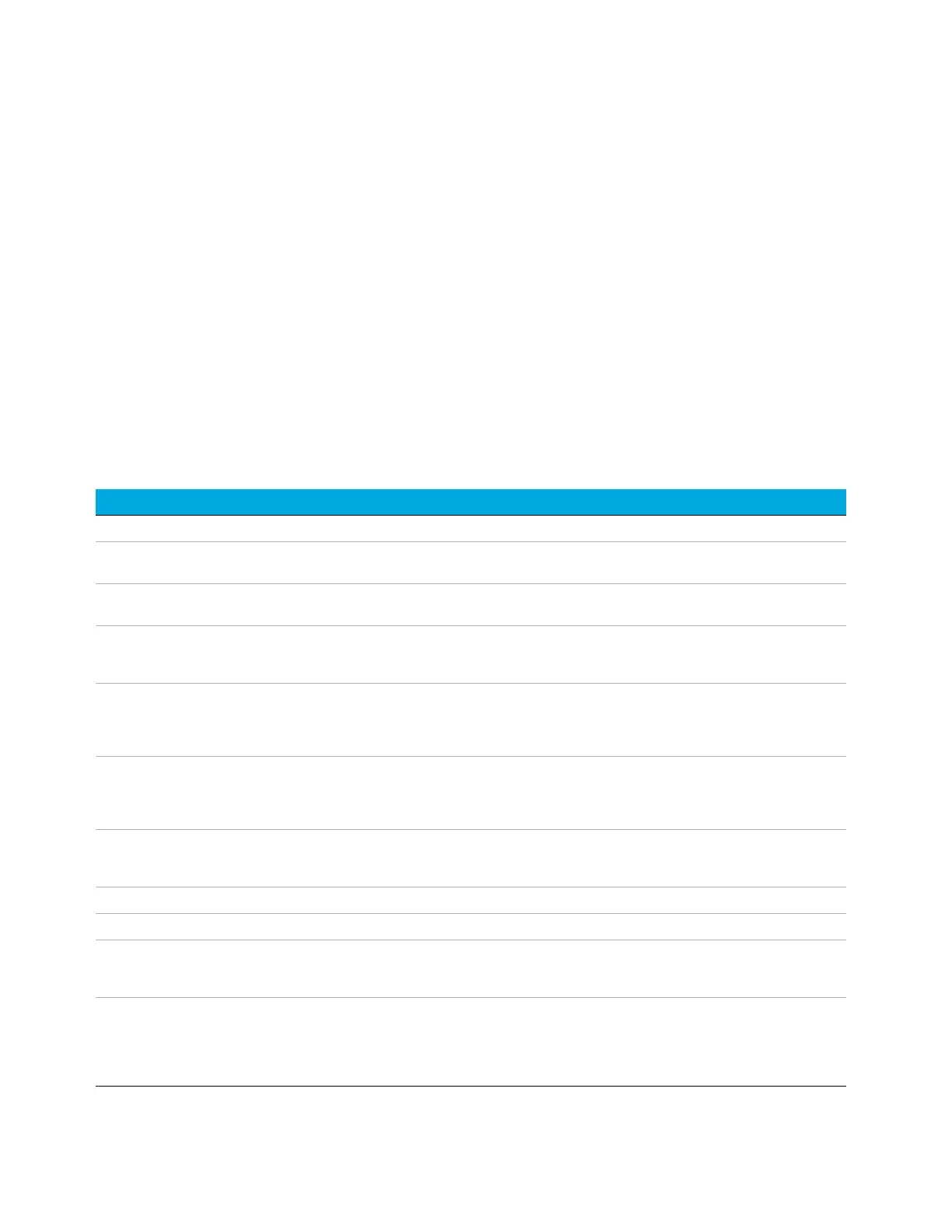12 Resource Conservation
Operation Manual 191
[[Sleep methods]
[[Use a connected data system to create a sleep method to reduce gas and power usage
during times of reduced activity. ]
[When creating a sleep method, consider the following:]
• [[[[The detector.] While you can reduce temperatures and gas usage, consider the
stabilization time required to prepare the detector for use. The power savings is minimal.]
• [[Connected devices.] If connected to an external device such as a mass spectrometer, set
compatible flows and temperatures.]
• [[The inlets.] Maintain sufficient flow to prevent contamination.]
• [[Cryo cooling.] Devices which use cryo cooling may start immediately using cryogen if the
wake method requires it.]]]
[See [Table 21] for general recommendations.]
[]]]
Table 21 Sleep method recommendations[ ]
[GC Component] [Comment]
[[Columns]] • [[Maintain some carrier gas flow to protect the columns.]]
[[Oven]] • [[Reduce temperature to save power.]
• [Turn off to save the most power.]]
[[Inlets]] [For all inlets:]
• [[Reduce temperatures. Reduce temperatures to 40 °C or Off to save the most power.]]
[Split/splitless] • [[Use split mode to prevent diffusion of contamination from the vent line. Use reduced split
ratio.]
• [Reduce pressure. Consider using current Gas Saver levels, if used.]]
[Multimode] • [[Use split mode to prevent diffusion of contamination from the vent line. Use reduced split
ratio.]
• [Reduce pressure. Consider using current Gas Saver levels, if used.]
• [Reduce temperature.]]
[PTV] • [[[Use split mode to prevent diffusion of contamination from the vent line. Use reduced split
ratio.]
• [Reduce pressure. Consider using current Gas Saver levels, if used.]]]
• [Reduce temperature.]
VI • [[[[Use split mode to prevent diffusion of contamination from the vent line. Use reduced split
ratio.]
• [Reduce pressure. Consider using current Gas Saver levels, if used.]]]]
[PP] • [Reduce temperature.]
[[Detectors]] []
[FID] • [[Turn off the flame. (This turns off hydrogen and air flows.)]
• [Reduce temperatures. (Keep at or above 150 °C to reduce contamination)]
• [Turn off makeup flow.]]
[FPD+[]] • [[Turn off the flame. (This turns off hydrogen and air flows.)]
• [Reduce temperatures.]
• [Leave emission block at 125-175 °C.]
• [Reduce transfer line to 150 °C.]
• [Turn off makeup flow.]]
