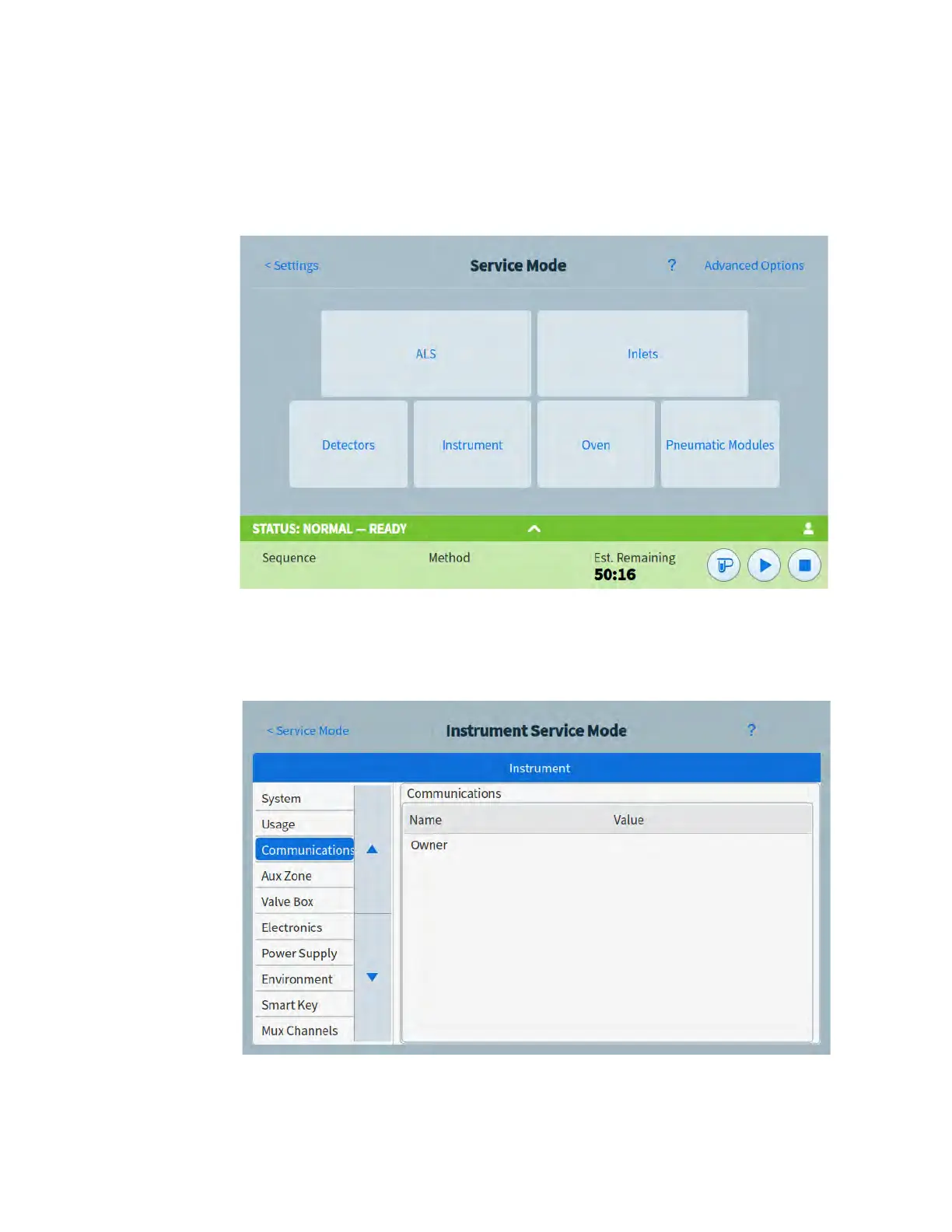10 Settings
Operation Manual 139
Service Mode
The Service Mode feature allows you to view the installed GC system component details. This
includes serial numbers, firmware versions, voltages, currents, temperatures, and so on.
Figure 39. Service Mode page
To view the specifications for the various components of your instrument:
1 Select the desired component type. The Service Mode page for the selected component
appears. See Figure 40.
Figure 40. Instrument Service Mode page
