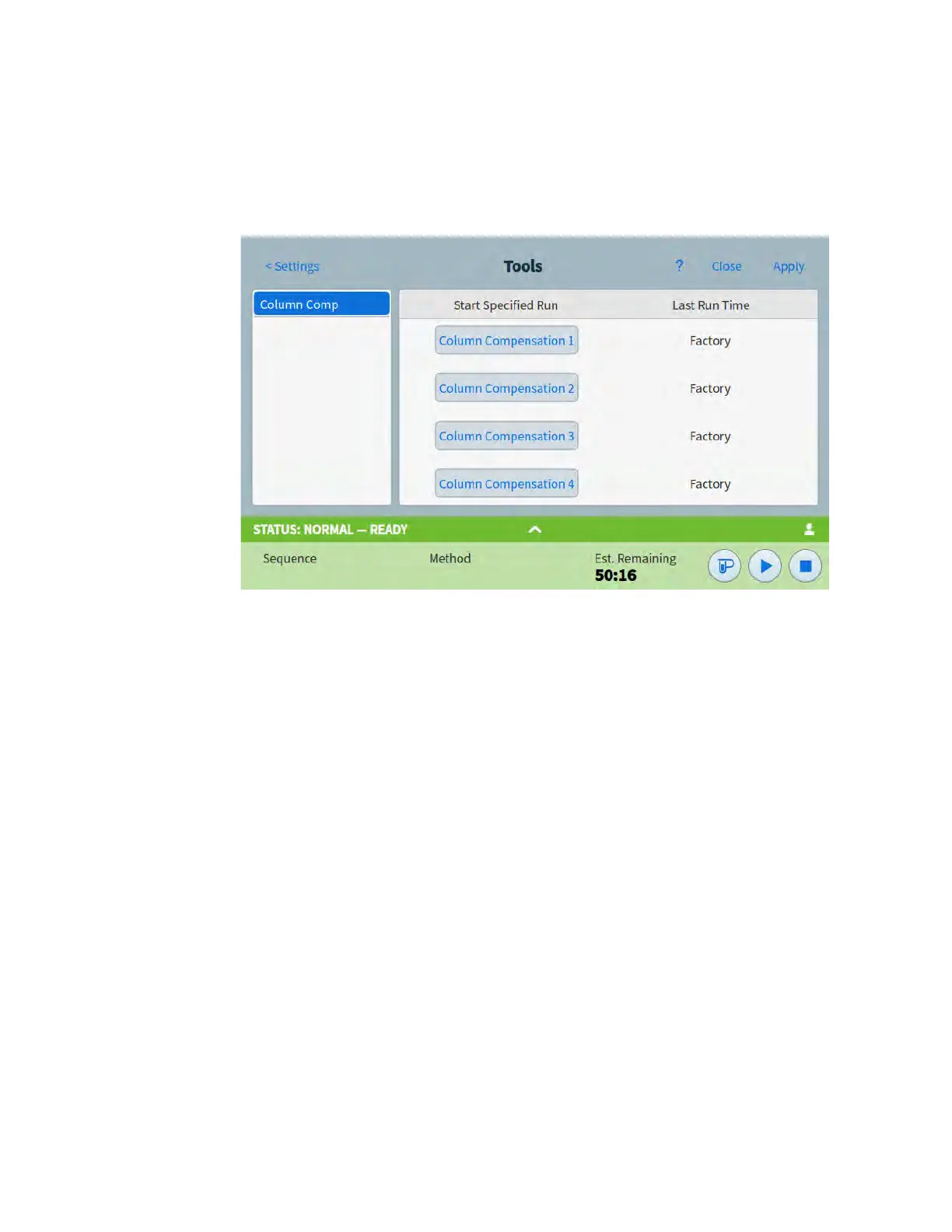10 Settings
156 Operation Manual
Tools
The Tools page allows you to perform column compensation runs for the installed columns on
the GC. See Figure 54.
Figure 54. Tools page
In temperature programmed analysis, bleed from the column increases as the oven
temperature rises. This causes a rising baseline which makes peak detection and integration
more difficult. Column compensation corrects for this baseline rise.
A column compensation run is made with no sample injected. The GC collects an array of data
points from any installed detectors. If a detector is not installed or is turned off, that part of the
array is filled with zeros.
Each array defines a set of curves, one for each detector, that can be subtracted from the real
run to produce a flat baseline.
When a connected data system is used, the raw signal, and the column compensation data, is
output to the data system so that a compensated, and uncompensated, signal are available for
analysis.
