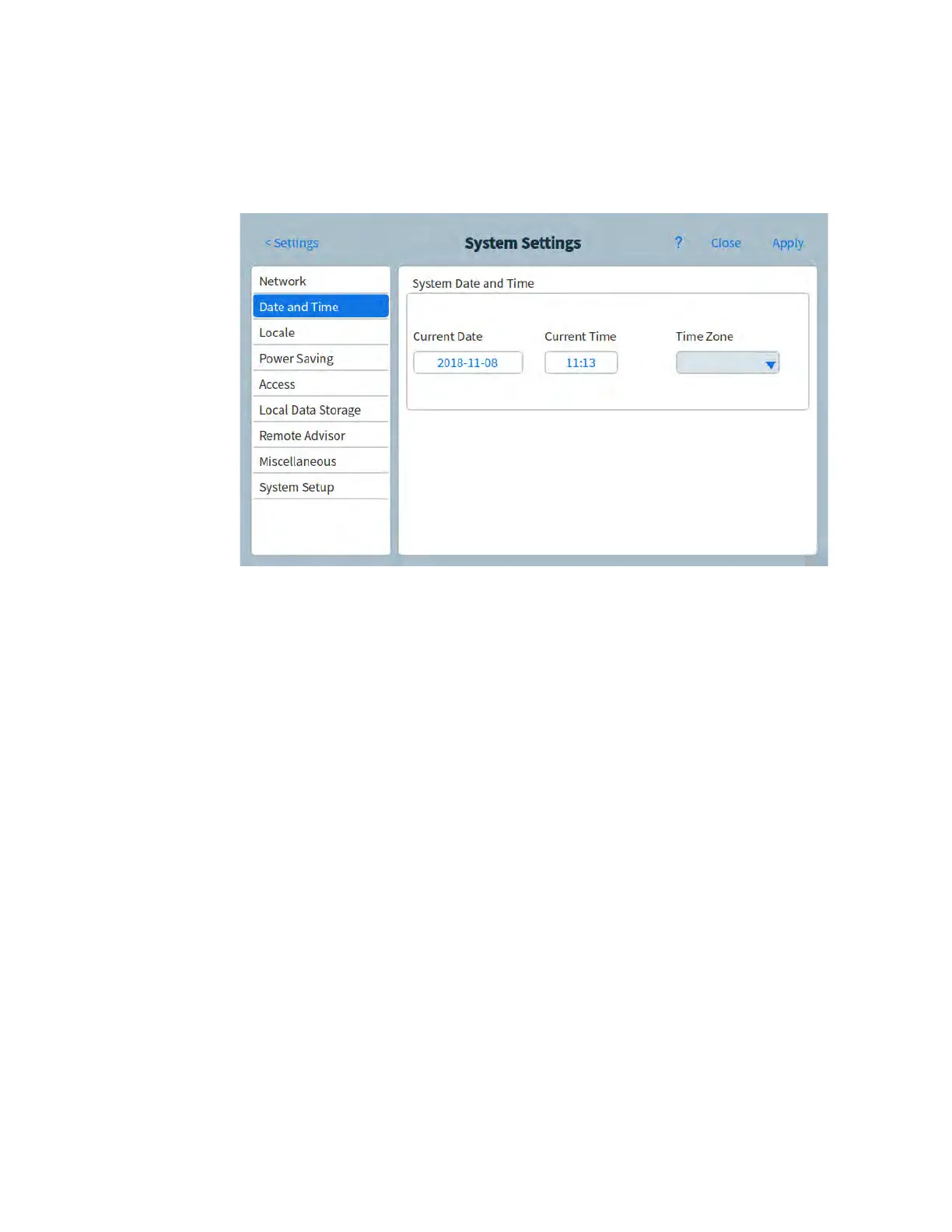10 Settings
Operation Manual 147
To set system date and time
1 From the System Settings page, select the Date and Time page selection button. The Date
and Time page appears. See Figure 45.
Figure 45. System Settings page
2 Select the Current Date field. A keypad appears.
3 Enter the current date.
4 Select Apply. The keypad closes. The selected date is displayed in the field.
5 Select the Current Time field. A keypad appears.
6 Enter the current time.
7 Select Apply. The keypad closes. The selected time is displayed in the field.
8 Choose the appropriate Time Zone from the corresponding drop-down list box.
9 Select Apply. The GC saves all of the changes made.