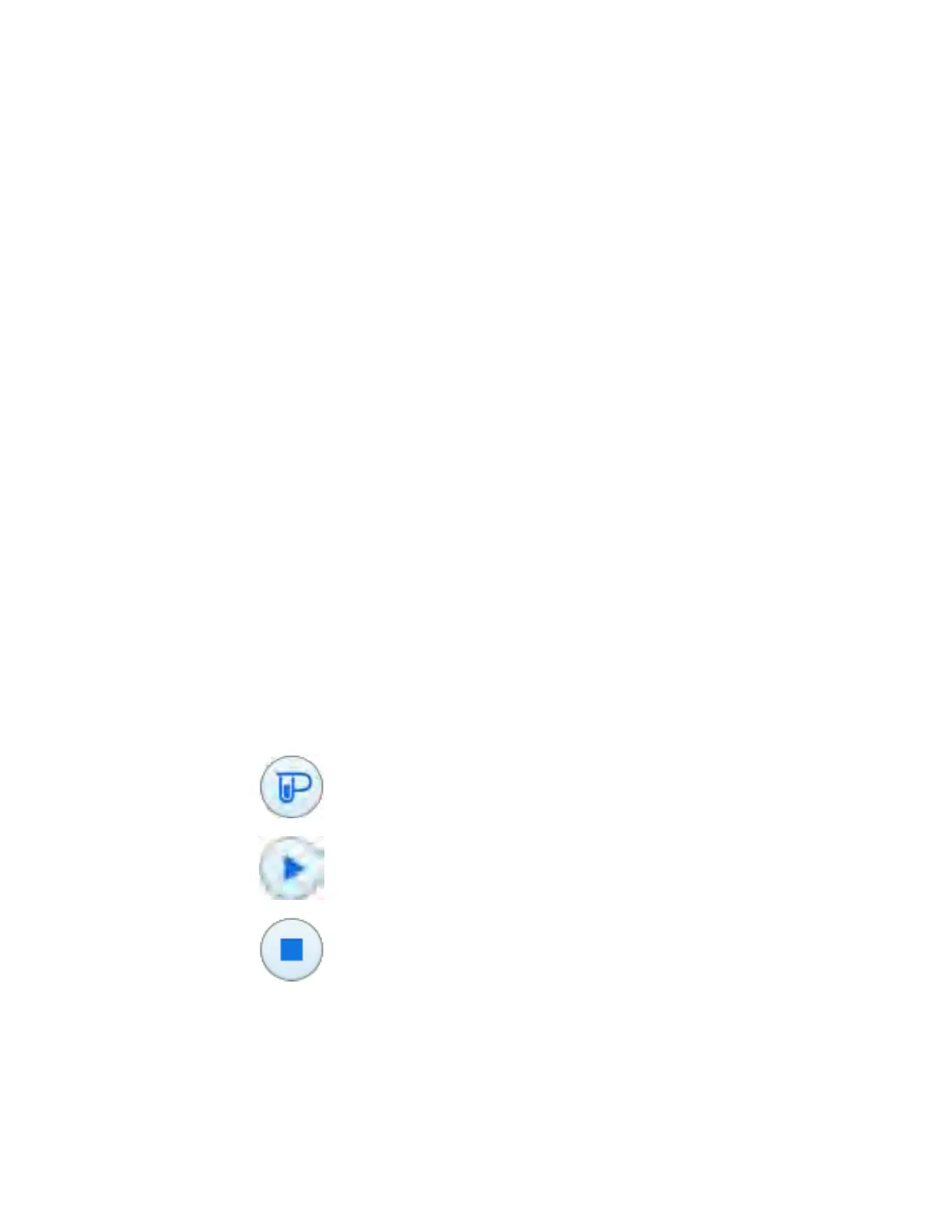1 Getting Started
20 Operation Manual
System Operation
The GC can be controlled using the touchscreen, the Browser Interface, and an Agilent data
system.
Touchscreen
The touchscreen provides direct control of configuration settings, access to diagnostic and
maintenance functions, logs, and access to help, as well as the ability to make temporary
changes in setpoints. Use the touch display to:
The touchscreen provides controls for:
• Setting the GC IP address
• Selecting the touchscreen language
• Viewing status data and real-time plots.
• Monitor GC and run status
• Editing the current method setpoints (current oven temperature, flows, and so forth)
• Monitor system health
• Perform maintenance tasks
• Perform diagnostic tasks and tests and resolve diagnostic conditions
• Track consumables usage and usable life remaining
• Make system settings, for example system locale, IP address setup, and so forth
• View system logs
• Set GC clock table and resource conservation events
The tray at the bottom of the touchscreen provides run control:
Some tasks, such as setting the IP address, can only be performed using the touchscreen.
Prep Run: Typically required before manual injections to
exit any gas saver mode and to prepare the inlet flows for
injection.
Start
Stop: Stops the current run.
