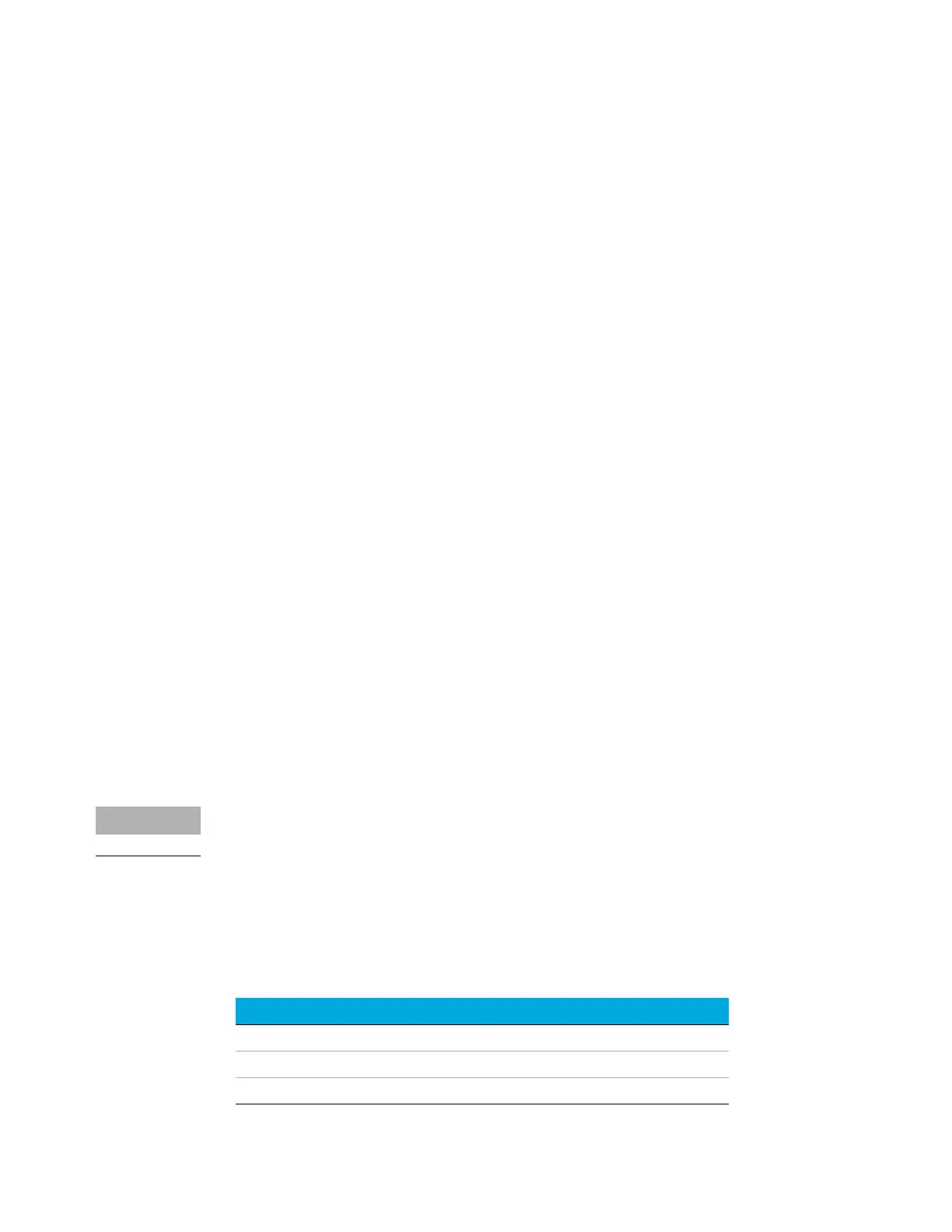5Methods
Operation Manual 89
Detectors
For help creating a new method, or troubleshooting detector problems, see the recommended
starting conditions for each detector.
The makeup gas line of your detector parameter list changes depending on your instrument
configuration. If you have an inlet with the column not defined, the makeup flow is constant.
FID
FID automatic reignition (Lit offset)
Lit offset is the expected minimum difference between the FID output with the flame lit and the
output with the flame off. The GC checks this value during runs and when loading a method.
During a run, if the output falls below the Lit offset value, the FID will attempt to reignite three
times. If after the third attempt the output does not increase by at least this value, the detector
shuts down all functions except temperature and makeup gas flow.
When loading a method that includes a Flame On setting, the GC performs a similar check. If
the detector output is less than the Lit offset, it will attempt reignition after reaching method
setpoints.
The default setting for Lit offset is 2.0 picoamps. This is a good working value for all but very
clean gases and systems. You may want to lower this setpoint if the detector attempts to
reignite when the flame is still on, thus producing a shutdown.
To change Lit offset:
1 Select Settings.
2 Select Configuration.
3 Select Detectors.
4 Select your FID from the detectors listed at the top of the window.
5 Enter the new value.
The newly entered Lit offset is not applied/referenced against the detector output until the
next ignition cycle.
Recommended starting conditions
See Table 5 for guidelines and rules to select initial detector settings for new methods.
Table 5 Recommended starting conditions
Gas type Suggested flow rate
Carrier gas (hydrogen, helium, nitrogen)
Packed columns 10 to 60 mL/min
Capillary columns 1 to 5 mL/min