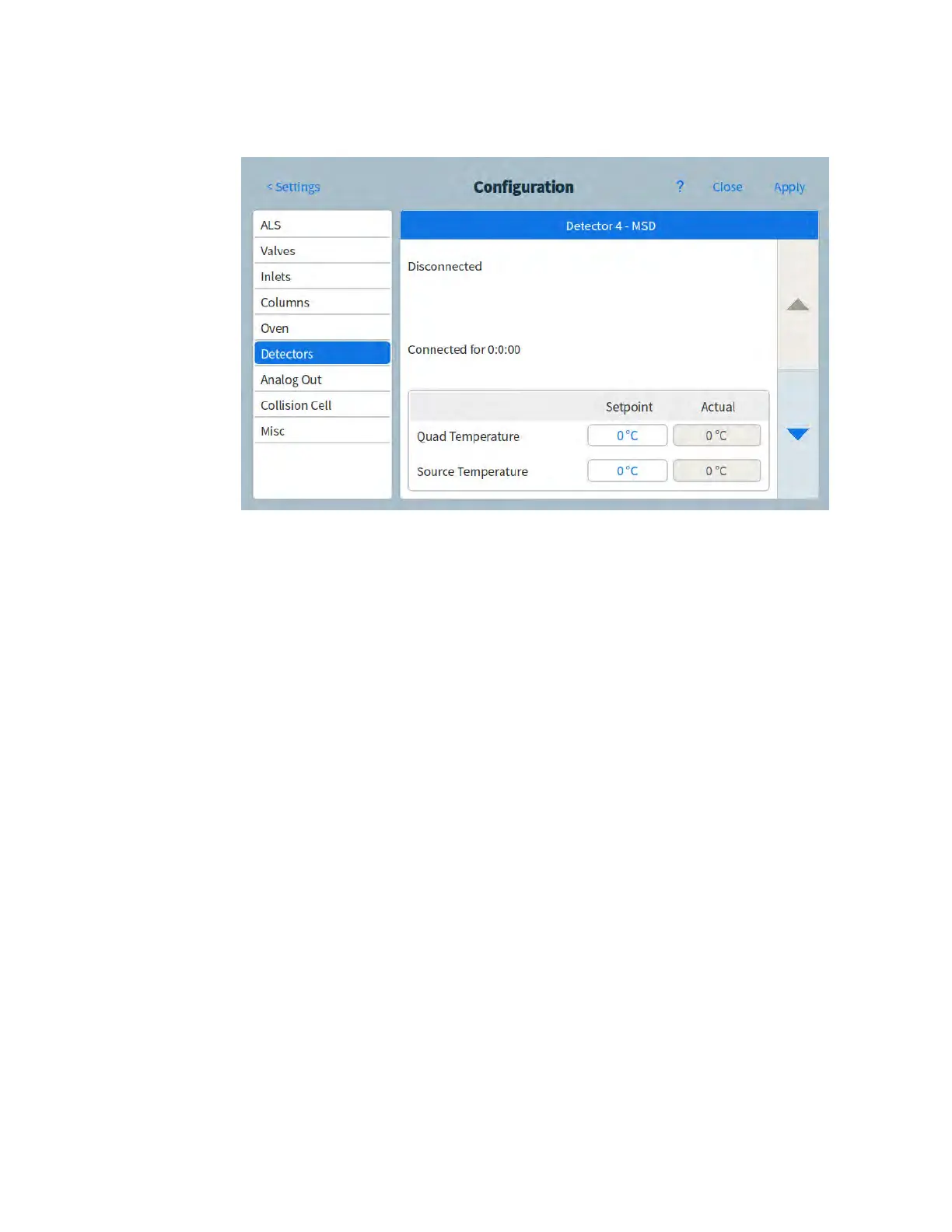11 Configuration
Operation Manual 179
1 Select Settings > Configuration > Detectors. See Figure 64.
Figure 64. Detector MSD settings page
2 Select LCOMM from the dropdown menu under Connection Type.
3 Enter details for, and control, the MSD. This includes temperature setpoints,
communication settings, MSD information and initiating venting, pump downs, and
reboots.
4 Select Apply. The entered changes are saved to the GC.
5975, 5977A, 7000A/B/C/D, 7010A/B GC/MS, 7250 GC/QTOF
These devices connect to the GC via a LAN cable either to the LAN cable on the rear of the GC
or to the GC via the laboratory network. To change the settings:
1 Select Settings > Configuration > Detectors. See Figure 64.
2 Select DCOMM from the dropdown menu under Connection Type.
3 Enter details for, and control, the MSD. This includes temperature setpoints,
communication settings, MSD information and initiating venting, pump downs, and
reboots.
4 Select Apply. The entered changes are saved to the GC.
GC/MS systems
This section describes GC behaviors and features that require an MS or MSD that supports
enhanced GC-MS communications. (Refer to the MS documentation for details.)
Venting the MS
When you use the MS keypad to initiate fast venting, or when you use the Agilent data system
to start venting, the MS alerts the GC. The GC loads the special MS Vent method. The GC
keeps the MS Vent method loaded until:
