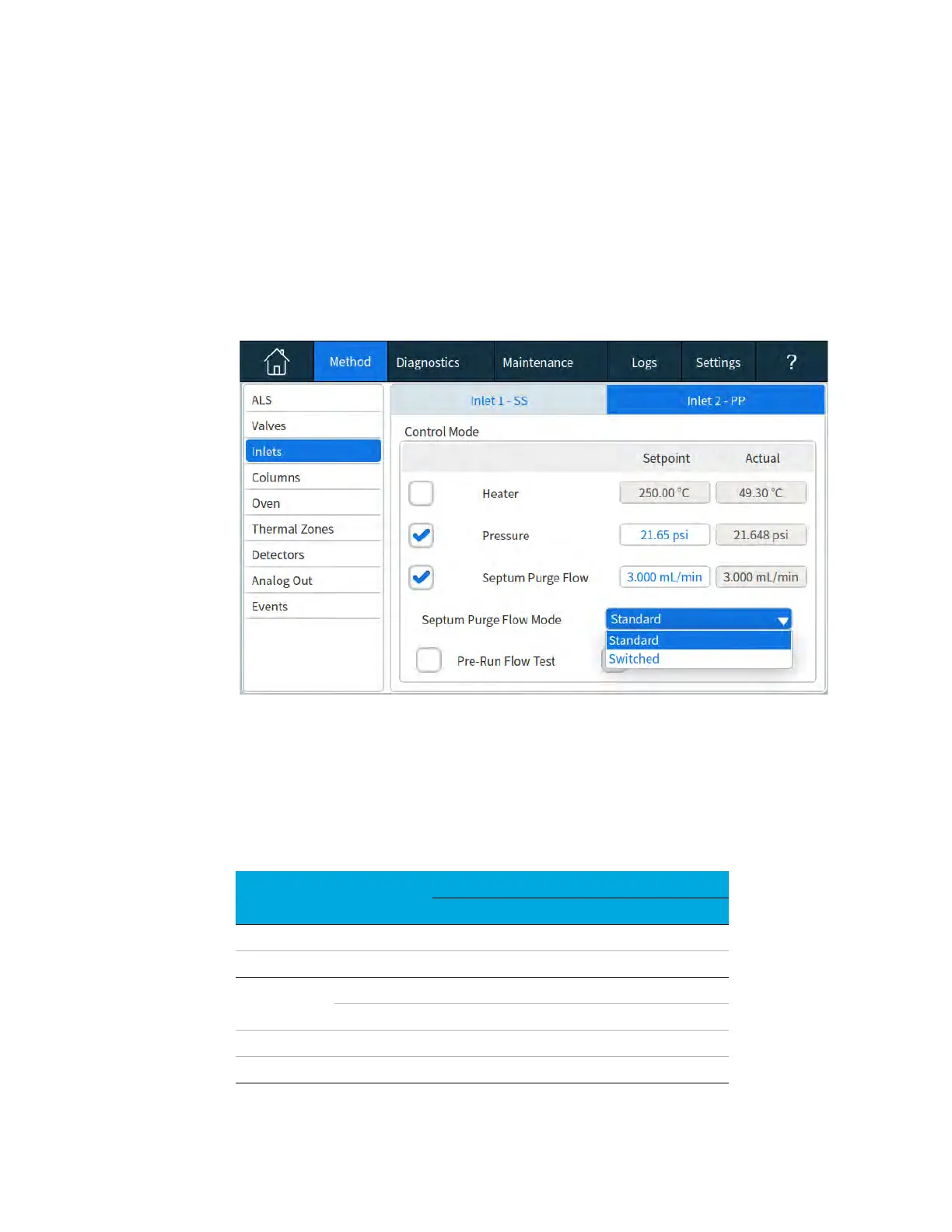5Methods
80 Operation Manual
Inlets
The Inlets page in the Method tab is used to modify the method parameters and each inlet
connected to your GC. Common parameters include the heater temperature and inlet
pressure. See Figure 25. To modify your inlets’ method parameters:
1 Select Method > Inlets.
2 Select the inlet you want to modify.
3 Scroll to the desired setting, and edit as necessary.
Figure 25. Common Inlet parameters
Carrier gas flow rates
The flow rates in Table 3 are recommended for all column temperatures.
Table 3 Column size and carrier flow rate
Column type Column size Carrier flow rate, mL/min
Hydrogen Helium Nitrogen
Packed 1/8-inch 30 20
1/4-inch 60 40
Capillary 0.05 mm id 0.5 0.4 n/a
0.10 mm id 1.0 0.8 n/a
0.20 mm id 2.0 1.6 0.25
0.25 mm id 2.5 2.0 0.5