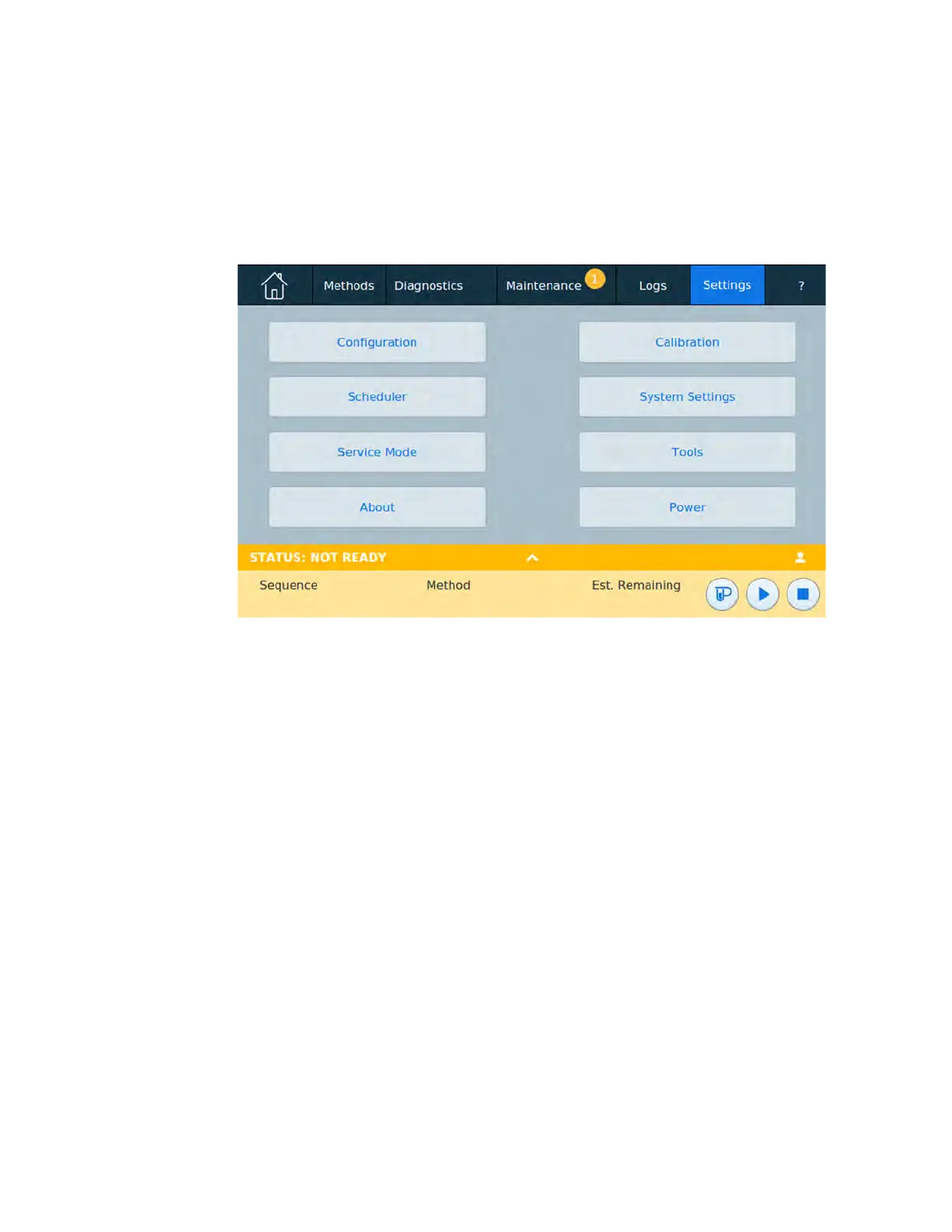10 Settings
138 Operation Manual
About Settings
The Settings view provides access to configuration and system settings for the GC.
Selecting Settings on the touchscreen control ribbon brings up the Settings view.
See Figure 38.
Figure 38. Settings view
• Select Configuration to access the GC configuration settings. See “Configuration”.
• Select Scheduler to access the GC Instrument Schedule settings. See “Resource
Conservation”.
• Select Service Mode to access the service mode settings for the GC. See “Service Mode”.
• Select About to get information about this GC. See “About”.
• Select Calibration to access the calibration functions. See “Calibration”.
• Select System Settings to access the system settings for the GC, including setting the
network address, system date and time, touchscreen settings, system setup information,
and so on. See “System Settings”.
• Select Tools to access the Tools page. See “Tools”.
• Select Power to access the Power dialog box. See “Power”.
