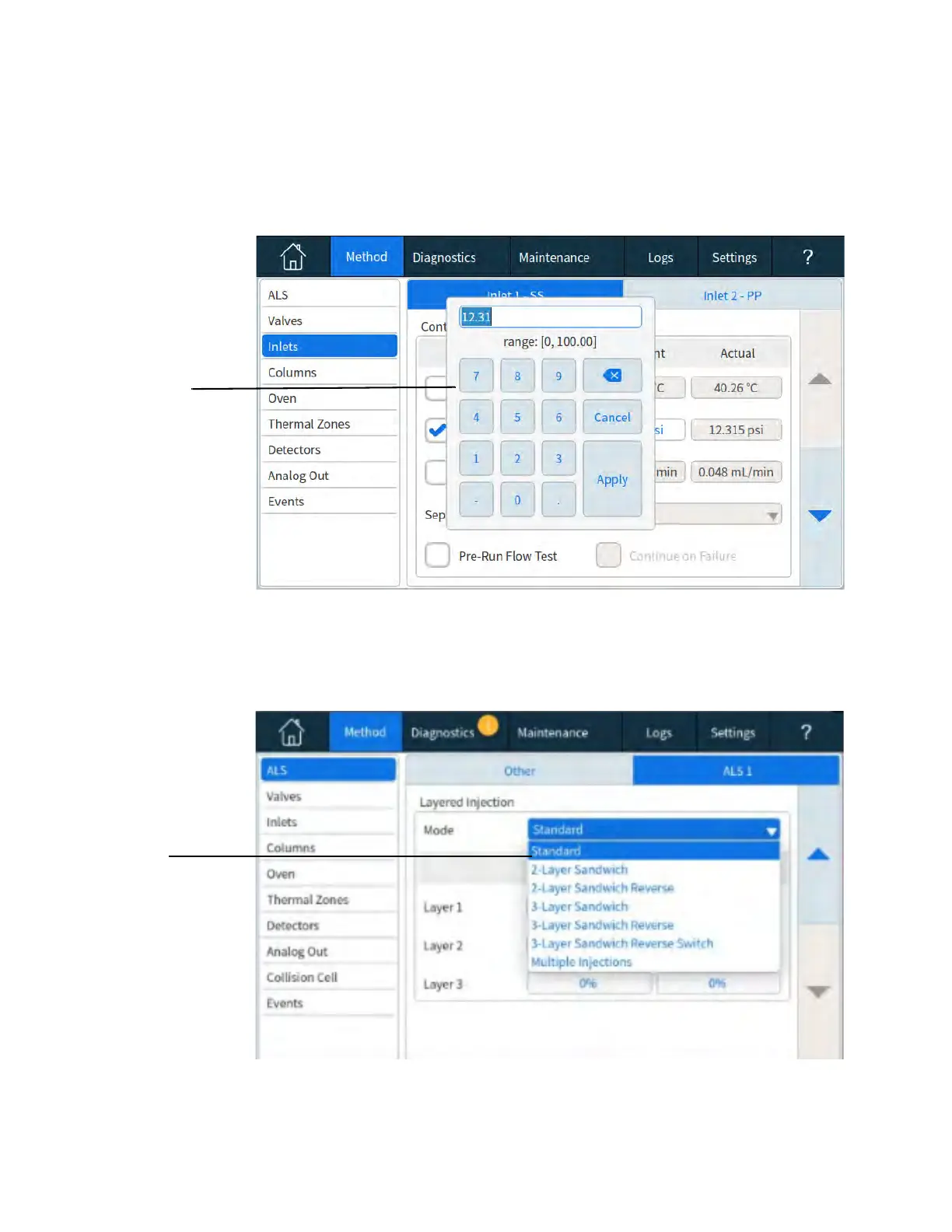4Touchscreen Operation
Operation Manual 55
Entering Data
When you touch a data entry field, a touch keyboard or keypad appears, as applicable.
See Figure 12.
Figure 12. Touch keypad for data entry
If you enter an out of range entry, it is highlighted in a different color.
If the field is a drop-down list box (indicated by a down arrow to the right of the displayed
contents of the field), select it to open the list, and then select the desired entry. See Figure 13.
Figure 13. Drop-down list box for data entry
