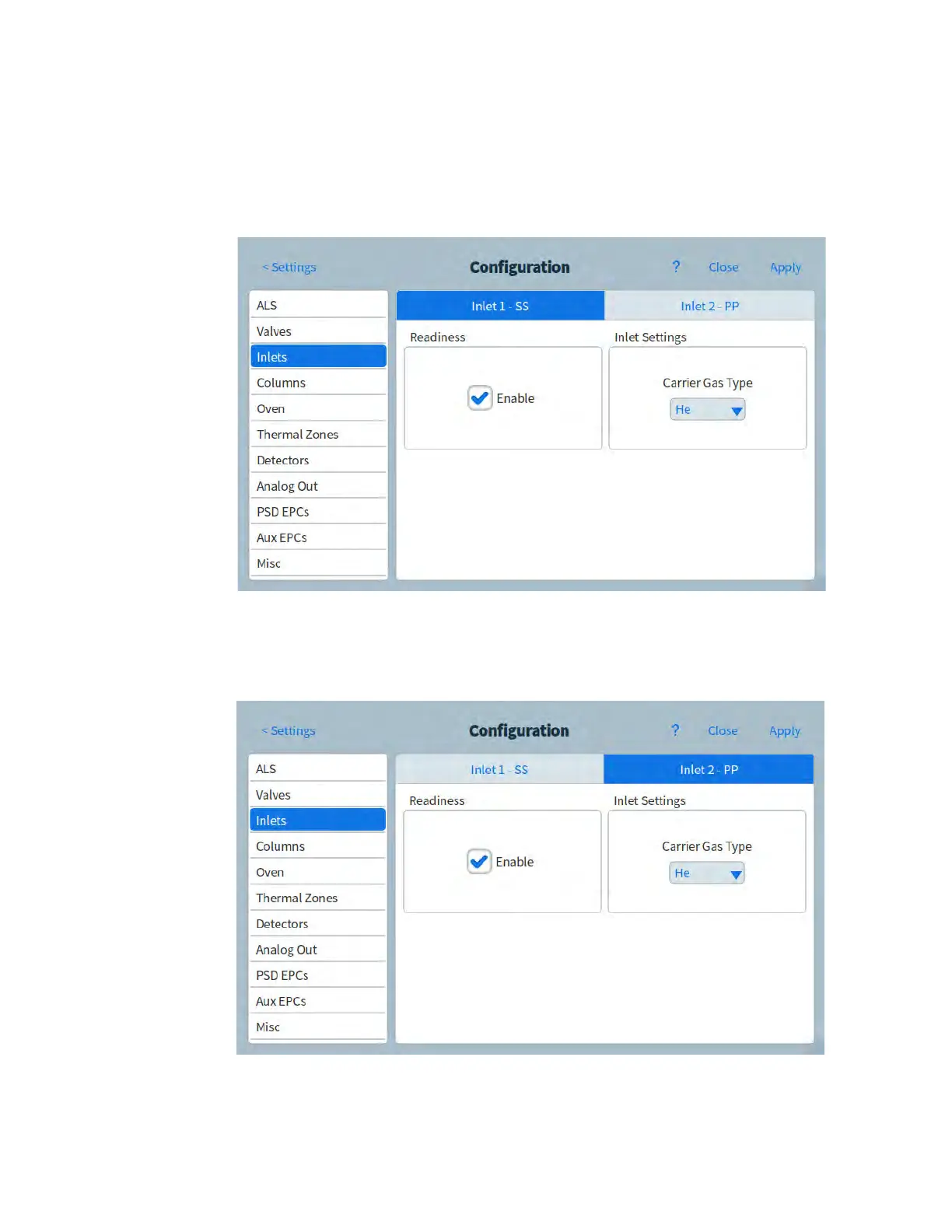11 Configuration
Operation Manual 165
Inlet Configuration
1 Select Settings > Configuration > Inlets. The properties for the selected device type appear
on the right side of the screen. See Figure 59.
Figure 59. Inlets page
2 Select the desired gas type from the Carrier Gas Type drop-down list box.
3 Select Enable under Readiness if using this inlet. If Readiness is disabled, the GC becomes
ready even if this device has not reached or cannot reach its setpoints.
Figure 60. Flow Path page
