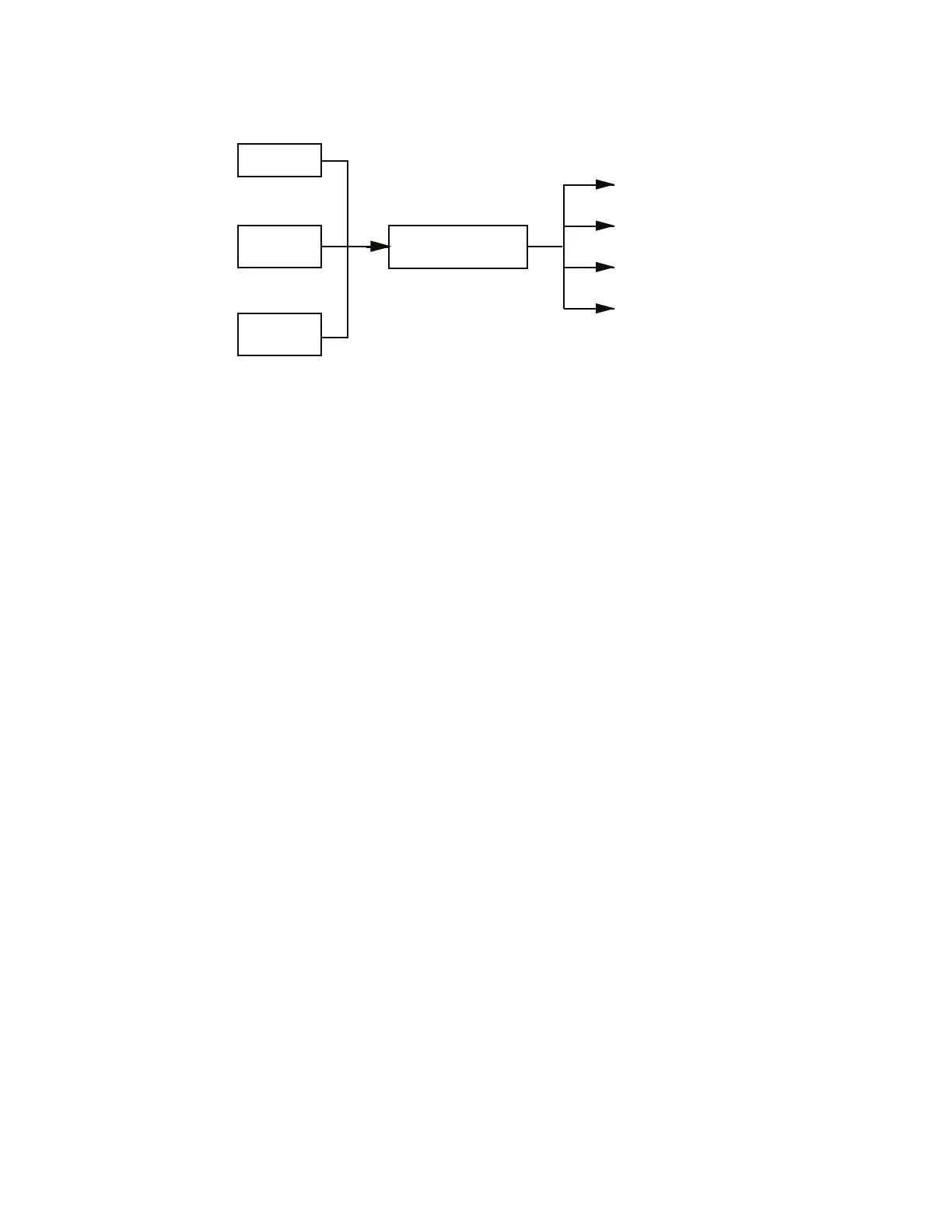5Methods
98 Operation Manual
Valve types
The possible valve types are:
Sampling A two-position (load and inject) valve. In load position, an external sample stream
flows through an attached (gas sampling) or internal (liquid sampling) loop and out to waste.
In inject position, the filled sampling loop is inserted into the carrier gas stream. When the valve
switches from Load to Inject, it starts a run if one is not already in progress. See the example
on page 99.
Switching A two-position valve with four, six, or more ports. These are general-purpose
valves used for such tasks as column selection, column isolation, and many others. For an
example of valve control, see page 100.
Multiposition Also called a stream selection valve. It is usually used to select one from a
number of gas streams and feed it to a sampling valve for analysis. It has a special actuator
that advances the valve one position each time it is activated, or it may be motor driven. An
example that combines a stream selection valve with a gas sampling valve is on page 100.
Other Could be anything.
Not installed There is no valve installed in this position.
Controlling a valve
From the run or clock time tables
The Valve On and Valve Off commands can be run time or clock time programmed. See
“Events” and “Clock Time Programming”.
If a valve is rotated by a run time program, it is not automatically returned to its initial position
at the end of the run. You must program this reset operation yourself.
Switching valve: column selection
This is the plumbing for a single valve, configured as a switching valve, that selects one of two
columns for analysis. It has no configuration parameters.
Interface
Run table
Clock table
or
or
External valve drivers
(5 through 8)
Valve 5 (pin 1) and
ground (pin 3 or 4)
Valve 6 (pin 2) and
ground (pin 3 or 4)
Valve 7 (pin 5
and pin 6)
Valve 8 (pin 7
and pin 8)
