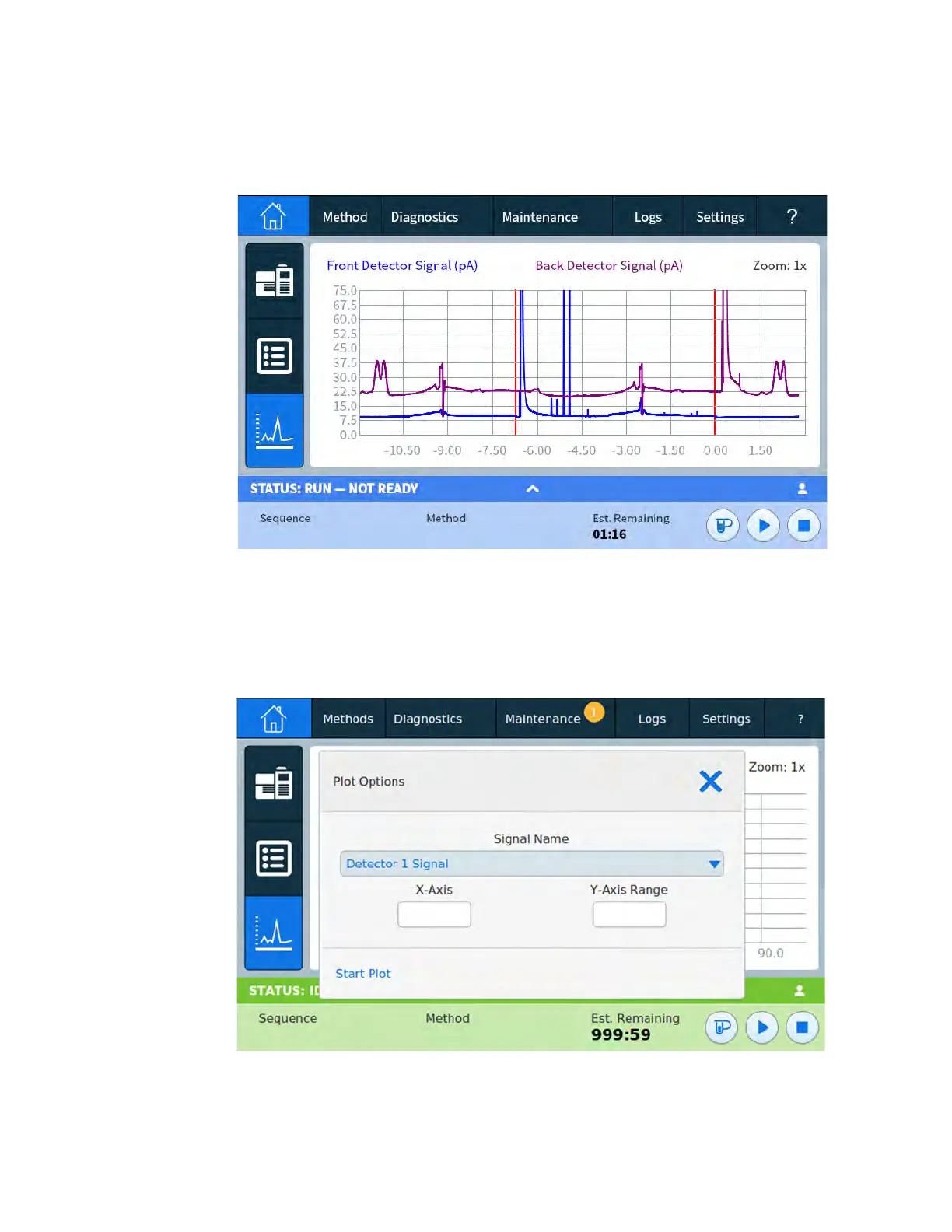4Touchscreen Operation
Operation Manual 59
Plot page
The plot page displays a plot of the currently selected signal. See Figure 18.
Figure 18. Home view - plot page
Clicking or tapping the plot cycles the displayed zoom between 1x, 2x, and 4x at the point
where the plot is clicked or tapped.
Selecting the displayed signal name opens a Plot Options dialog box. This allows you to select
which signal to display. See Figure 19.
Figure 19. Plot Options dialog box
