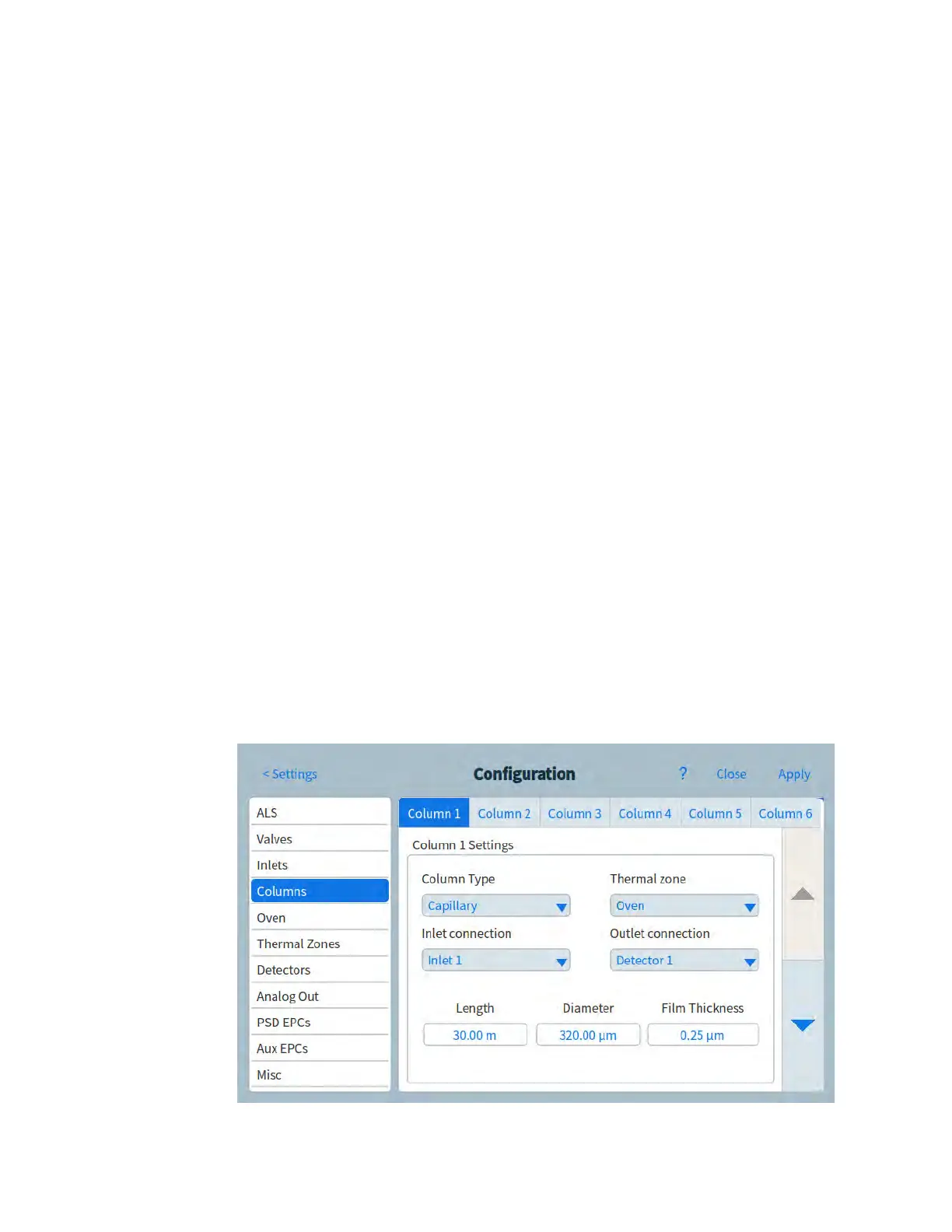11 Configuration
Operation Manual 167
Columns
Length The length, in meters, of a capillary column. Enter 0 for a packed column or if the
length is not known.
Diameter The inside diameter, in millimeters, of a capillary column. Enter 0 for a packed
column.
Film thickness The thickness, in microns, of the stationary phase for capillary columns.
Inlet Identifies the source of gas for the column.
Outlet Identifies the device into which the column effluent flows.
Thermal zone Identifies the device that controls the temperature of the column.
In_Segment Length The length, in meters, of the In Segment of a composite column. Enter 0
to disable. See “To configure a composite column”.
Out_Segment Length The length, in meters, of the Out Segment of a composite column.
Enter 0 to disable. See “To configure a composite column”.
Segment 2 Length The length, in meters, of the Segment 2 of a composite column. Enter 0 to
disable. See “To configure a composite column”.
Column ID lock The Column ID lock can either be set manually, or will be automatically set
when using a column with a SmartID key. When a column is locked, the column dimensions
can not be edited through the Browser Interface, touchscreen, or a connected data system. If a
locked column does not have an associated SmartID key, it may be manually unlocked via the
touchscreen.
