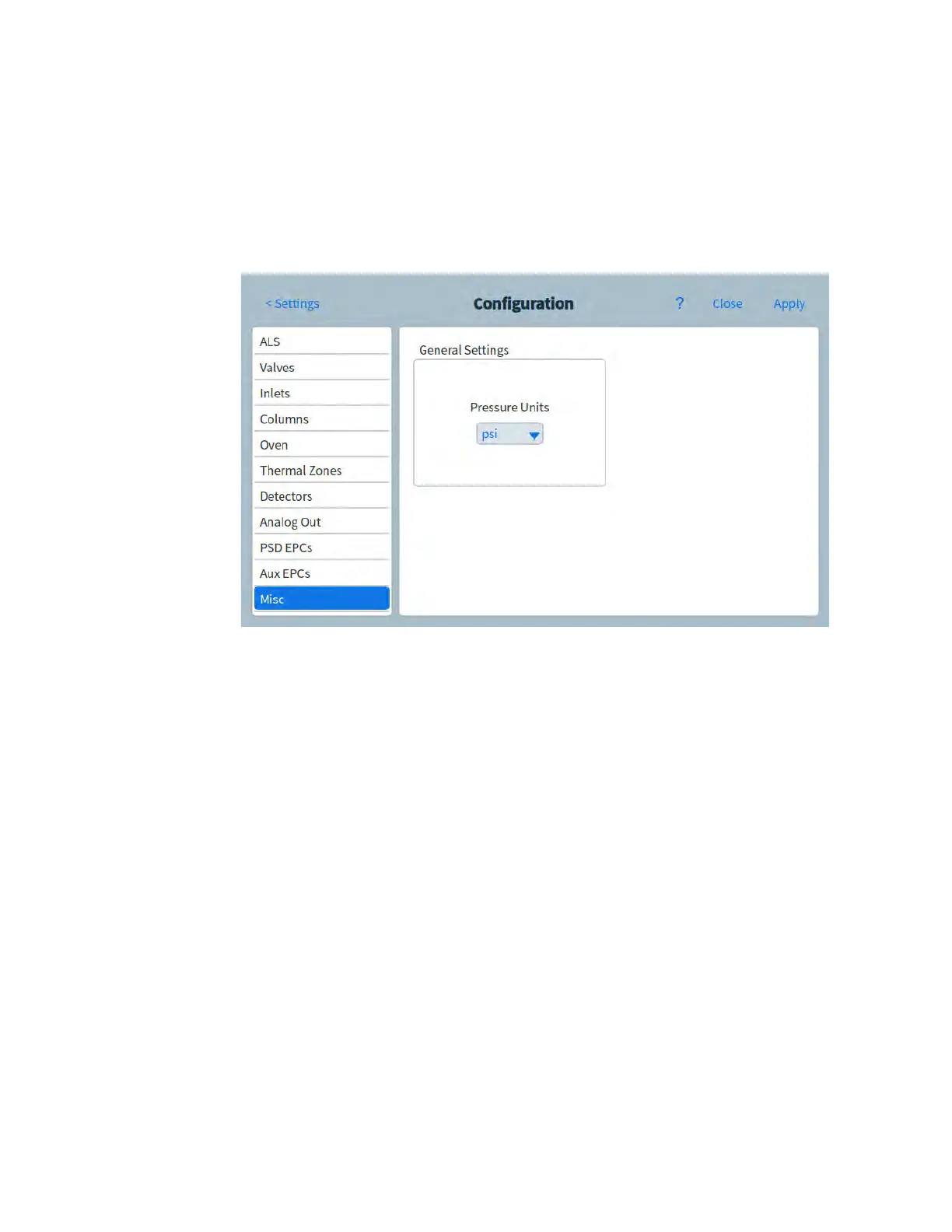11 Configuration
184 Operation Manual
Miscellaneous Settings
The GC provides the option to change the pressure units displayed by the GC.
To change the displayed pressure units:
1 Select Settings > Configuration > Misc. See Figure 66.
Figure 66. Miscellaneous settings page
2 Select the desired units type from the Pressure Units list.
• psi—pounds per square inch, lb/in
2
• bar—absolute cgs unit of pressure, dyne/cm
2
• kPa—mks unit of pressure, 10
3
N/m
2
3 Select Apply. The entered changes are saved to the GC.
