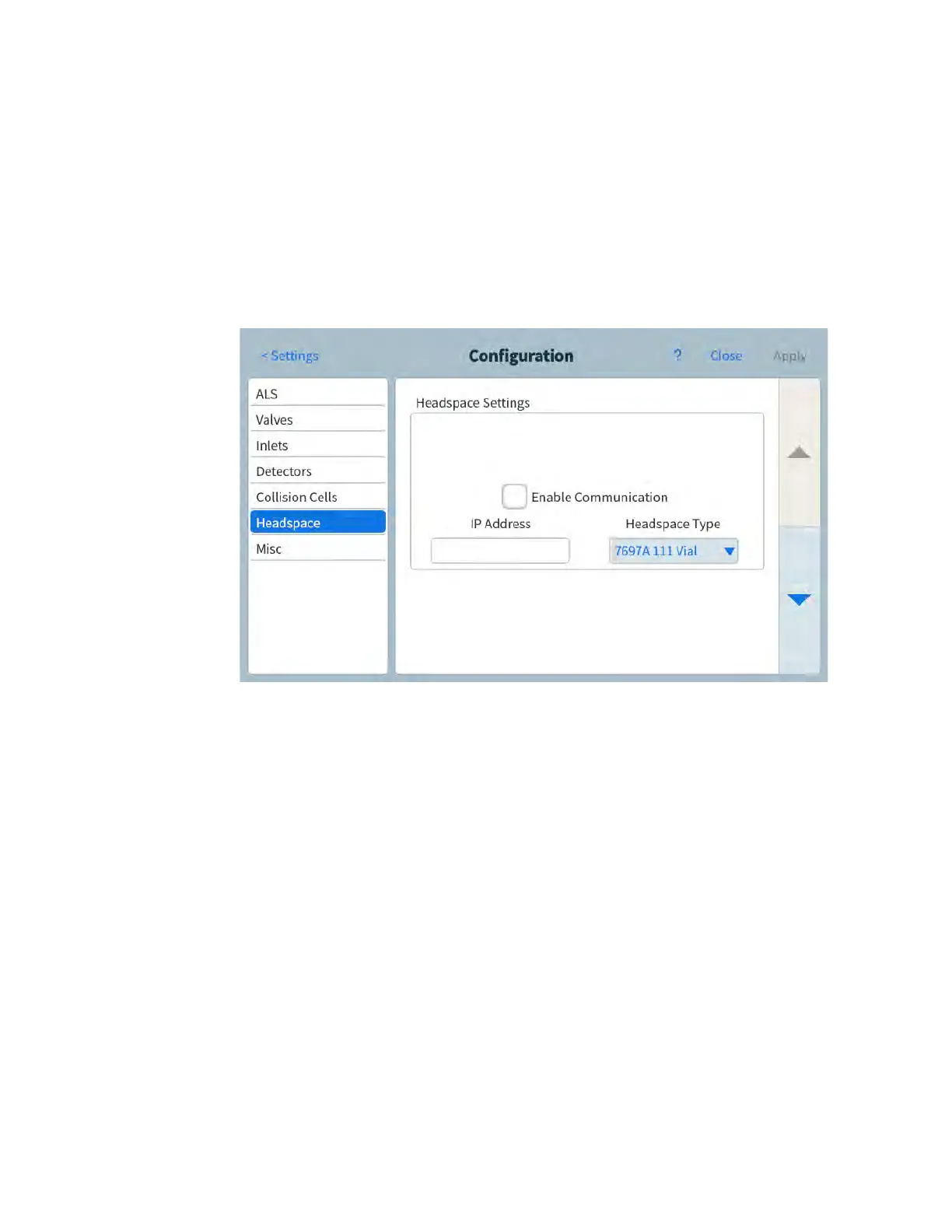11 Configuration
182 Operation Manual
Headspace Sampler
Headspace sampler configuration
The 7697A headspace sampler is supported by the GC. The headspace sampler connects to
the GC via a LAN cable either to the LAN port on the rear of the GC, or to the GC via the
laboratory network. To change the settings:
1 Select Settings > Configuration > Headspace. See Figure 65.
Figure 65. Headspace settings page
2 Use this page to enter details for, and control, the headspace sampler.
3 Select Apply. The entered changes are saved to the GC.
System-Level communications
When the GC and other Agilent instruments that support enhanced communications, such as
an MS or HS, are configured together, they communicate with and react to each other. The
instruments share events and data to provide interaction and efficiency. As the state of one
instrument changes, the other instruments react accordingly. For example if you start to vent
an MS, the GC automatically changes flows and temperatures. If the GC enters its "sleep" state
to conserve resources, so do the MS and HS. When programming the HS, the HS automatically
incorporates the current GC method setpoints to calculate timing and throughput.
One of the primary advantages of enhanced communications is that instruments can protect
themselves and each other from damage. Events that cause this type of interaction include:
• GC shutdowns
• MS venting
• MS shutdowns
