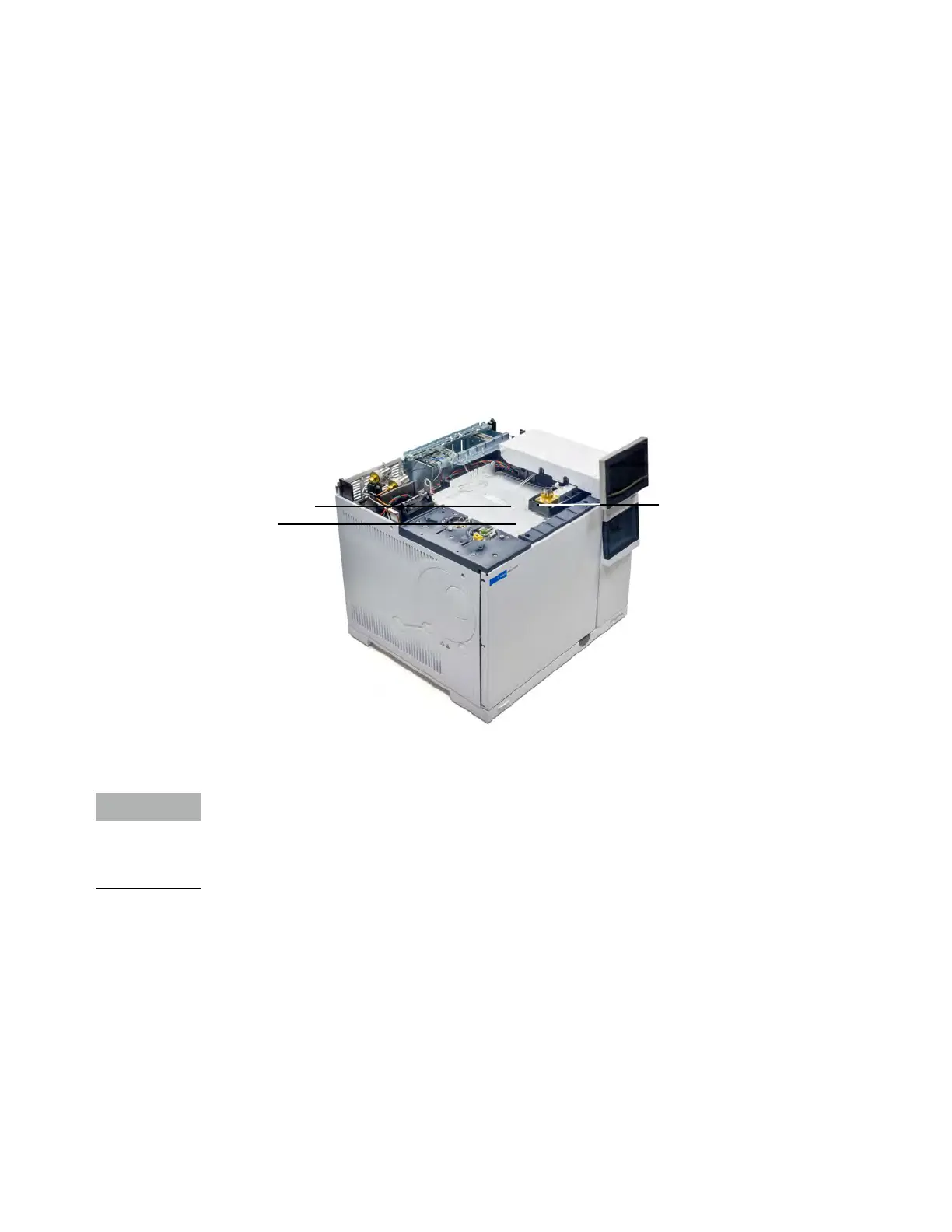1 Getting Started
Operation Manual 17
Detectors
Detectors identify the presence of compounds as they exit the column.
As each compound enters the detector, an electrical signal proportional to the amount of
compound detected is generated. This signal is generally sent to a data analysis system—such
as Agilent OpenLAB CDS ChemStation edition—where it shows up as a peak on a
chromatogram.
The GC can accommodate up to four detectors (three mounted on top of the GC, and one
mounted in a side carrier), identified as Front Detector, Back Detector, Aux 1 Detector, and Aux
2 Detector.
A complete selection of detectors (FID, TCD, NPD, NCD, FPD+, ECD, SCD, and MSD) are
available. The type of detector chosen is based on the type of analysis required.
Figure 2. Detector locations
An Aux 1 Detector may only be a TCD or FPD+. Other detector types are not supported in this
position.
An Aux 2 Detector may only be a TCD, ECD, or FID. Other detector types are not supported in
this location.
Back
Detector
(not shown)
Front
Detector
Aux 1
Detector
(not shown)
Aux 2 Detector
(side mounted,
not shown)
