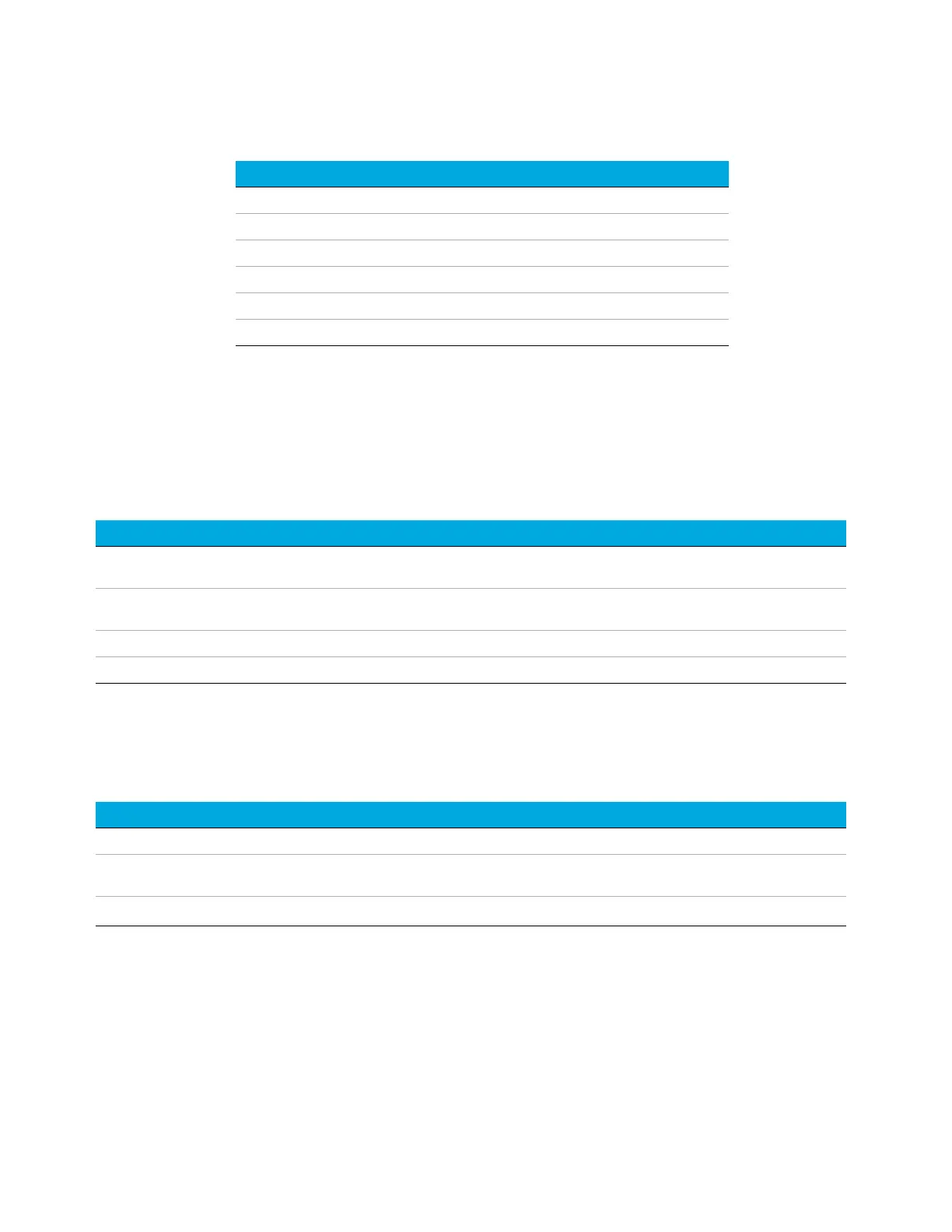11 Configuration
172 Operation Manual
Inlets and outlets
The pressure control devices at the inlet and outlet ends of a column, or series of columns in a
flow path, control its gas flow. The pressure control device is physically attached to the column
through a connection to a GC inlet, a valve, a splitter, a union, or other device.
Similar considerations apply for the column outlet end. When a column exits to a splitter,
select the GC’s pressure control source attached to the same splitter.
A simple example
An analytical column is attached at its inlet end to a split/splitless inlet located at the front of
the GC and the column outlet is attached to an FID located at the front detector position.
Unspecified PCM A, B, and C
PSD Aux PCM A, B, and C
Front inlet
Back inlet
PSD
Other
Table 16 Choices for column configuration (continued)
Inlet Outlet Thermal zone
Table 17 Column inlet end
If the column gas flow source is: Choose:
An inlet (SS, PP, COC, MMI, PTV, VI, or other) with electronic pressure
control
The inlet.
A valve, such as gas sampling The auxiliary (Aux PCM) or pneumatics (PCM) control module channel
that provides gas flow during the inject cycle.
A splitter with an EPC makeup gas supply The Aux PCM or EPC channel that provides the makeup gas
A device with a manual pressure controller Unknown
Table 18 Column outlet end
If the column exhausts into Choose:
A detector The detector.
A splitter with a makeup gas supply The Aux PCM or EPC channel that provides makeup gas flow to the
splitter.
A device with a manual pressure controller
Unknown
