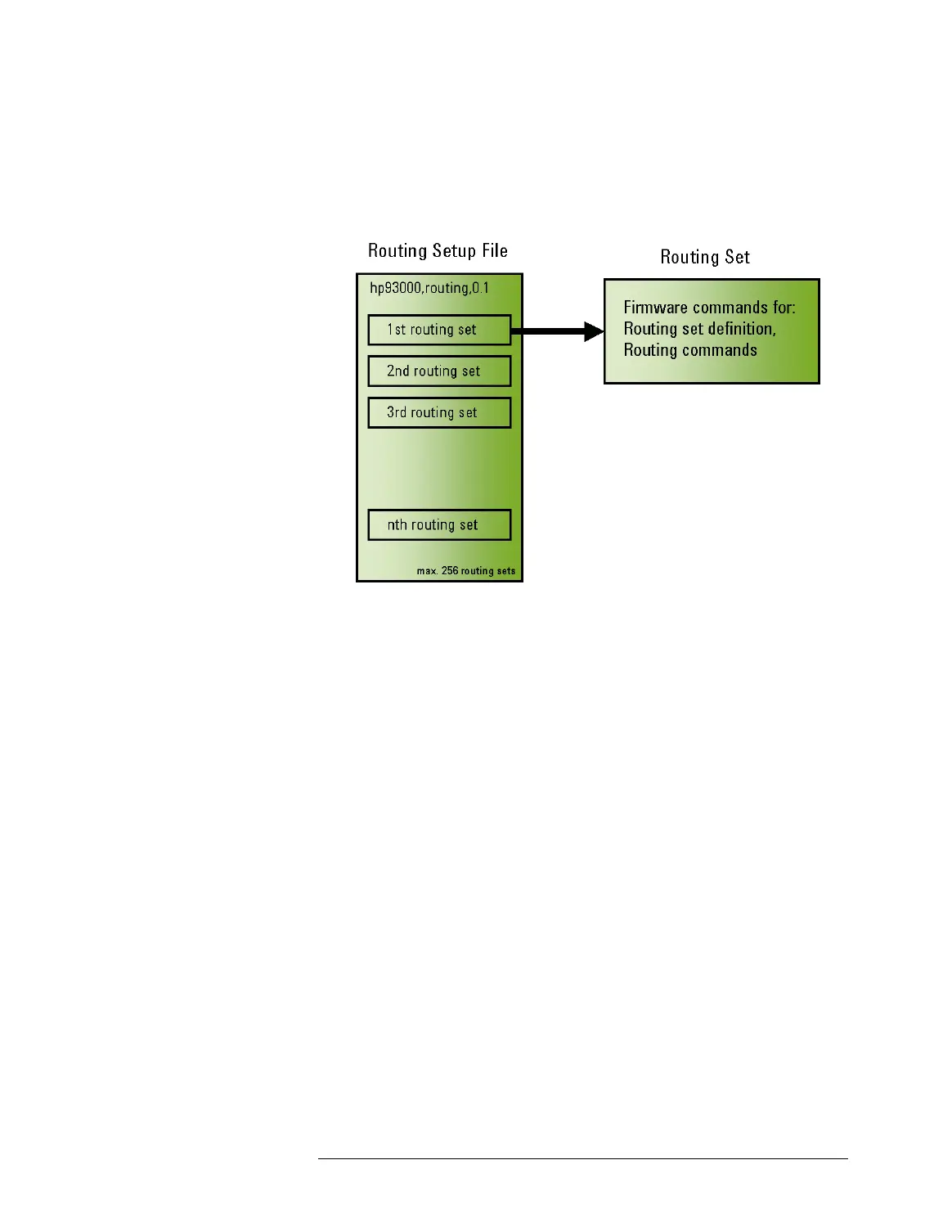Lesson 4 – Defining the Signal Routing
215
directory.
The following figure illustrates the contents of the routing setup
file.
Contents of the Routing Setup File
Command Line Handling
The Routing Setup tool lets you copy, paste and delete existing
routing commands, and insert new ones. Just select a command
line and click the appropriate button at the right hand side of the
command line display area.
Creating/Editing Routing Commands
To edit an existing routing command, highlight it in the display
area and click the Edit button. To create a new one, highlight the
empty line below the last routing command, or an inserted empty
line, and click Edit.
The Edit button opens the routing command construction area
where you can compose new routing commands with simple click
and select mouse actions. How to do this is described in the
following section.
