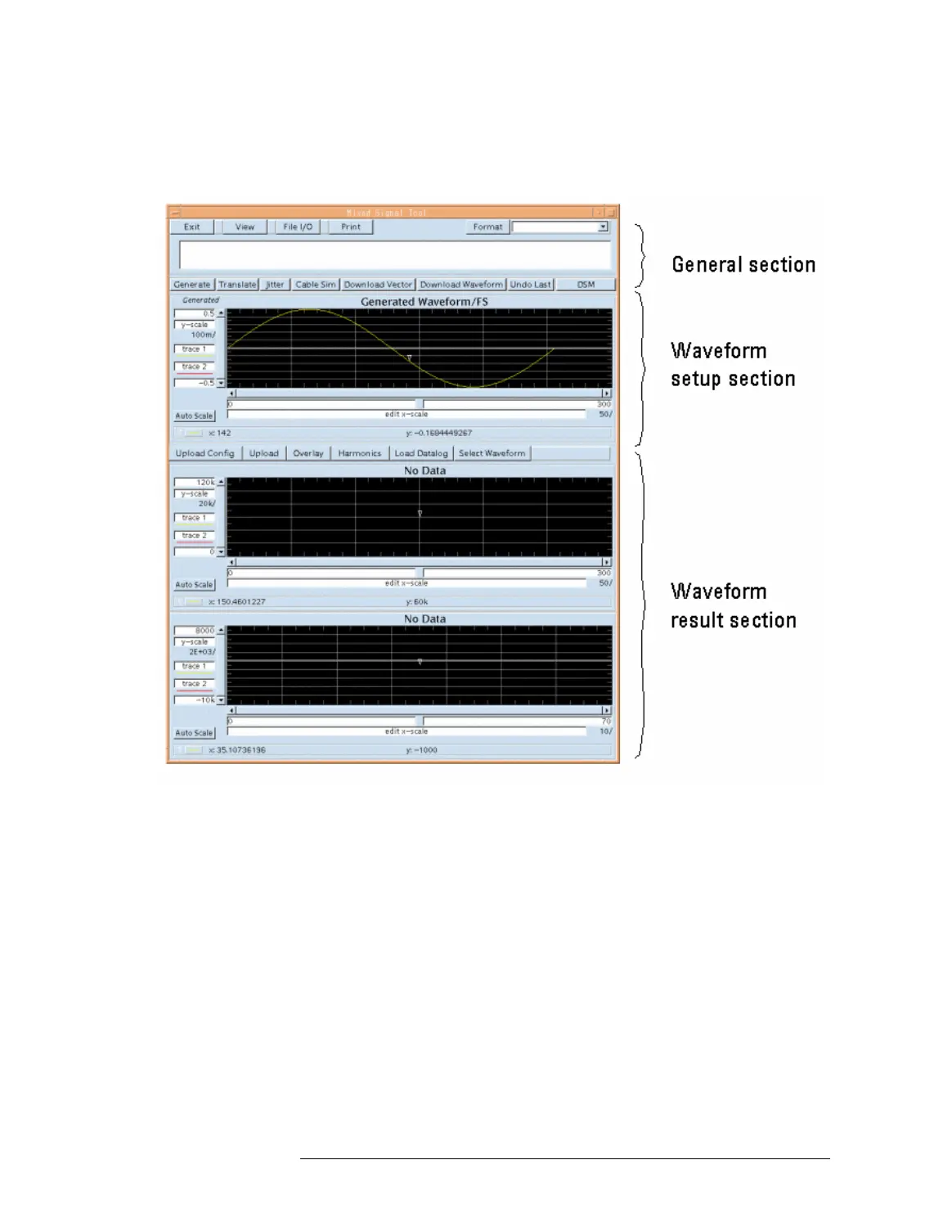Lesson 5 – Waveform Generation with the Mixed-Signal Tool
230
The Mixed-Signal Tool main window is displayed:
Mixed-Signal Tool Main Window
The Mixed-Signal Tool window is comprised of three sections:
• General section
• Waveform setup section
• Waveform result section
Each of these sections has a menu bar. The waveform setup
section has one waveform display area, whereas the waveform
result section can be configured to show 1 to 3 waveform display
areas.
You can specify which waveform display areas you want to show
or hide.
