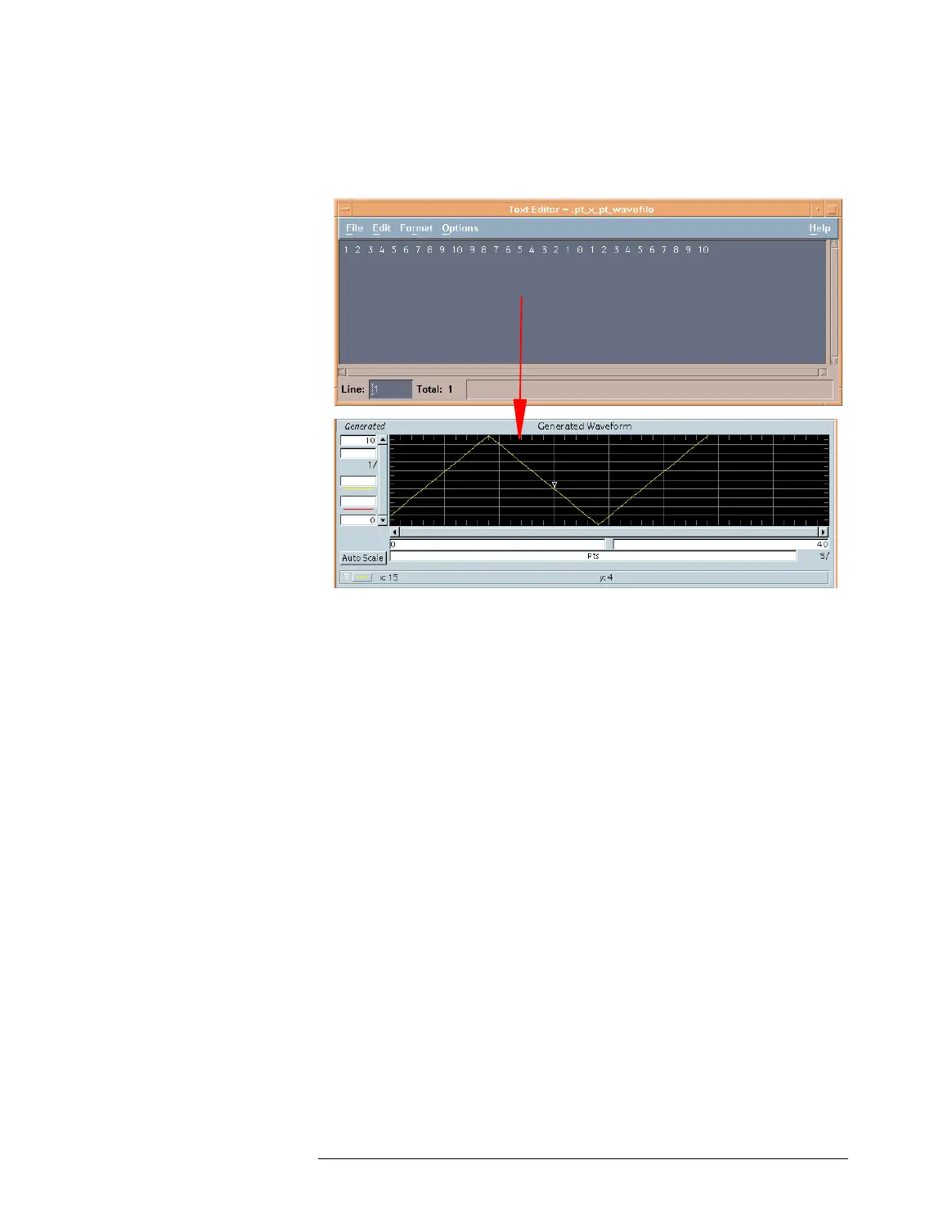Lesson 5 – Waveform Generation with the Mixed-Signal Tool
245
Separate the numbers by spaces or returns.
Point-by-Point Waveform Editor and Result
2
Exit the editor via the FILE menu.
A window is brought up that lets you make the O
PERATION and
O
UTPUT VALUE settings for the waveform generation, as explained
above.
3 Make the OPERATION and OUTPUT VALUE settings, then click DONE.
How to Set Up a Marker Signal
A marker signal is a two level signal. Such a signal can be
generated by the WGC in addition to the waveform output. The
level transitions of the marker signal are synchronized with
specific sample points of the generated waveform.
Example:
Waveform
editor:
