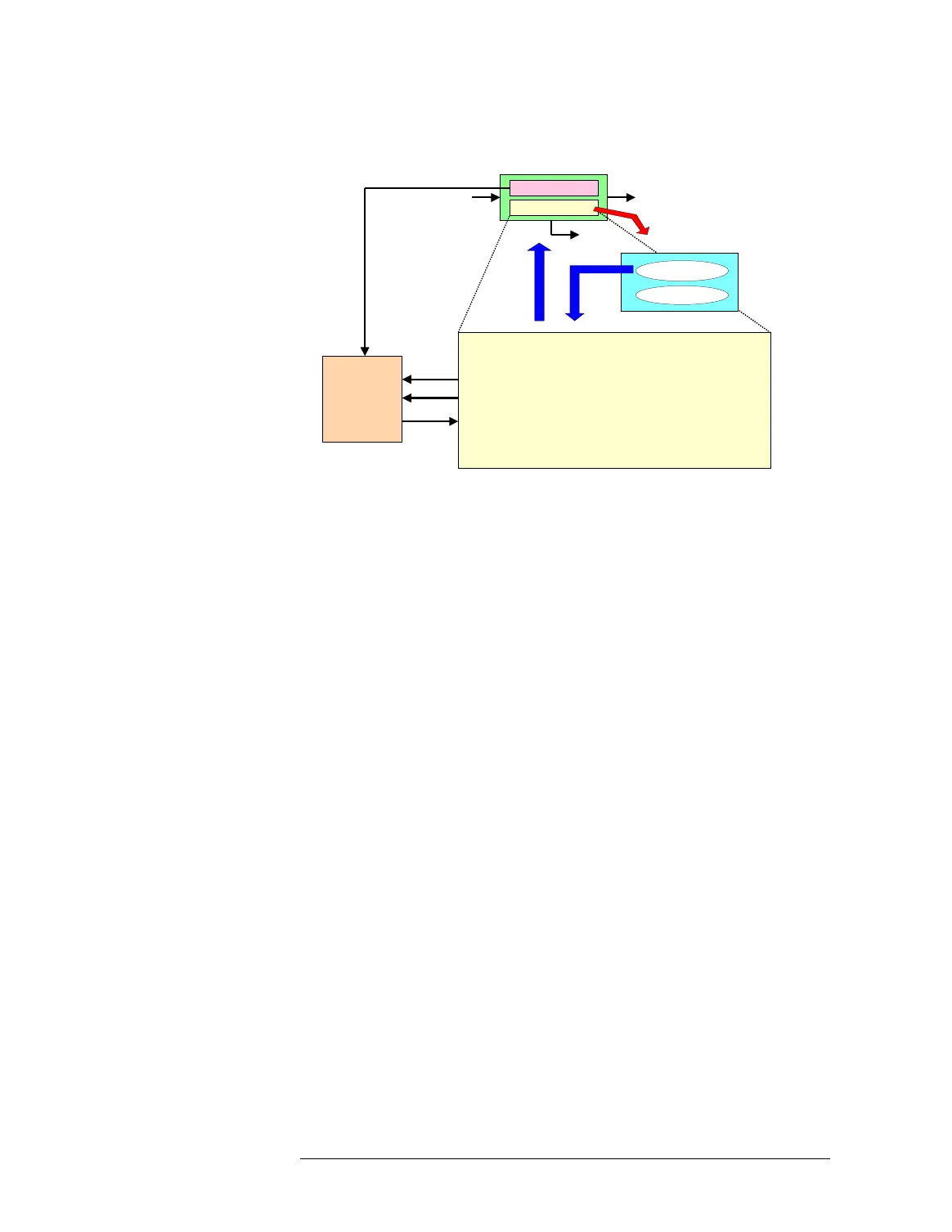Lesson 1 – Test Method Structure
400
Test Method-Based Test Suite
When the test method is specified for the test suite, the primary
sets are used as the test conditions.
When a test flow is executed, all setup files specified in the Setup
dialog window of the Test Flow Editor are downloaded to the
tester hardware automatically. Then, when the test flow execution
reaches the test suite, the primary sets will be set and the test
method is executed line by line. If you change any of setting
conditions in your test method program, an API for test execution
(for example, EXECUTE_TEST API) will activate the primary sets
reflecting the changes.
Besides the primary sets, limit values and other input parameters
can be set by using the Parameter Dialog box.
HRESULT Cclass::THD_Test(.....)
{
:
EXECUTE_TEST(0.01 sec, &timeout_flag);
:
rawWave=Analog.DGT("Aout").getWaveform();
DSP_THD(rawWave,result,....);
TEST("Aout","THD",result.thd);
}
Change
Trigger
Upload
Auto-Download
Test Method Program
Primary Sets
Test Method
P
F
Hardware
Parameter Dialog (User Interface)
Limit Values
Input Parameters
Pass/Fail
Result
