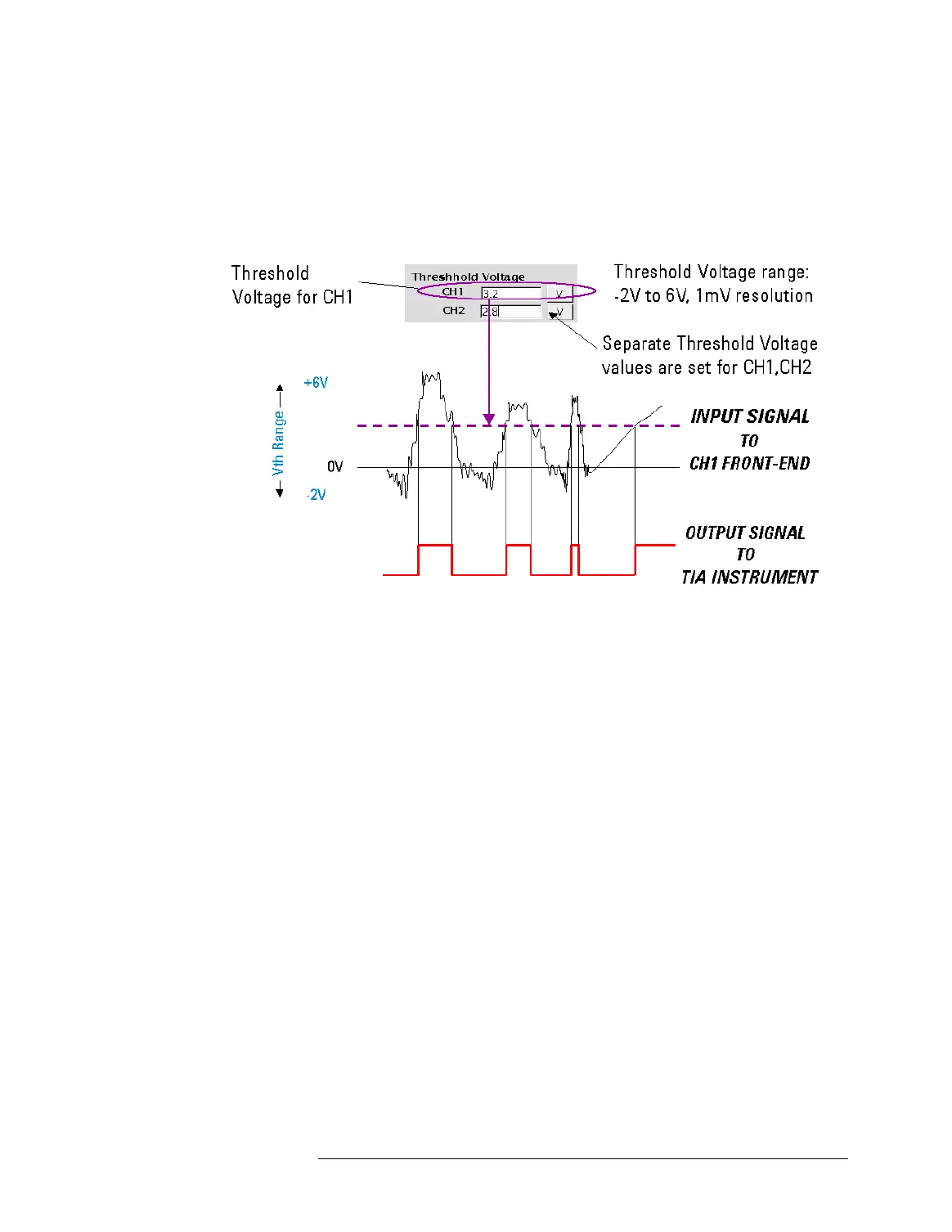Lesson 2 – TIA Setup
485
each input channel (CH1 and CH2). The following figure illustrates
this.
In the Hardware Settings page you enter the thresholds for the
CH1 and CH2 input signals as shown below.
Specifying the Threshold Voltage for Signal Conditioning
TIA Settings
For the TIA, you need to specify which measurements to make,
how to make them, and how the triggering for each measurement
will be done.
The triggering of the TIA is also called arming. It is different from
the triggering of the other analog modules in some respects. This
will be explained later in this lesson.
The TIA Setup area of the Hardware Settings page comprises two
sections:
• One section for Measurement settings
• One section for Arming settings.