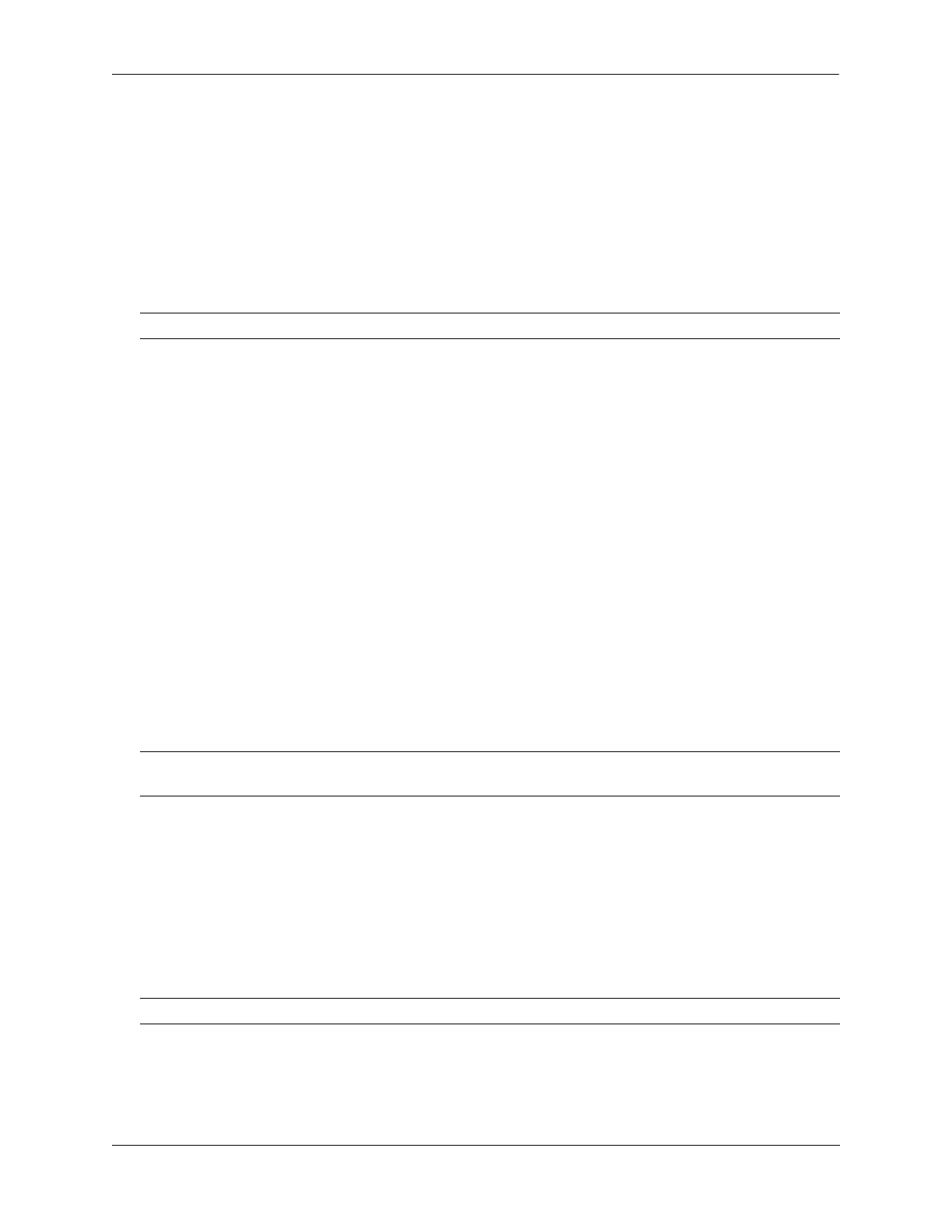Configuring Access Guardian Bring Your Own Devices (BYOD) Overview
OmniSwitch AOS Release 8 Network Configuration Guide December 2017 page 28-138
2 Configure the mode of operation for the switch. For gateway mode, set the mode to gateway. To
configure the mode, use the zeroconf mode command. For example:
-> zeroconf mode gateway
3 Configure the gateway VLAN list. Traffic from the edge switches will be forwarded at L2 to the
gateway switch. From the gateway switch, the mDNS and SSDP packets will be relayed to other VLANs
based on the gateway VLAN list configured. To configure the gateway VLAN list, use the zeroconf
gateway-vlan-list command. For example:
-> zeroconf gateway-vlan-list 1 4 6
If the network consists of an OmniSwitch controller as responder (Tunnel Standard mode), the
following must be configured on the edge switch:
1 Enable mDNS and SSDP functionality using the zeroconf mdns admin-state and zeroconf ssdp
admin-state command.
To enable mDNS relay on the switch, enter:
-> zeroconf mdns admin-state enable
To enable SSDP relay on the switch, enter:
-> zeroconf ssdp admin-state enable
2 Configure the mode of operation for the switch. Set the mode to tunnel type standard. To configure the
mode, use the zeroconf mode command. For example:
-> zeroconf mode tunnel type standard
3 Configure the tunnel source IP address (Loopback0 IP interface) for the GRE tunnel. To configure the
Loopback 0 IP interface, use the ip interface command. For example:
-> ip interface Loopback0 address 10.1.2.3
4 Configure the remote tunnel endpoint IP address of the switch running as the responder. To configure
the responder IP address, use the zeroconf responder-ip command. For example:
-> zeroconf responder-ip 10.0.1.5
5 Configure the access VLAN list. For any query packet generated by the responder, mDNS packet
comes in with a VLAN tag of 4095. These packets are flooded to the configured access VLAN list. To
configure the access VLAN list, use the zeroconf access-vlan-list command. For example:
-> zeroconf access-vlan-list 7 8 9
Note. Maximum of 10 gateway VLANs is supported in a list.
Note. Ensure reachability to the Loopback0 IP address. If the Loopback0 address is not configured, the
operational status of mDNS or SSDP will be down.
Note. Maximum of 16 access VLANs is supported in a list.
