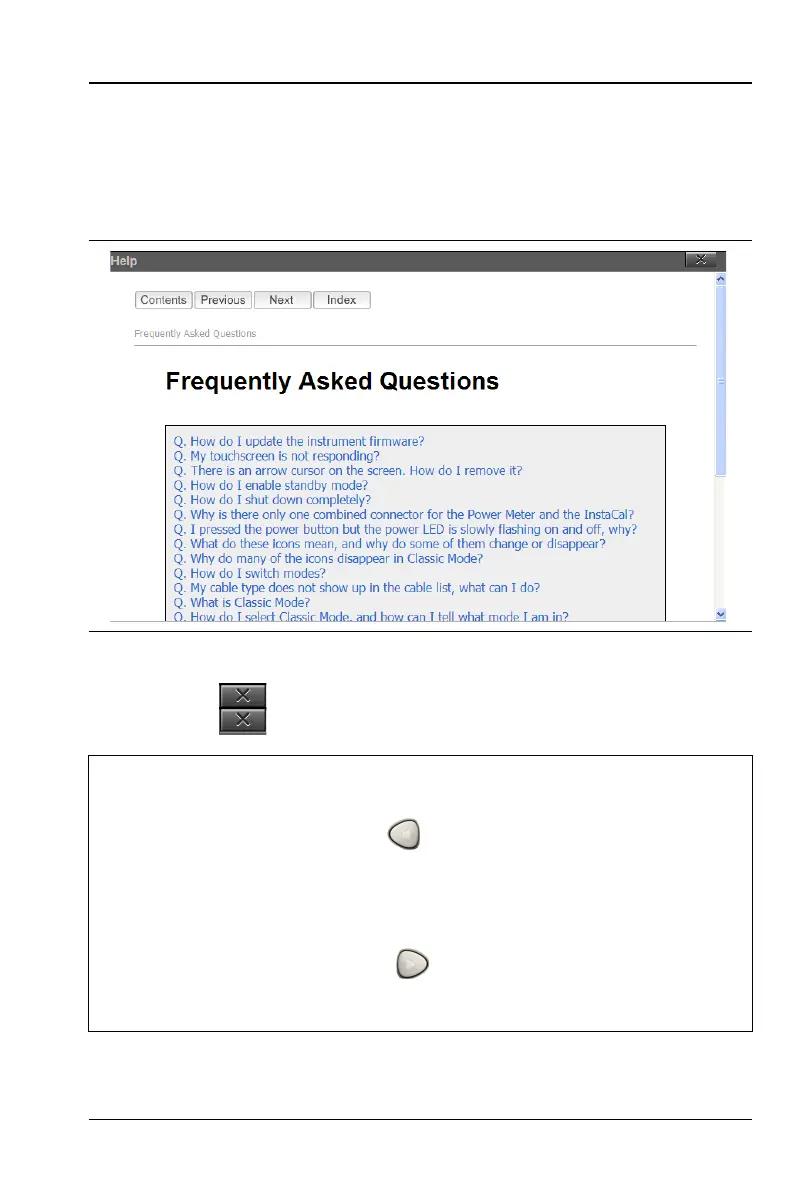S331L UG PN: 10580-00321 Rev. M 9-7
System Operations 9-4 Help Menu
From the main help screen, press the FAQ button to display answers to
frequently asked questions including the difference between Classic and
Advanced Cable & Antenna Analyzer modes (see Figure 9-6).
Scroll through the .html files using the touchscreen navigation aids on
the top and bottom of each screen.
Press ESC or to close and return to the main help menu screen.
Press ESC or a second time to exit the help menu.
Figure 9-6. FAQ File
Note
The S331L Site Master arrow keys can be used to navigate
through previously viewed screens.
The left arrow key ( ) functions as the browser Back
button and displays the screen viewed immediately before
the current screen. Pressing the left arrow key more than
once continues to move back to display previously viewed
screens.
The right arrow key ( ) functions as the browser Forward
button. Pressing it (after having pressed the left arrow key)
returns the display towards the current screen.