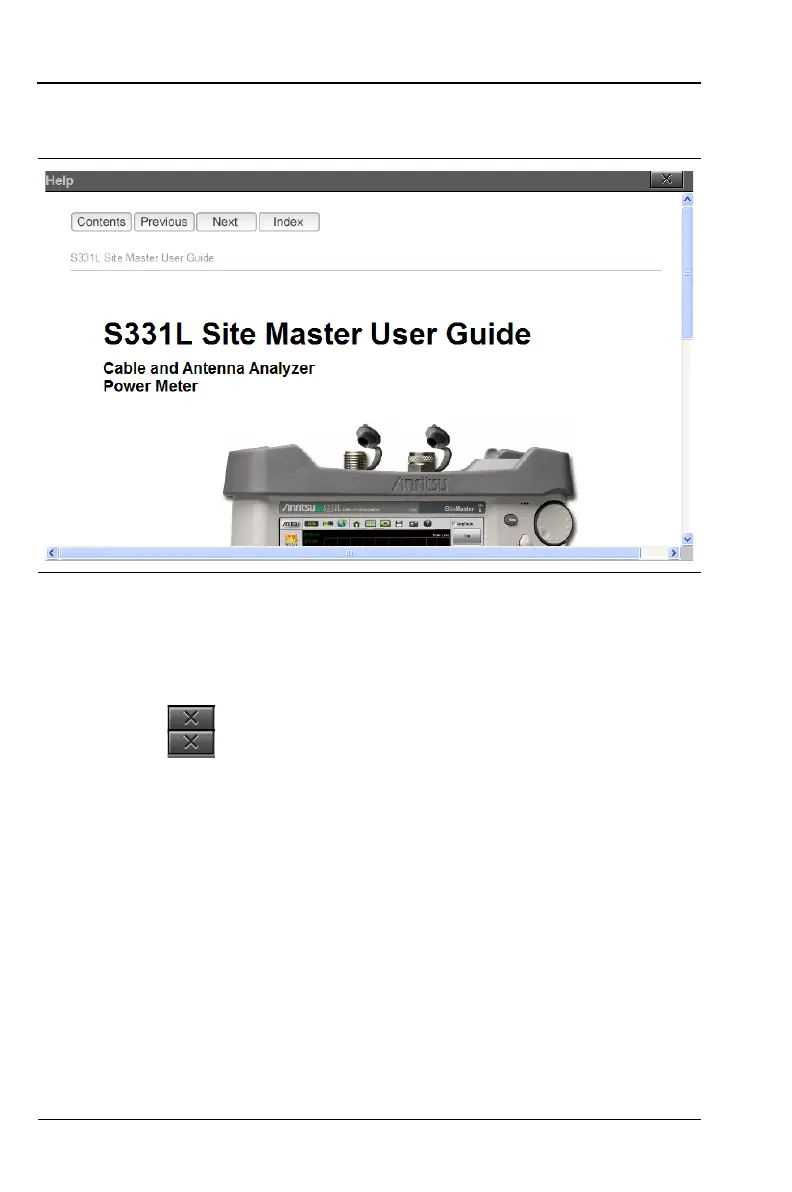9-8 PN: 10580-00321 Rev. M S331L UG
9-4 Help Menu System Operations
From the main help screen, press the User Guide button to display the
instrument’s User Guide onscreen (see Figure 9-7).
Each page in the User Guide displays navigation buttons and
bread crumbs. Links to the TOC and a compiled index are also
available.
Press ESC or to close and return to the main help menu screen.
Press ESC or a second time to exit the help menu.
Figure 9-7. User Guide