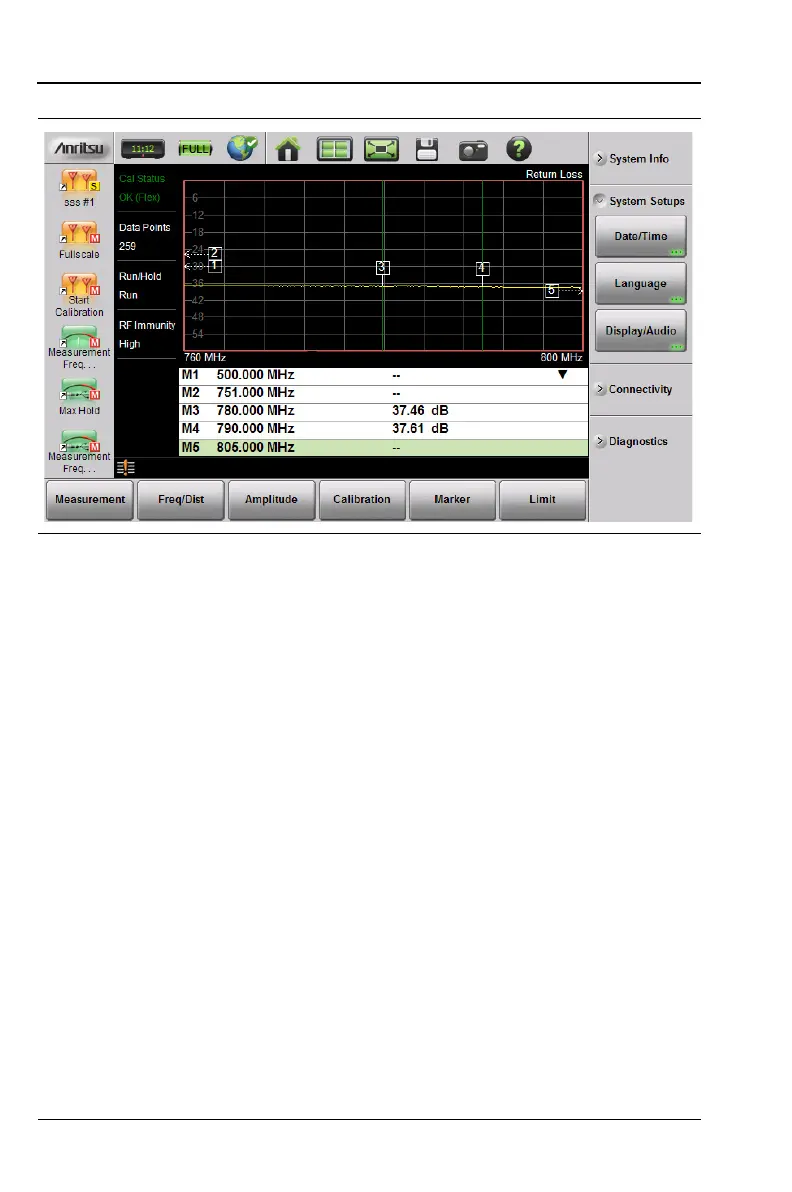3-38 PN: 10580-00321 Rev. M S331L UG
3-6 Measurement Setup Cable and Antenna Measurements
Select, Activate, and Place a Marker / Delta Marker
1. Press the Marker main menu key. One of the markers is
automatically selected. Select a different marker with the
Select(1-8) button. Press one of the Marker buttons to turn the
marker on and make the marker active. The active marker is red.
2. Press the Edit menu and use the Up/Down arrow keys, the keypad,
the rotary knob, or the touchscreen to move the marker.
3. Markers 2 through 8 can be set as deltas to a reference marker.
Use the Type key to set the marker type as Reference or Delta
marker. Figure 3-30 on page 3-39 illustrates using a delta marker
to estimate the passband of a filter.
Figure 3-29. Markers 1, 2, and 5 are Out of Range