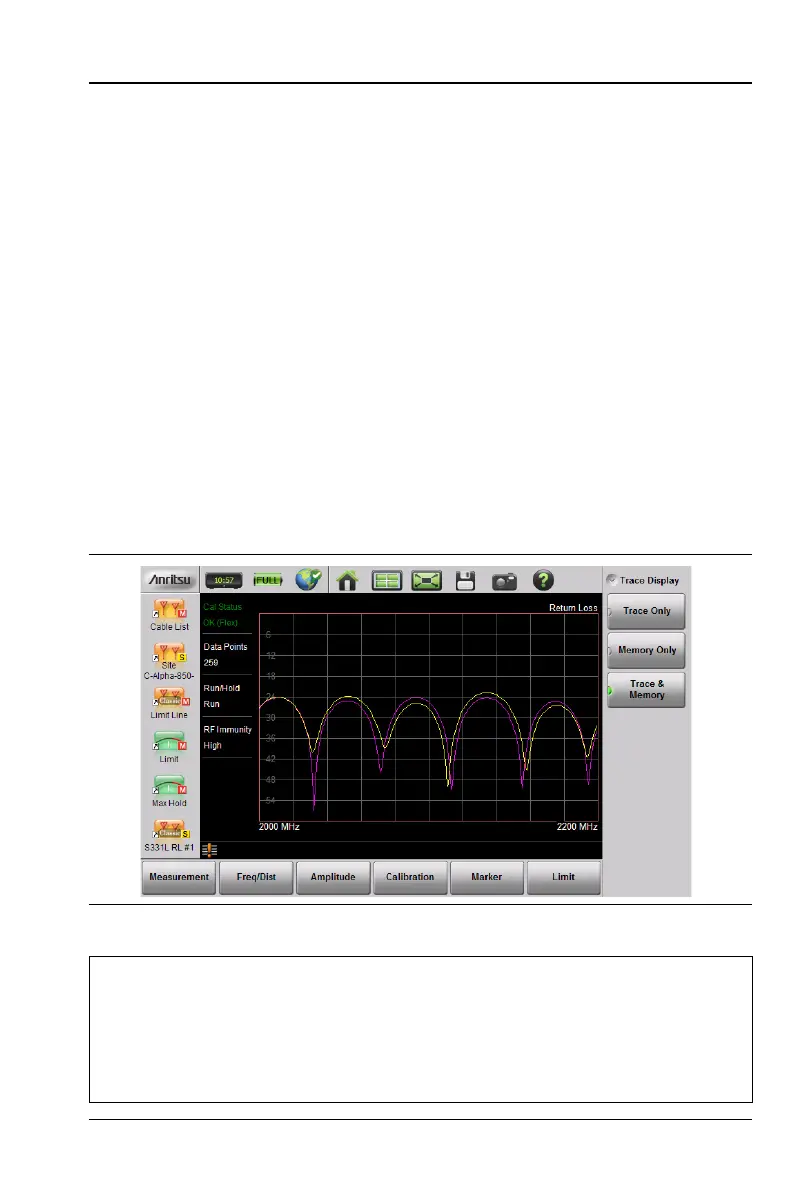S331L UG PN: 10580-00321 Rev. M 3-45
Cable and Antenna Measurements 3-7 Trace
From the Trace menu, users can Copy Trace to Display Memory.
The copied trace can be displayed on the Site Master and used for
trace math. Trace Display allows viewing of two traces at the same
time to compare the trace stored in memory to the live trace.
Trace Math operations include Trace – Memory, Trace + Memory and
(Trc + Memory) / 2. Saved traces can also be recalled and compared with
the live trace.
Trace Overlay
The examples below illustrate how the trace overlay feature can be used
to compare the return loss measurements between two cables.
1. Connect the first cable and setup the measurement. Refer to
“Measurement Setup” on page 3-28 for additional information.
1. Press Trace (5) and then Copy Trace To Memory.
2. Remove the first cable and connect the second cable.
3. Press Trace Display and select Trace & Memory. The purple trace
from trace memory is displayed along with the live (yellow) trace.
Figure 3-36. Trace Overlay of Two Cables
Note
The trace from memory can only be displayed if the
measurement settings (except for Amplitude) have not
changed since the trace was copied to memory.
If one of the traces is cut off, pressing Amplitude > Fullscale
will adjust the reference level to display both traces.