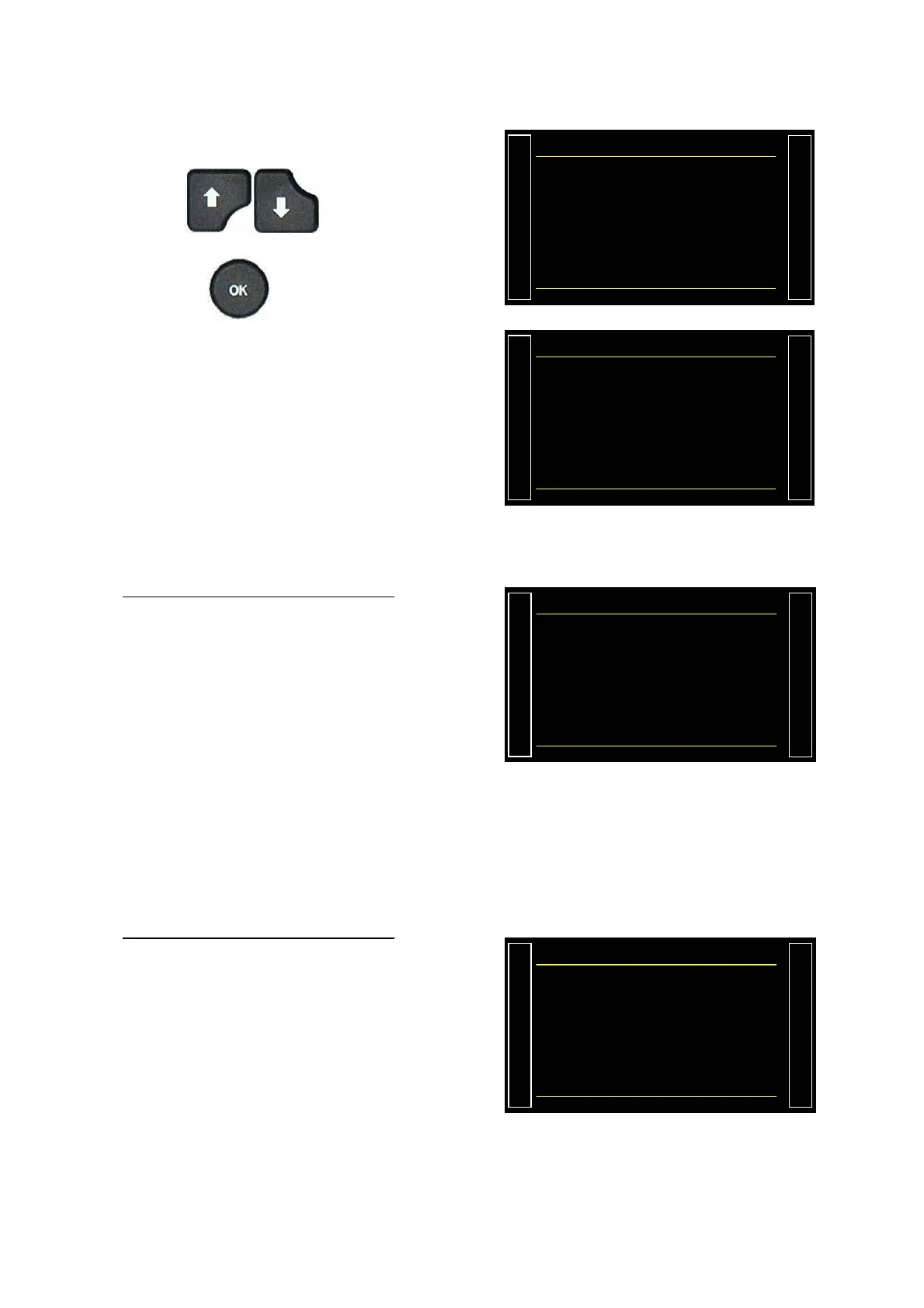Sheet #652u – RS232
Version 1.00a User guide ATEQ 6th series Page 2/8
1.1. PRINTER MODE
The configuration menu of the link PRINTER
is displayed.
By using the
arrows, select
the menu to configure and validate with the
key.
+0%10(+
#761/45
Ź RS Parameters
Print Frame
Sending Cond.
Export : No
Print parameters
RS parameters: to configure the device for
dialog with the printer.
Transmit speed parameter.
Stop bit, number of bits and parity parameters.
These parameters must be the same as the
receiver device.
1/45452CTCOGVG
Ź Speed: 9600 Bds
1St/7 bits/even
Print frame: This function enables the
configuration of the result printout.
Associated parameters to be set:
¾PRESSURE (Display test pressure),
¾Prog. Name (Display program name
when set),
¾Date & Time (printing date and time),
¾Lines before (nb of lines before result),
¾Lines after (nb of lines after result),
¾Inter line (space between each line),
¾Form feed (new page).
61/452TKPV(TCO
Ź Pressure : No
Prog. name : No
Date & Time : No
Lines Before : 00
Lines After : 00
Inter Line : 00
Form feed : No
Sending conditions: With this function you
can choose which data is to be printed on the
results sheet.
Associated parameters to be set:
¾ALL RESULTS (all test results),
¾PASS (nb of pass parts),
¾T. FAIL (number of fail test parts),
¾R. FAIL (nb of fail reference parts),
¾ALARM (nb of alarm triggered),
¾PRESS OUT (nb of incorrect pressure),
¾REWORKABLE (nb of recoverable
parts),
¾CALIBRATION.
/455GPFKPI%QPF
Ź ALL RESULTS : Yes
PASS : No
T FAIL : No
R FAIL : No
ALARM : No
PRESSURE OUT : No
REWORKABLE : No
CALIBRATION : No
