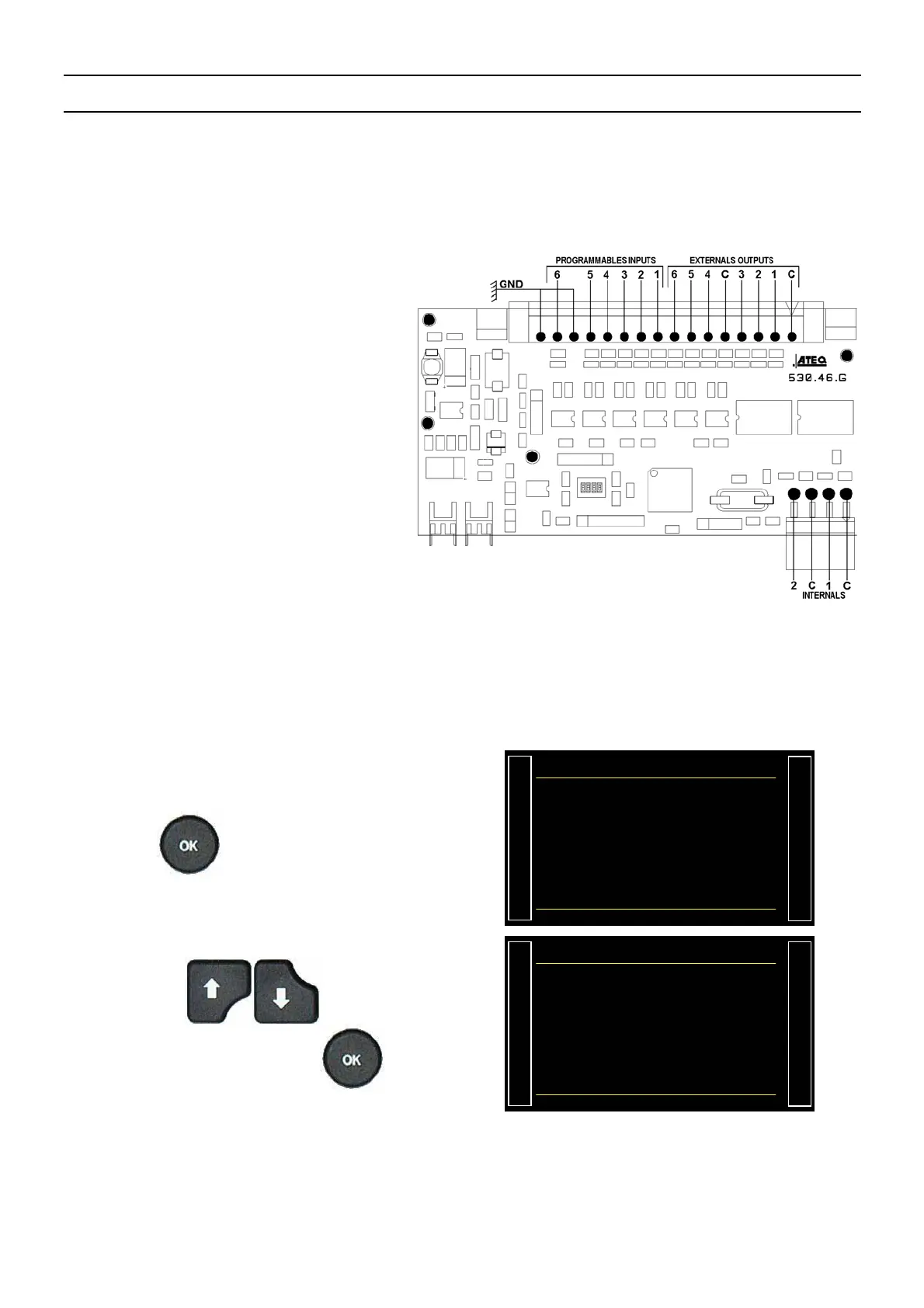Sheet #609u – Valves codes / Auxiliary outputs
Version 1.04a User guide ATEQ 6th series Page 1/4
VALVES CODES / AUXILIAIRY OUTPUTS
1. OPTIONAL VALVE CODE BOARD
The instrument has eight programmable electrical outputs (24V DC/100 mA maximum) on the
(optional) valve code board.
The “Valve code” outputs dedicated to
predefined pneumatic functions are
identified by the associated function’s
name: Stamping, automatic connector,
etc… If they are not associated to a
function but are available to the
operator.
They are labeled: Ext N or Int N (N =
position number).
A free used output is activated during
the cycle, in continue or during a
programmed time..
The options for its activation are available in the CONFIGURATION /
AUTOMATISM / OUTPUT CONFIG / VALVE C. menu (this menu appears only if the
"Valves Codes" function is activated in one test program).
1.1. PROCEDURE
Activate the function or check if it checked.
Press the
key, the cursor slide to the
right hand.
2#4#/2T
(70%6+10
Ź VALVES CODES : No
More functions…
By using the arrows, select
"Yes" and validate with the
key.
2#4#/2T(70%6+10
Ź VALVES CODES : Yes Ż
More functions…
