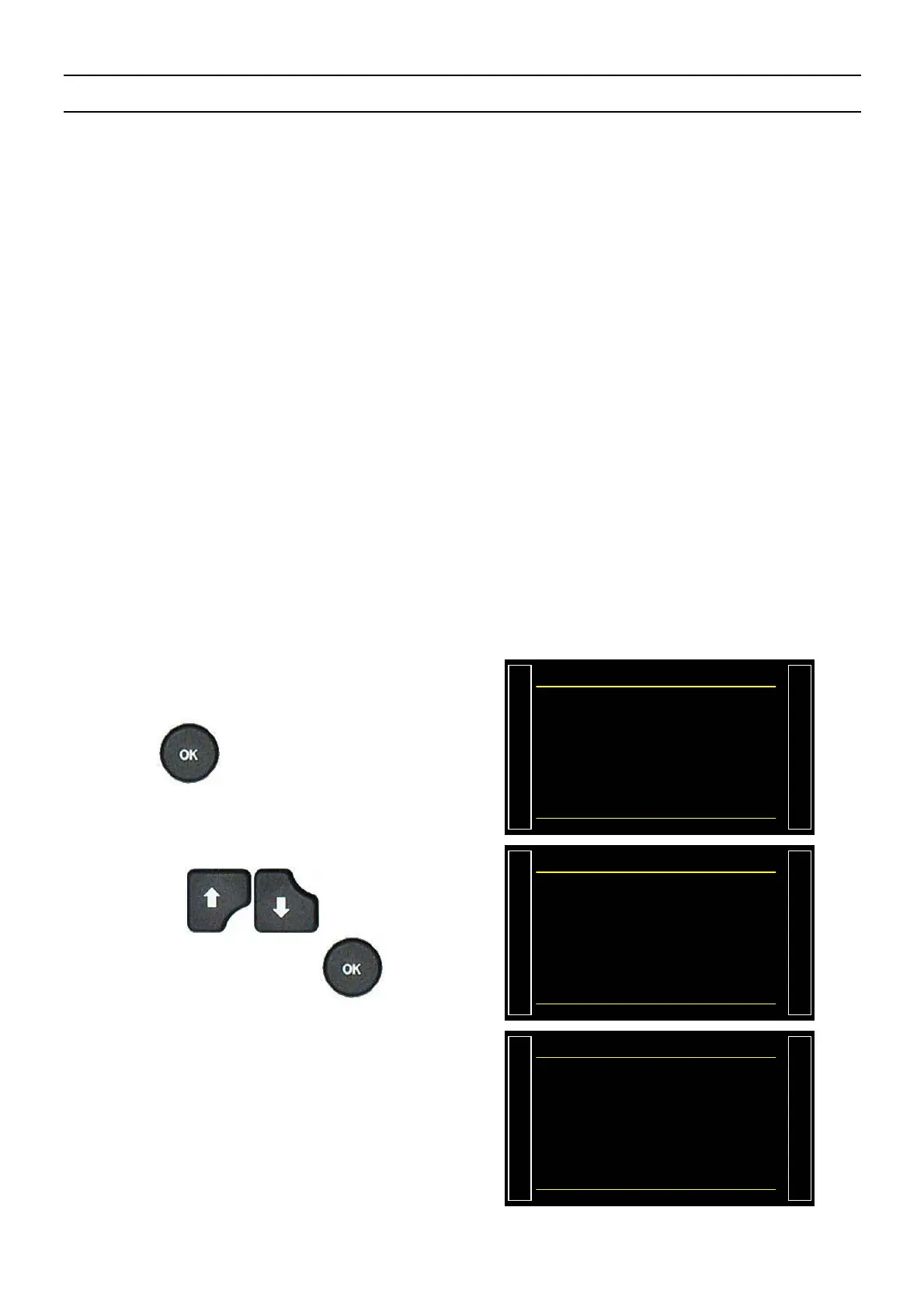Sheet #606u – Calibration check function
Version 1.04a User guide ATEQ 6th series Page 1/3
CALIBRATION CHECK FUNCTION
This function is used to verify that the test circuit is correct by measuring the effect of a known
volume added to the test circuit. This pressure drop is compared with a reject level. By this it's
possible to check the device calibration.
This auto-diagnostic check test can be carried out manually by the operator from the special
cycle's menu, or automatically using programmable input of the I/O connector. The first
operation must be carried out manually in order to set the volume parameter.
This cycle is only carried out if the test result is "Pass" and in this case you will see the
messages Pass and End of Cycle. If the test result is "Fail", you will see the messages Fail
and End of Cycle, and the auto-diagnostics cycle is not carried out. If the test on the part is
"Pass" and the auto-diagnostics check is bad, you will see simultaneously the messages: Pass,
Alarm and End of Cycle with the value of the pressure drop in Pa of the calibration by volume.
The auto-diagnostics check parameters include:
9 the last measurement value (can't be modified),
9 the maximum value of the auto-diagnostics, (value of the expected pressure drop when
volume is increased),
9 the value of the accepted drift as a percentage, higher or lower in relation to the pressure drop.
9 the auto-diagnostics check time must also be set so as to obtain repeatable values. The default
setting for this time is zero and the parameter must be determined according to the volumes used.
1. PROCEDURE
Activate the function or check if i
t checked.
Press the
key, the cursor slide to the
right hand.
2#4#/2T
(70%6+10
Ź CHECK TEST : No
More functions…
By using the arrows, select
"Yes" and validate with the
key.
2#4#/2T
(70%6+10
CHECK TEST : Yes Ż
More functions…
Enter the parameters values.
T
(70%6
%*'%-6'5
Ź Measure : - 0.1
Max value : 50.0
% Drift : 20
CheckTime : 5.0 s
