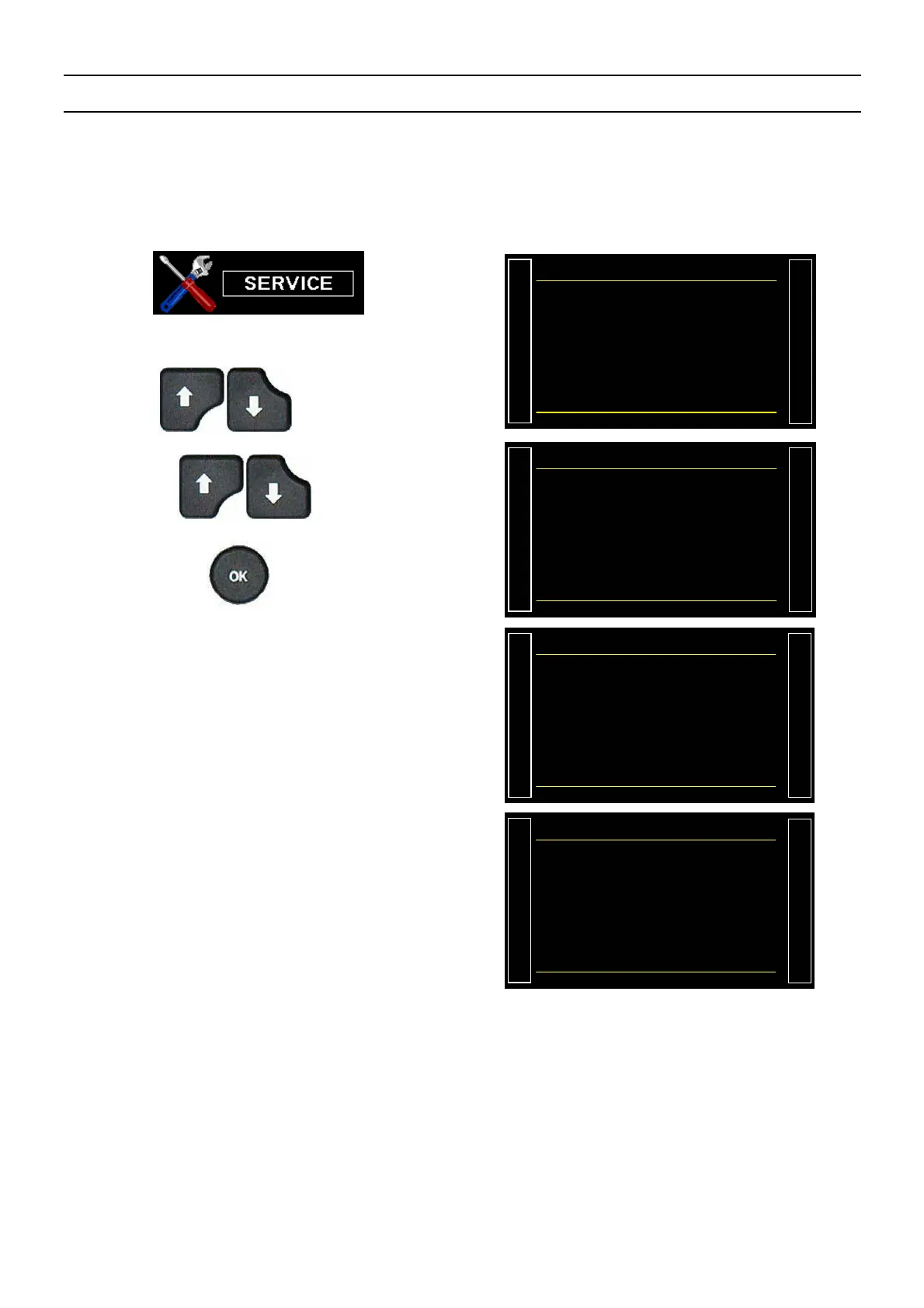Sheet #669u – Reset Parameters
Version 1.04a User guide ATEQ 6th series Page 1/1
RESET PARAMETERS
This menu allows the user to perform a complete reset of the software or the channel (reset to
factory configuration).
1. PROCEDURE
From the "SERVICE" menu, select the
"RESET PARA" menu by using the
arrows.
/#+05'48+%'
CAN STATUS
I/O STATE
VALVE COUNTER
DEVICE INFOS
SERVICE CYCLE : No
Ź RESET PARA : No
By using the arrows, validate
by "Yes" the function and validate with the
key.
/#+05'48+%'
CAN STATUS
I/O STATE
VALVE COUNTER
DEVICE INFOS
SERVICE CYCLE : No
RESET PARA : Yes Ż
The device confirms the deletion of all the
parameters of the programs.
RESET IN PROGRESS…
The programs are empty.
2#4#/'6'45
Ź Copy-Paste
Pr:01 -----------------
Pr:02 -----------------
Pr:03 -----------------
Pr:04 -----------------
Pr:05 -----------------
Pr:06 -----------------
Pr:07 -----------------
